Tag: Gen-2
-
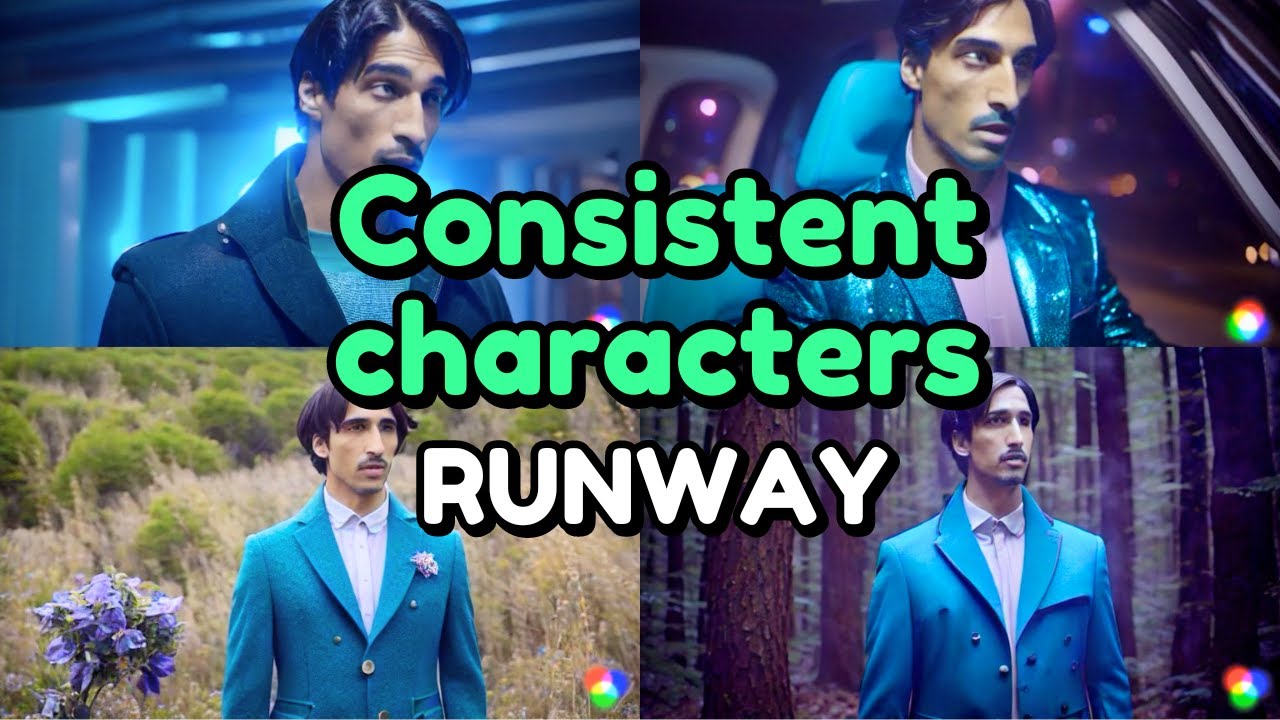
How To Create Consistent Characters in Runway
Creating consistent characters with generative AI involves a lot of experimentation. Let’s delve into the process and try an experiment together. If you’re already familiar with how Runway Gen-2 works and are interested in the prompts used and the results, you can find a quick link in the description. When working with generative AI, it’s…
-
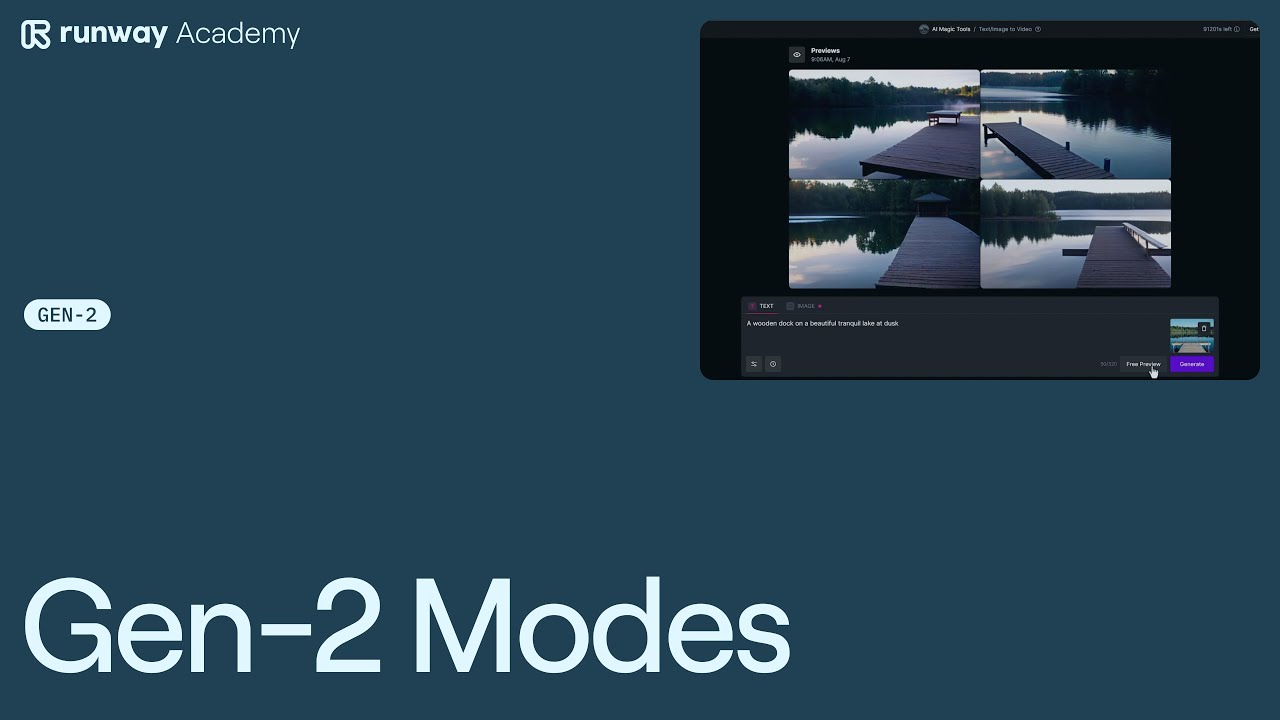
How to Use Modes in Runway Gen-2
Welcome to Runway Academy! In this article, we’re going to explore the different modes you can utilize inside Gen 2. Gen 2 is a video generation model that operates with various input types: just a text prompt, a text prompt plus an image reference, or only an image. Starting with Gen 2: Text Prompt Mode…
-
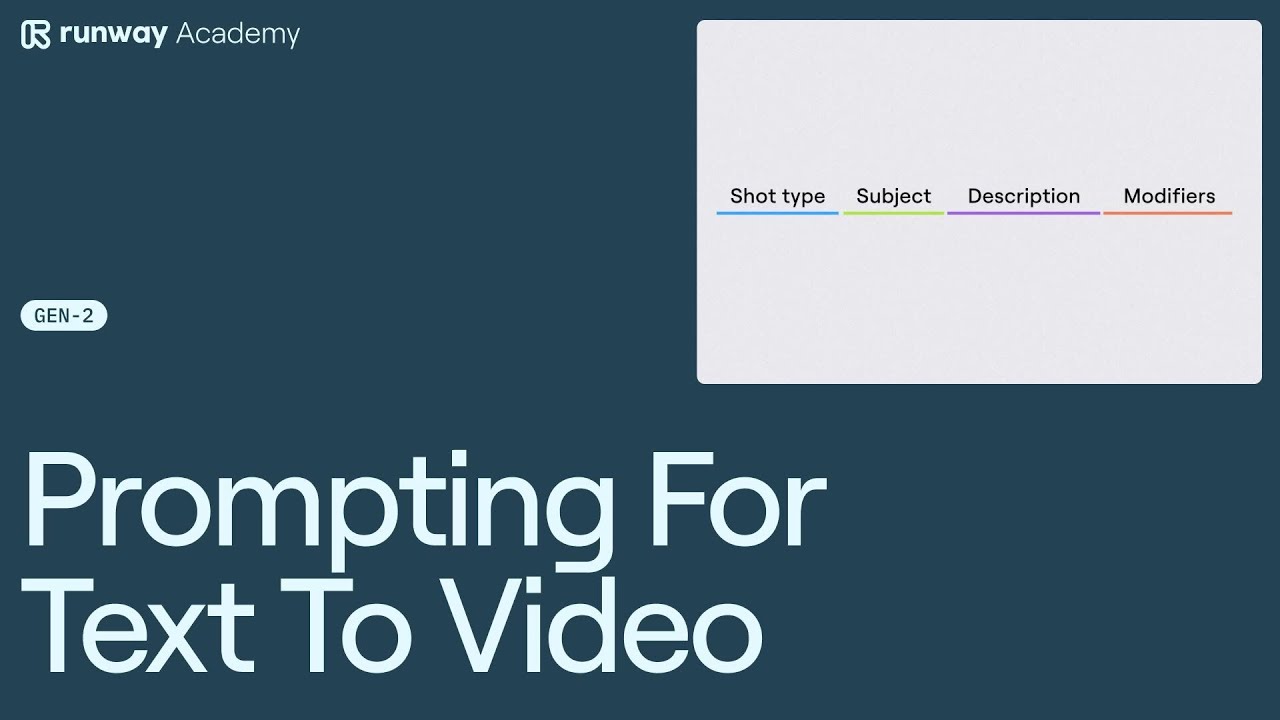
How to Prompt for Text to Video
Welcome to Runway Academy. Today, we’re going to discuss the basics of prompting for text to video in Runway Gen-2. To start, let’s navigate to Gen 2 and select the “Text to Video” option. Here, you can enter a straightforward prompt, for example, “a dog.” After clicking the “Free Preview,” you’ll see starting images. At…
-
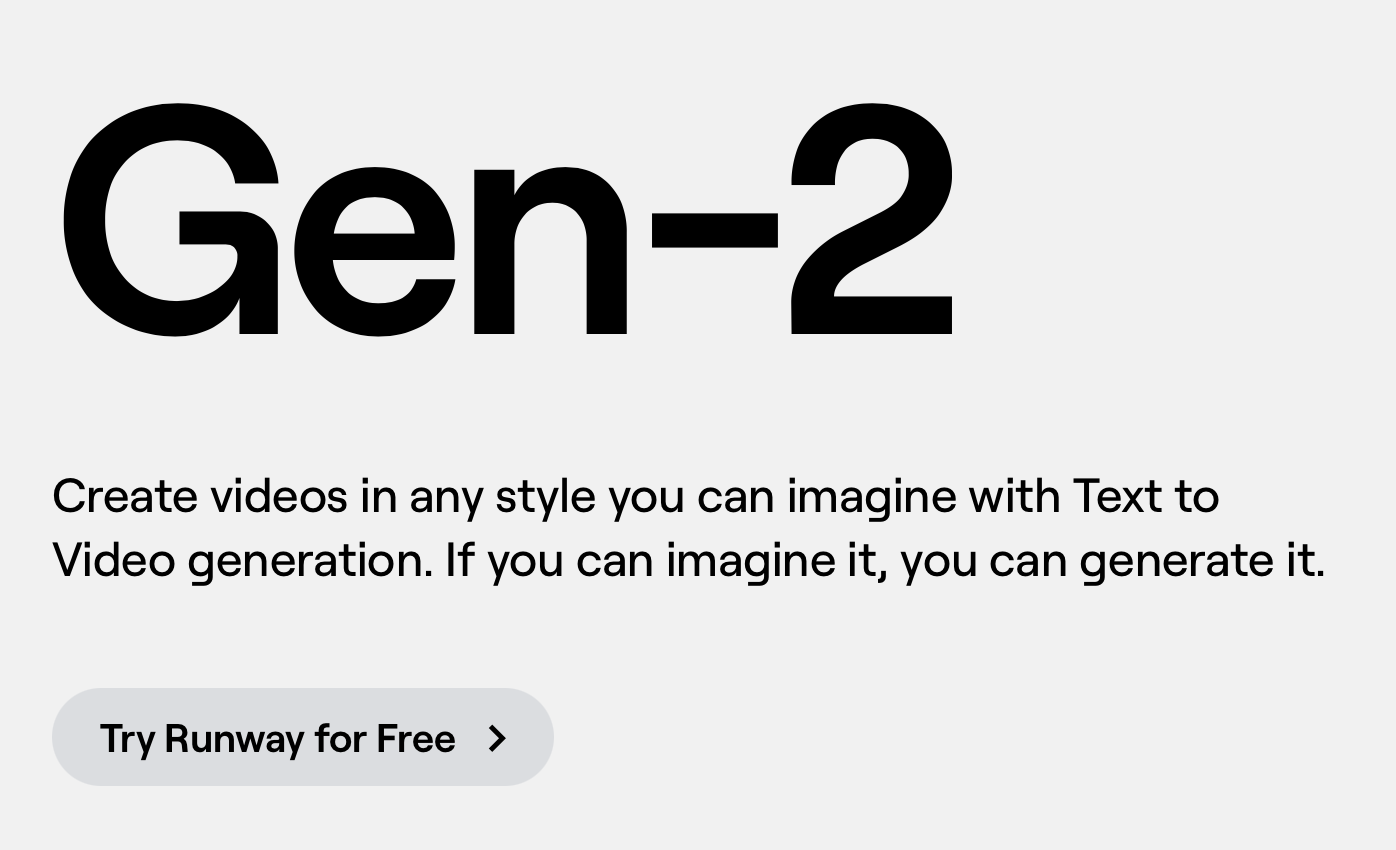
Runway Gen-2 Tutorial
Ever dreamed of bringing your visions to life through art? Look no further because Runway AI is here to turn that dream into reality. Imagine simply describing a majestic sunset on Moon Lake Beach and witnessing Runway AI transform your words into a breathtaking visual masterpiece. This isn’t just about creating images or videos; it’s…
-
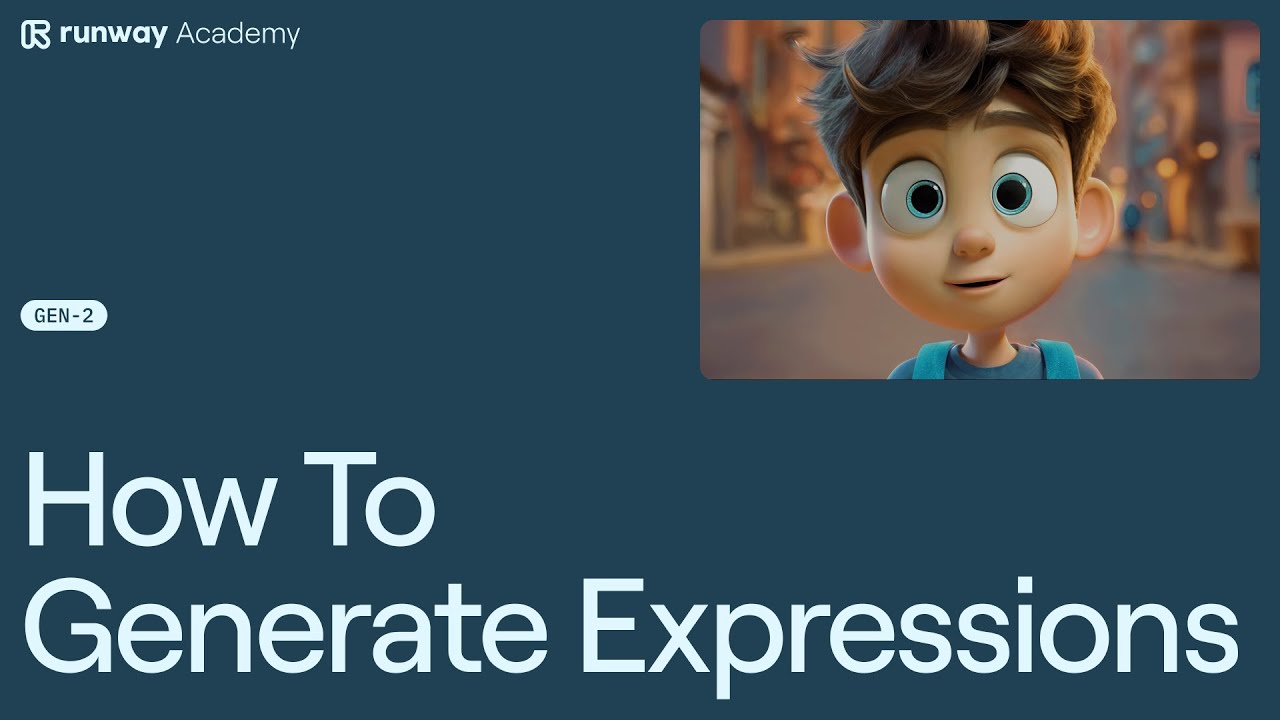
How to Generate Expressions in Gen-2
Learn to generate expressions using Multi Motion Brush in Gen-2. Video tutorial Read related articles:
-

Dark City Movie Style Effect in Runway
You all asked for it, so here it is: Dark City movie style effect tutorial. Here’s everything you need to make this effect yourself with RunwayML’s GEN-2 video AI tool + the new Multi Motion Brush. Here are the original images, created in Midjourney. Prompt: “dark city at night, noir, fog, green and black, cinematic…
-
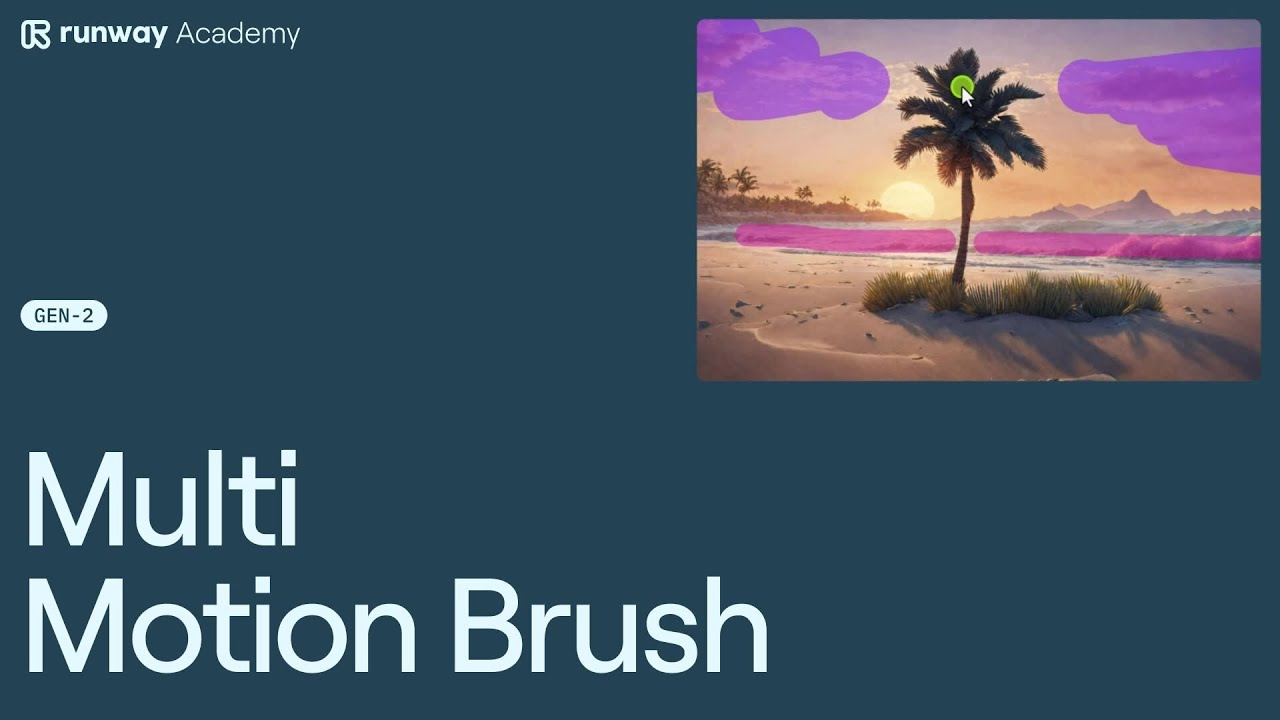
Exploring the Multi-Motion Brush at Runway Academy
Welcome to Runway Academy! Today, we’re diving into the dynamic world of Gen 2‘s Multi-Motion Brush. This tool is a game-changer for creators looking to add life to their projects. Step-by-Step Guide to Multi-Motion Brush Starting Off: Begin by launching Gen 2. Here, you can input a text prompt or upload an existing image. Then,…
-
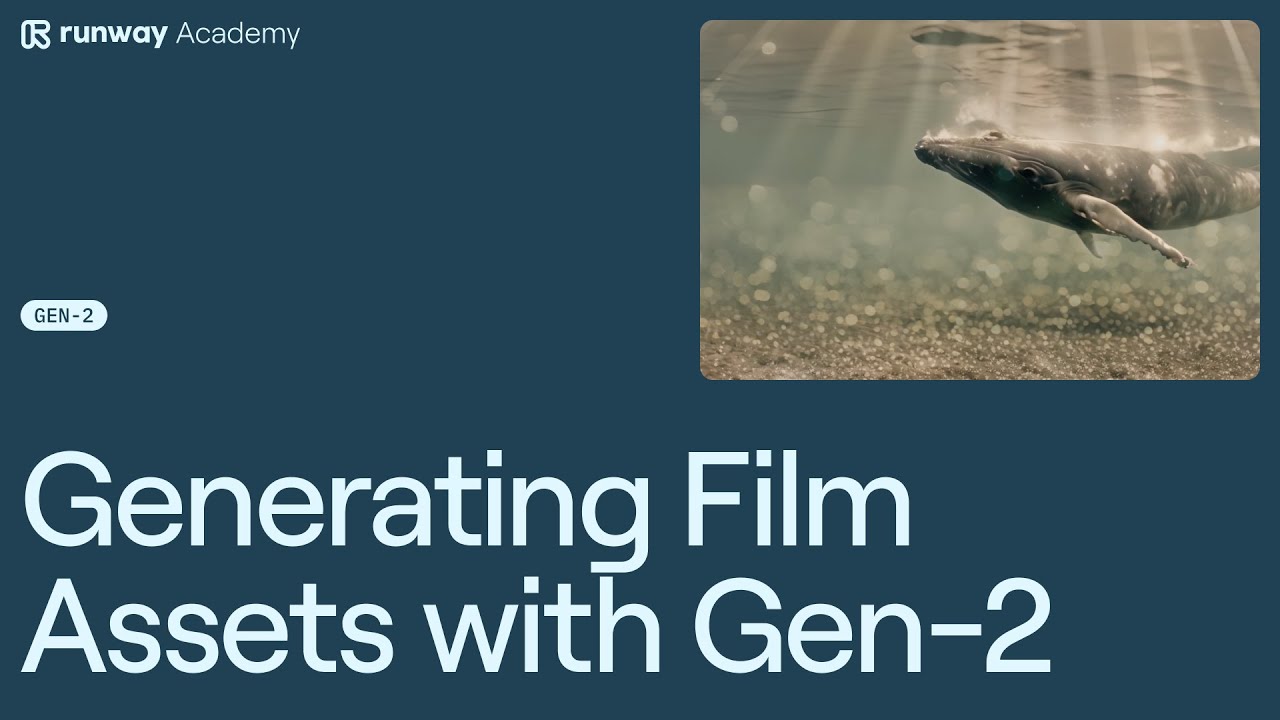
Generating Film Assets in Runway Gen-2
Begin by opening the RunwayLM website and select Gen-2. This tool is your gateway to crafting stunning visual scenes for your film projects. Remember, the key to success in this process is experimentation and creativity. Each step offers room for personalization, enabling you to create unique and captivating film assets. Video tutorial Read other guides:
-
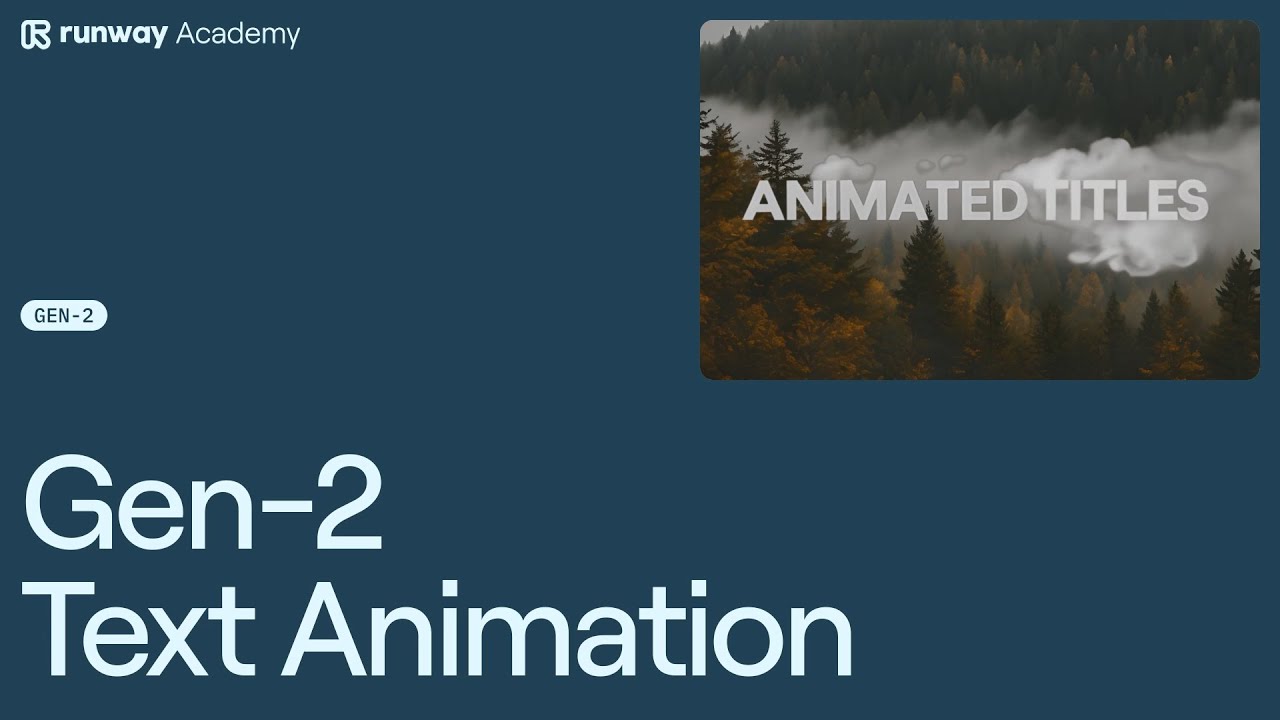
Animating Text with Runway Gen-2
Welcome to Runway Academy! Today, we’re delving into the world of animating text in Runway with Gen-2. It’s important to note that this workflow is fairly experimental. What works for me might not work for you, but by the end of this tutorial, you should have a solid understanding of the basic premise. Firstly, start…
-
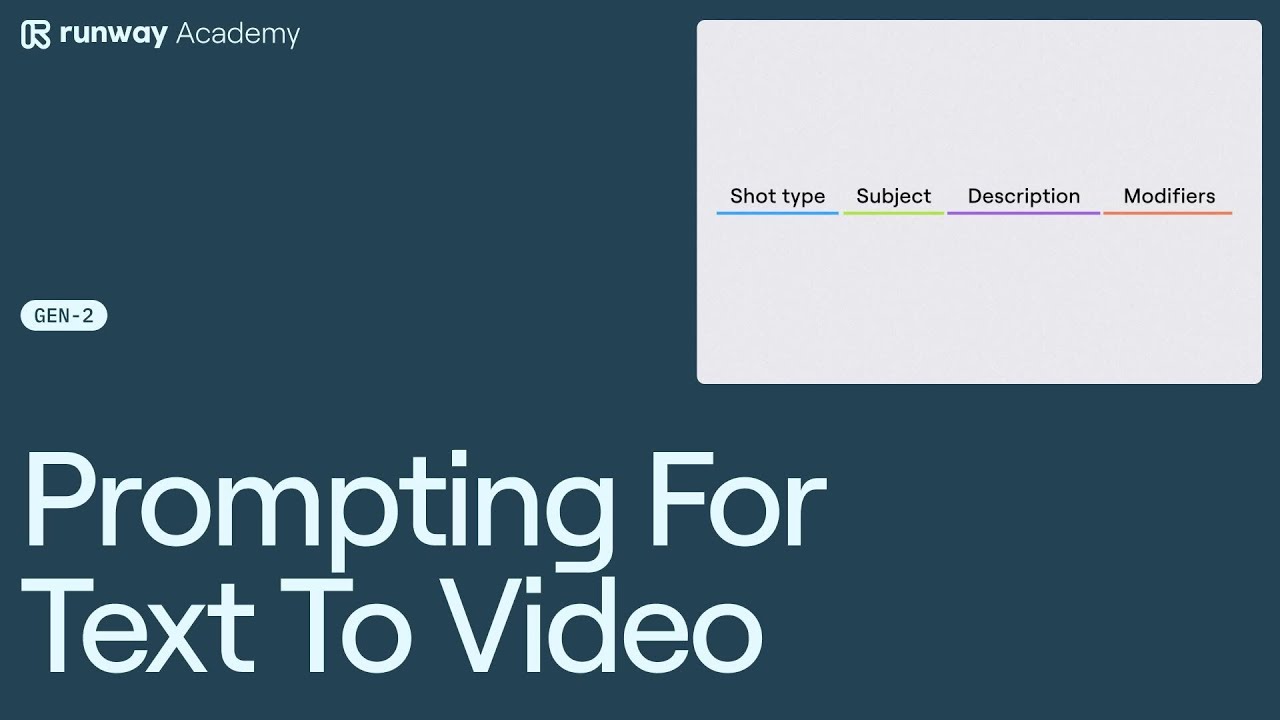
Mastering Text-to-Video Prompting in Gen-2
Today we’re diving into the exciting world of text-to-video prompting, specifically in Gen-2. This revolutionary technology opens up a world of creative possibilities, and we’re here to guide you through the basics. Getting Started with Gen-2 First things first, let’s navigate to Runway Gen-2. Here, you’ll find the “text to video” feature. Start by entering…
