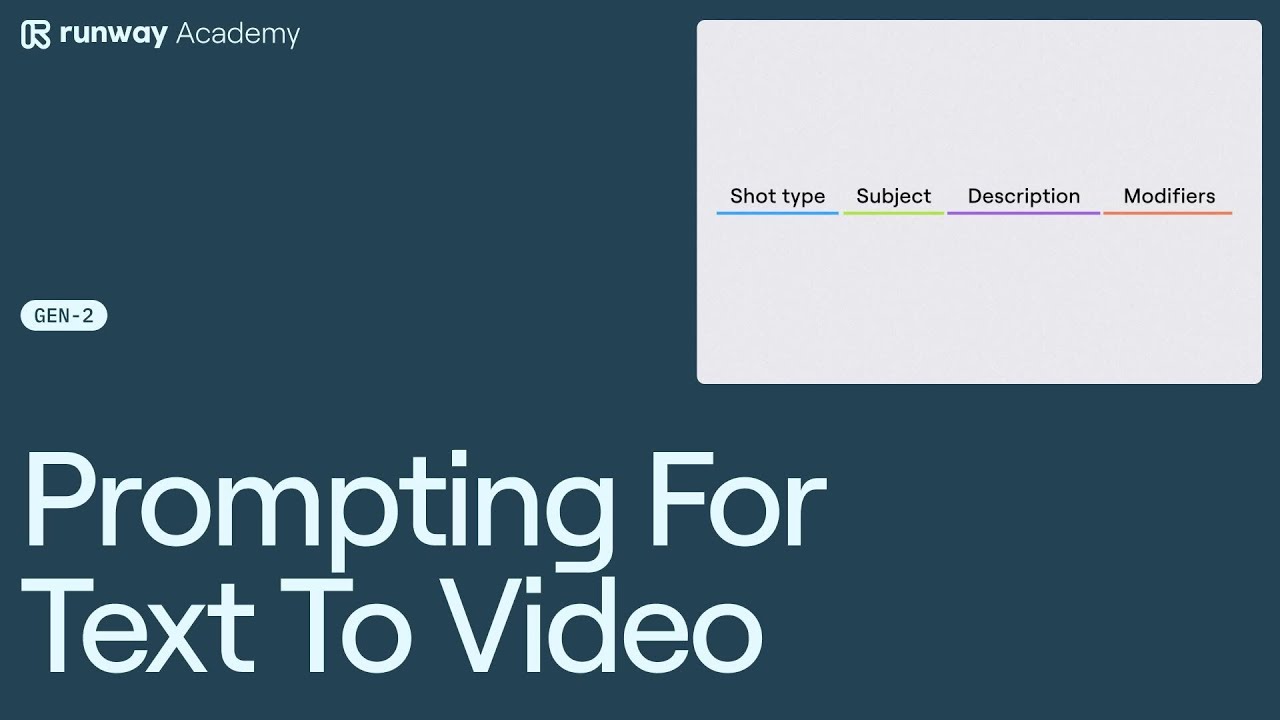Today we’re diving into the exciting world of text-to-video prompting, specifically in Gen-2. This revolutionary technology opens up a world of creative possibilities, and we’re here to guide you through the basics.
Getting Started with Gen-2
First things first, let’s navigate to Runway Gen-2. Here, you’ll find the “text to video” feature. Start by entering a simple prompt, like “a dog”.

Upon clicking ‘free preview’, you’ll see a variety of dog images. These images are your stepping stone to creating engaging videos.

Enhancing Your Prompts
The real magic happens when you start to get specific with your prompts. For instance, try “a light-colored French Bulldog laying on a couch during the day”.

As you add more details about the dog’s breed, color, location, and time, the generated images and videos become more tailored and accurate.

Going a Step Further
Now, let’s dive deeper. How about an “extreme close-up, shallow depth of field portrait of a light-colored French Bulldog on a couch during the day”? More information about the shot type, details, setting, and style gives you greater control over the output.
Understanding ‘What It Looks Like’ and ‘What It Is’
When crafting prompts, focus on two main aspects: what it looks like and what it is. A simple example is “a painting (what it looks like) of a bowl of fruit (what it is)”.

Adding details like “a textured, historical oil painting of a bowl of fruit on a table in a farmhouse kitchen” makes your prompt more nuanced and specific.
Leveraging Style Presets and Prompt Modifiers
Gen 2 offers style presets at the bottom of the prompt box, significantly influencing the output’s style. Even with simple prompts, these presets can drastically change the look of your results.
Also, use prompt modifiers for further control. For instance, “a photo of a city skyline made out of paper, with a burnt texture, black and gray color palette, flat composition” will guide your generation towards a more specific and stylized direction.
Prompting Tips and Best Practices
When prompting:
- Focus on clarity: What it looks like and what it is.
- Use relevant modifiers: They provide direction and style.
- Avoid common pitfalls: Such as run-on sentences, unnecessary words, too many concepts in one prompt, or contradictory modifiers.
Video Tutorial
Join the Community
For more insights and resources, join Runway community on Discord. Here, you can share information, experiment, and even more.
Read related articles: