Blog
-

Ai Video News
A new AI tool has been launched by Runway. It outshines many paid services. The motion brush feature is a highlight. Another tool can add sound effects automatically. This is the latest AI film update. A free generation tool, PixVerse, has impressive results. It operates at 30 frames per second and offers 4K upscaling. Examples…
-

Image-to-Video Generators
Advances in artificial intelligence are making it possible to convert still images into short video clips. This emerging technology, known as image-to-video AI, uses deep learning models to generate realistic motion and animation from photos. In this blog, we’ll explore how this technology works, look at some of the top models being used, and consider…
-

Runway Weekly Challenge
This week’s Runway Weekly Challenge, “Mythical Creatures” invites you to conjure up fantastical beings and breathe life into them with Runway’s cutting-edge video tools. Challenge Details Theme: “Mythical Creatures Unleashed” Objective: Dive into the realm of fantasy and bring to life mythical creatures using Runway’s advanced video generation tools. Your task is to create a…
-
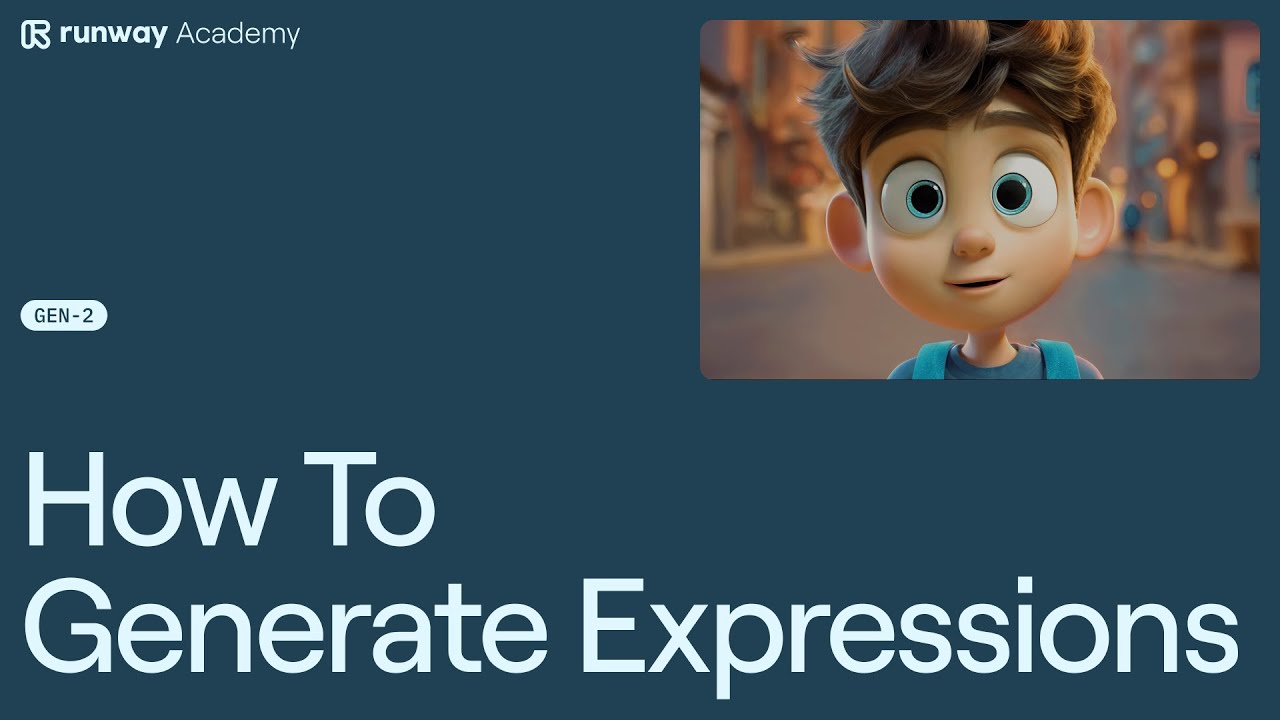
How to Generate Expressions in Gen-2
Learn to generate expressions using Multi Motion Brush in Gen-2. Video tutorial Read related articles:
-

Dark City Movie Style Effect in Runway
You all asked for it, so here it is: Dark City movie style effect tutorial. Here’s everything you need to make this effect yourself with RunwayML’s GEN-2 video AI tool + the new Multi Motion Brush. Here are the original images, created in Midjourney. Prompt: “dark city at night, noir, fog, green and black, cinematic…
-
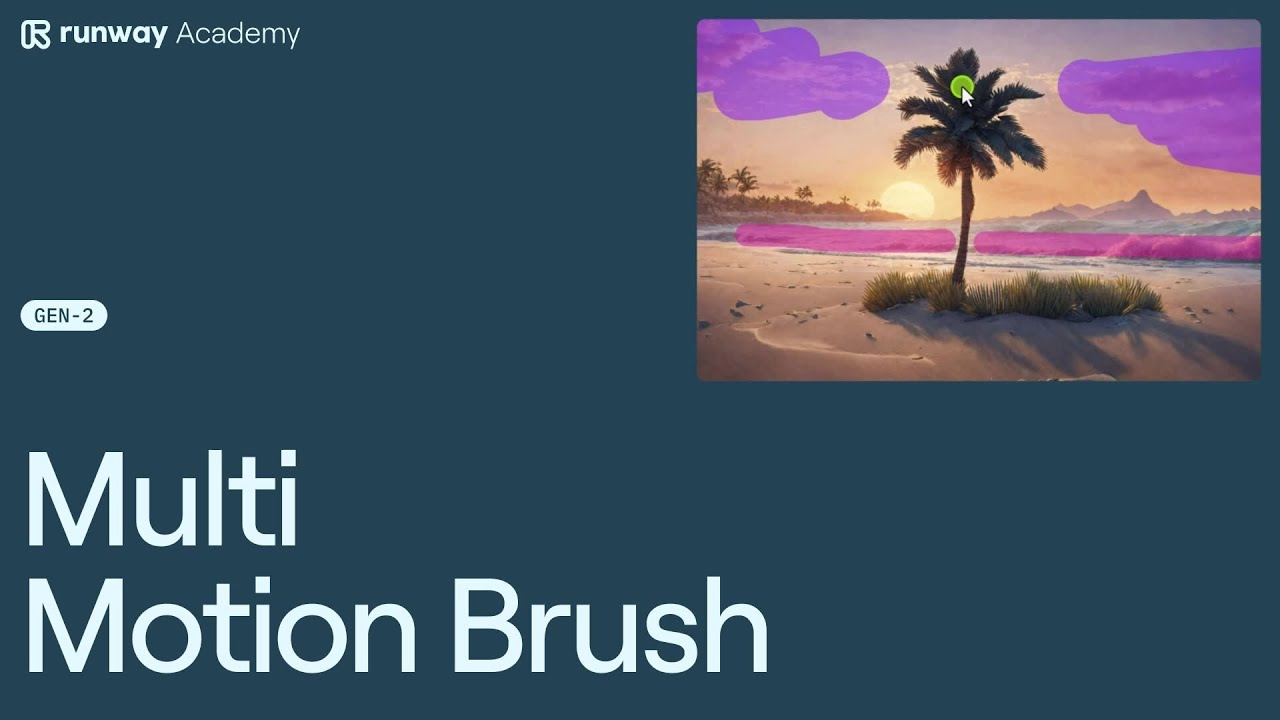
Exploring the Multi-Motion Brush at Runway Academy
Welcome to Runway Academy! Today, we’re diving into the dynamic world of Gen 2‘s Multi-Motion Brush. This tool is a game-changer for creators looking to add life to their projects. Step-by-Step Guide to Multi-Motion Brush Starting Off: Begin by launching Gen 2. Here, you can input a text prompt or upload an existing image. Then,…
-
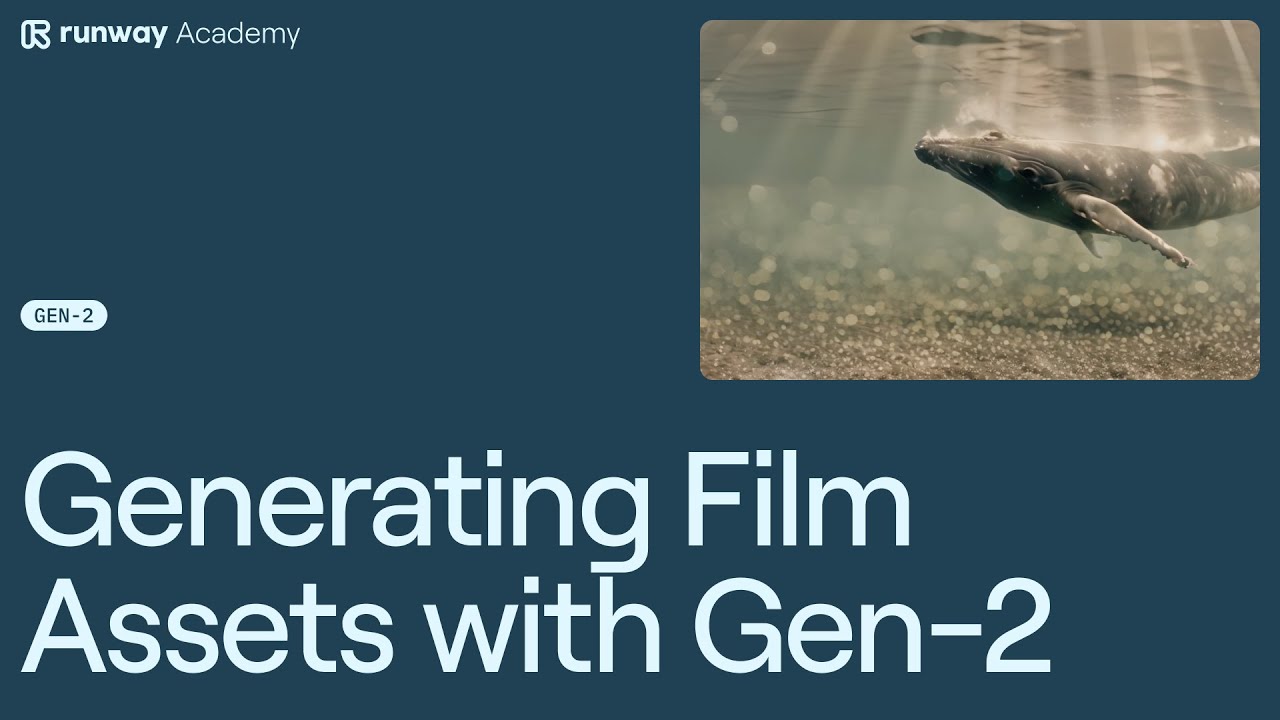
Generating Film Assets in Runway Gen-2
Begin by opening the RunwayLM website and select Gen-2. This tool is your gateway to crafting stunning visual scenes for your film projects. Remember, the key to success in this process is experimentation and creativity. Each step offers room for personalization, enabling you to create unique and captivating film assets. Video tutorial Read other guides:
-
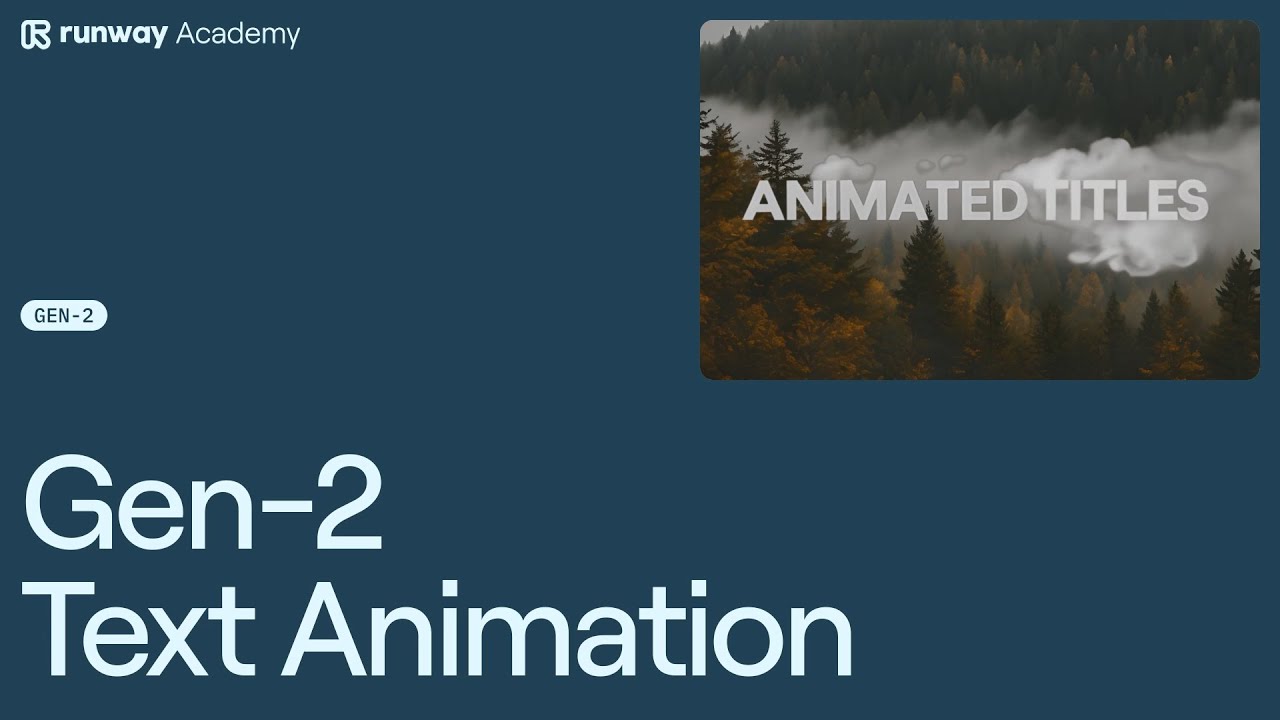
Animating Text with Runway Gen-2
Welcome to Runway Academy! Today, we’re delving into the world of animating text in Runway with Gen-2. It’s important to note that this workflow is fairly experimental. What works for me might not work for you, but by the end of this tutorial, you should have a solid understanding of the basic premise. Firstly, start…
-
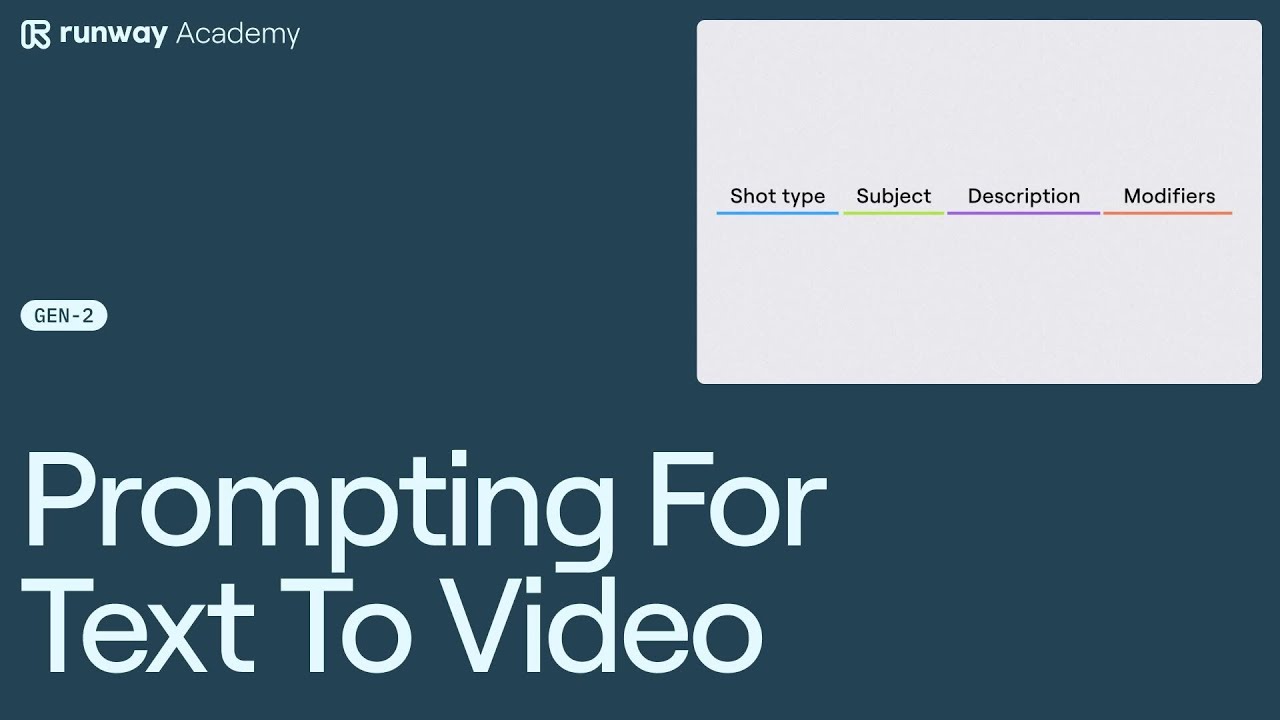
Mastering Text-to-Video Prompting in Gen-2
Today we’re diving into the exciting world of text-to-video prompting, specifically in Gen-2. This revolutionary technology opens up a world of creative possibilities, and we’re here to guide you through the basics. Getting Started with Gen-2 First things first, let’s navigate to Runway Gen-2. Here, you’ll find the “text to video” feature. Start by entering…
