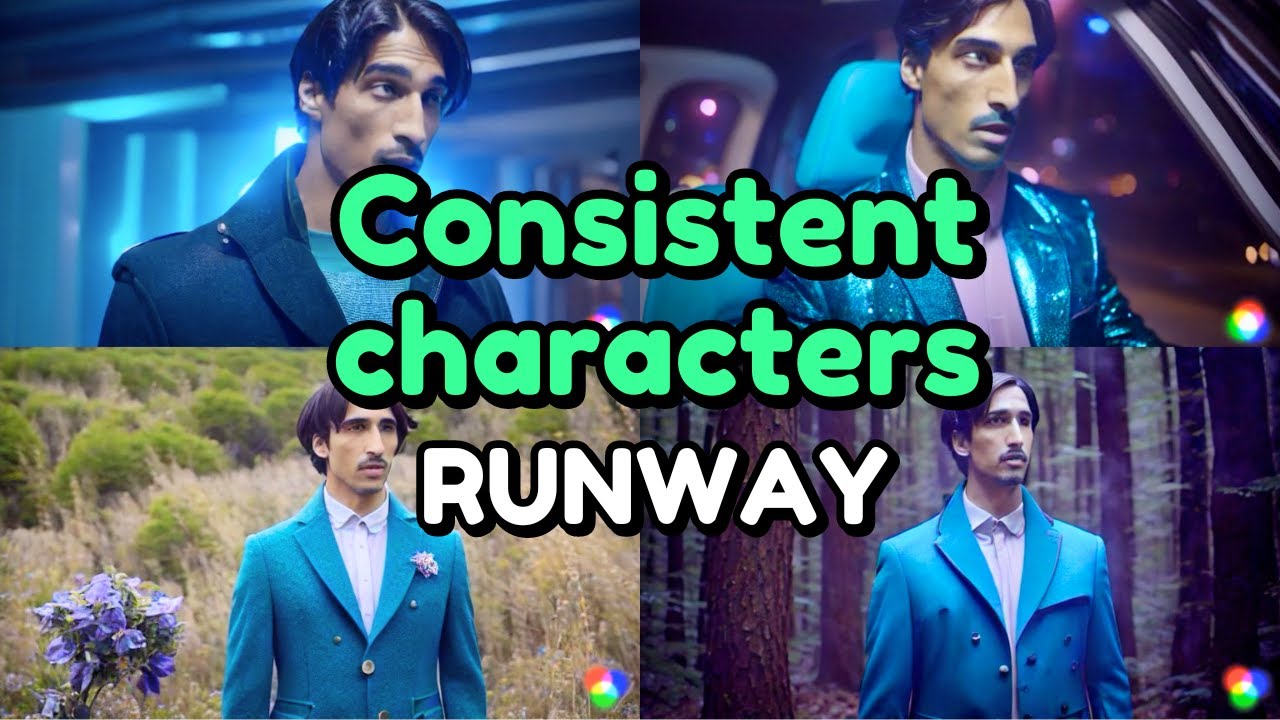Creating consistent characters with generative AI involves a lot of experimentation. Let’s delve into the process and try an experiment together. If you’re already familiar with how Runway Gen-2 works and are interested in the prompts used and the results, you can find a quick link in the description.
When working with generative AI, it’s essential to approach it more like a screenwriter than a cinematographer or director of photography. Character descriptions in a screenplay should include specific details. According to ChatGPT, these details typically involve providing the character’s name, specifying their age and gender, and describing their physical attributes such as height, build, and eye color.
Creating a Character: Robin Steele
Let’s put this into practice. We’ll create a character named Robin Steele, a 33-year-old male time traveler with turquoise eye color (indicative of being from the future), a larger-than-average build, and an asymmetrical hairstyle. Robin will be wearing a futuristic jacket.
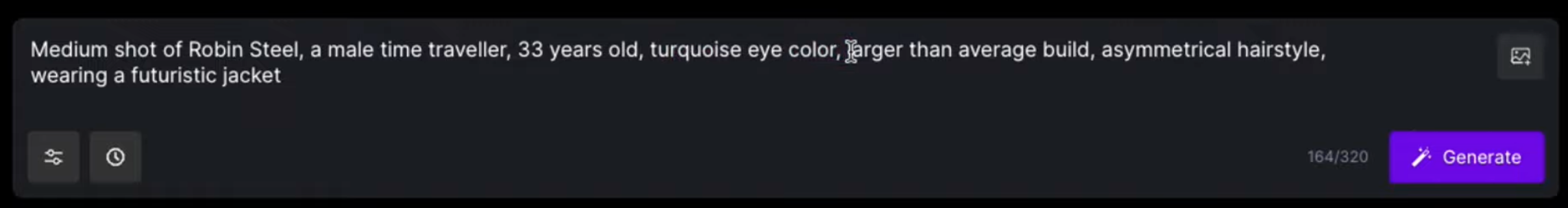
With the prompt set, let’s generate Robin’s character.

The initial result looks promising, capturing the essence of the character we envisioned.
Maintaining Consistency in Runway Gen-2
To ensure consistency in subsequent iterations, it’s crucial to use the same seed. This ensures that variations introduced into the prompt result in similar-looking outputs. Adjustments to the prompt, such as having Robin hold a glowing orb, can still produce consistent results as long as the seed remains unchanged.
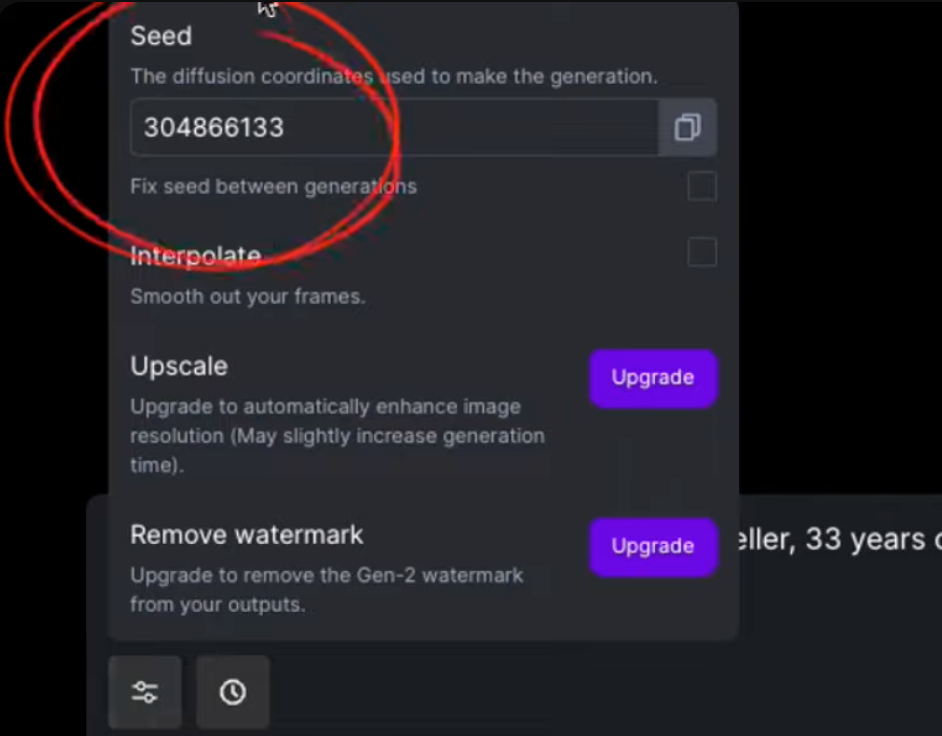
Fine-Tuning the Details
Runway AI may struggle with certain details, such as hands, which can affect the realism of the output. Experimenting with different prompts, like adding sunglasses, can introduce variations while maintaining consistency in the character’s appearance.

Exploring Emotions
Adding emotions to the character adds depth and complexity. By prompting Robin to laugh, be confused, or listen intently, we can generate different expressions while keeping the character’s appearance consistent.
Expanding the Setting
Changing the camera angle and setting, such as placing Robin in a forest or a meadow, provides new contexts for the character while maintaining consistency in their appearance.
Introducing Complexity
Introducing additional characters, such as a Neanderthal or a Prairie woman, can be challenging due to the limitations of generative AI. However, by adjusting the prompt and maintaining consistency in the character’s description, we can still achieve compelling results.
Exploring Diversity
Changing the character’s gender and race while keeping other descriptors constant demonstrates the flexibility of generative AI in creating diverse representations.
Conclusion
Creating consistent characters in Runway involves experimentation, attention to detail, and creative use of prompts. By thinking like a screenwriter and leveraging the capabilities of generative AI, you can develop characters with depth and consistency across various contexts. If you found this tutorial helpful, stay tuned for more related content.
Read related articles: