Welcome to the world of AI-generated video with Runway Gen-2! This tutorial will guide you through the essentials of using Gen-2 effectively.
Getting Started with Gen-2
Gen-2’s web UI version is minimalist and user-friendly. You start by writing your prompt. There are controls for seed number and interpolate function.
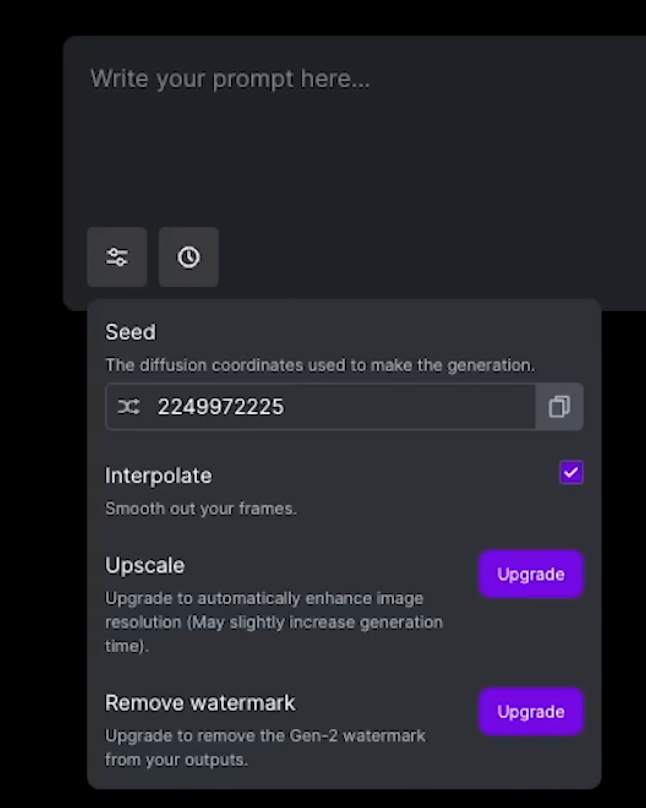
The interpolate function is crucial for smooth frame transitions. You can also upscale and remove watermarks. Uploading a reference image is possible too.
Crafting Effective Prompts
The key to Gen-2 is in the prompts. There’s a 320-character limit, but within that, you’re free to experiment. A good prompt formula includes style, shot, subject, action, setting, and lighting.
- Style: Begin with the video style. Examples include cinematic action, animation, or black and white film.
- Subject: Keep character descriptions simple. For instance, ‘woman with red hair in a black dress’.
- Shot: Specify your camera angle, like wide angle or close-up.
- Action: Describe the action, but keep it realistic. Gen-2 works best with actions that exist in stock footage.
- Setting: Be it a volcano or a city street, Gen-2 can handle various settings.
- Lighting: Simple terms like sunset, sunrise, or horror film lighting work well.
Practical Examples
Let’s apply this formula. For a sci-fi scene, try “cinematic action sci-fi film, a marine walks down a spaceship hallway, horror film lighting.” Locking the seed ensures consistency across shots.
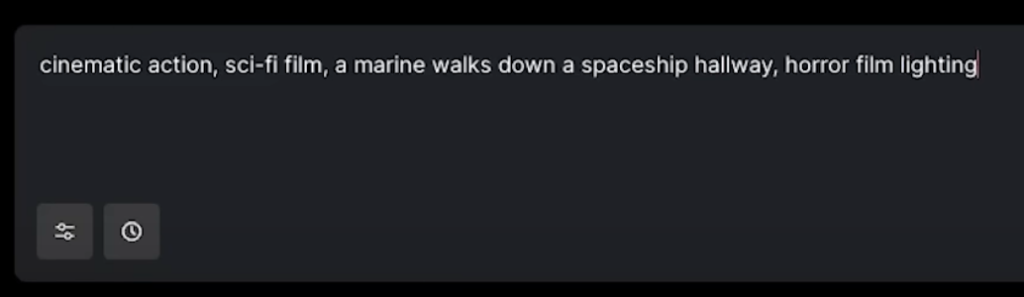

Understanding Gen-2’s Limitations
Gen-2 has its quirks. It might not perfectly understand complex actions like a kickflip in a skateboarding video. However, it’s excellent for creating storyboards or casting characters for your projects.
Upscaling and Quality
Upscaling significantly improves output quality. The difference in resolution is noticeable, making it a recommended step for better results.
Differences Between Discord and Web UI
There are differences between the Discord and web UI versions of Gen-2. The web version is expected to receive updates, including new features like a weighting slider.
Conclusion
Runway Gen-2 is a powerful tool for AI-generated video. Experiment with prompts, understand its limitations, and utilize upscaling for the best results. Happy generating!
This tutorial provides a basic understanding of Runway Gen-2. For more detailed instructions and tips, exploring the tool directly can offer deeper insights.
Read related articles:

