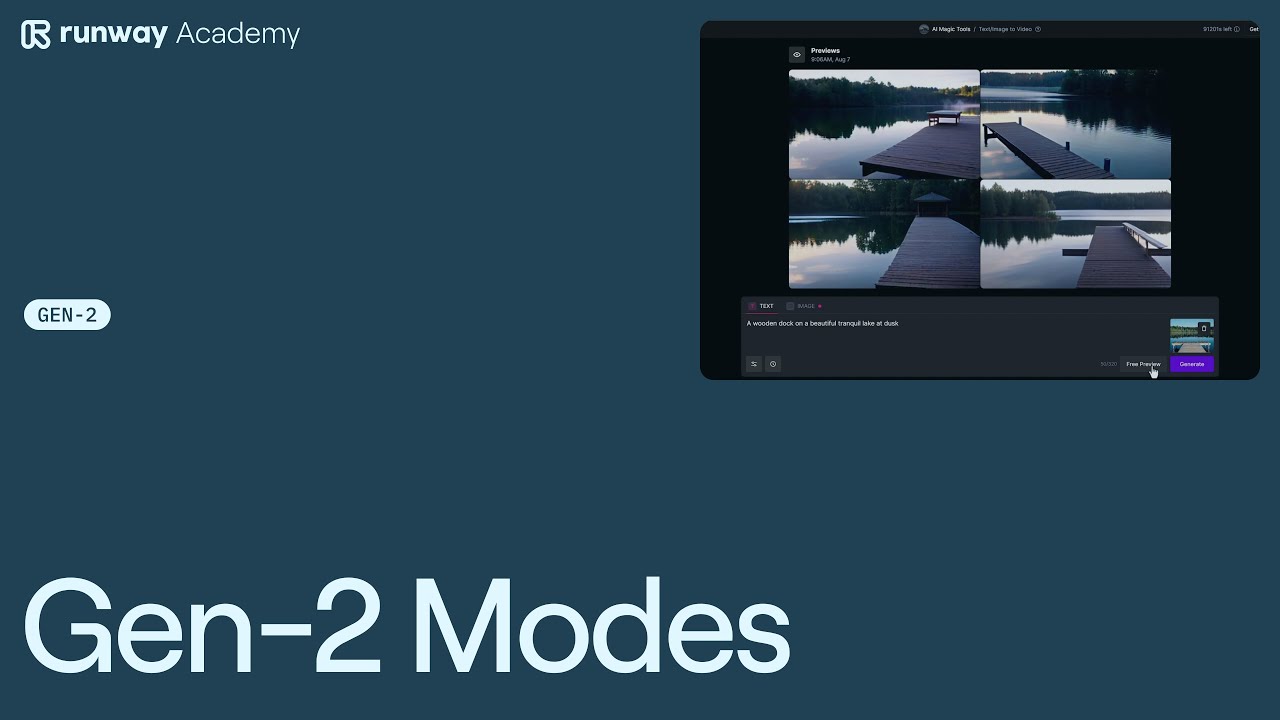In the ever-evolving landscape of video generation, Runway presents its Gen-2 model. This is a cutting-edge tool that transforms the way creators bring their visions to life. Gen-2 offers a seamless blend of text and image inputs to generate videos that are not just visually stunning but also incredibly aligned with the creator’s intent. Let’s dive into the different modes that Gen-2 offers and how they can be leveraged to create captivating video content.
Text-to-Video
Imagine typing a simple description like “a wooden dock on a beautiful tranquil lake” and watching it come to life in motion. That’s the power of Gen-2’s text-to-video mode. It’s designed for creators who want to explore new ideas and compositions, to create worlds that have never been seen before.
This mode is perfect for when you want to start from scratch with just a concept in mind. The process is straightforward: enter your text prompt, preview the potential outcomes, tweak the advanced options if needed, and generate your video. It’s that simple to breathe life into your ideas.
Image Plus Text-to-Video
For those times when you have a specific image and want to maintain its style, colors, and elements, Gen-2 offers the image plus text-to-video mode. This mode allows creators to input an image reference alongside a text prompt, blending the two to influence the final video generation.
It’s a fantastic way to narrow down on a concept while still allowing for creative interpretation. For instance, adding a detail like “at dusk” to your prompt can change aspects of the output while keeping the overall scene composition intact. This mode is the bridge between a precise vision and creative flexibility.
Image-to-Video
When the goal is to animate an exact image, Gen-2’s image-to-video mode is the go-to. In this mode, the text prompt is removed, and the system focuses solely on bringing your selected image to life with automatic animation. This is ideal for when the vision is clear and specific, and you want the video to be a direct reflection of your image. It’s as easy as uploading your image and hitting generate – watch as your static image transforms into a dynamic video narrative.
Rating for Improvement
Runway encourages users to rate their generated videos. This feedback is crucial as it helps improve the model, making Gen-2 even more efficient and user-friendly. Your input drives the evolution of video generation technology.
Sharing Your Creations
The excitement doesn’t end with the creation of your videos. Runway invites you to share your Gen-2 creations on social media. By tagging them or using the hashtag #gen2, you join a community of innovators showcasing their work, inspiring others, and perhaps even setting the trend for the next big thing in video content.
Conclusion
Runway’s Gen-2 is more than just a tool; it’s a gateway to the future of video generation. Gen-2’s modes offer the flexibility and precision needed to bring any vision to life. As we continue to explore and push the boundaries of what’s possible, Gen-2 stands as a testament to human creativity augmented by the power of AI. So go ahead, create, share, and inspire – the runway is yours to conquer.
Read related articles: