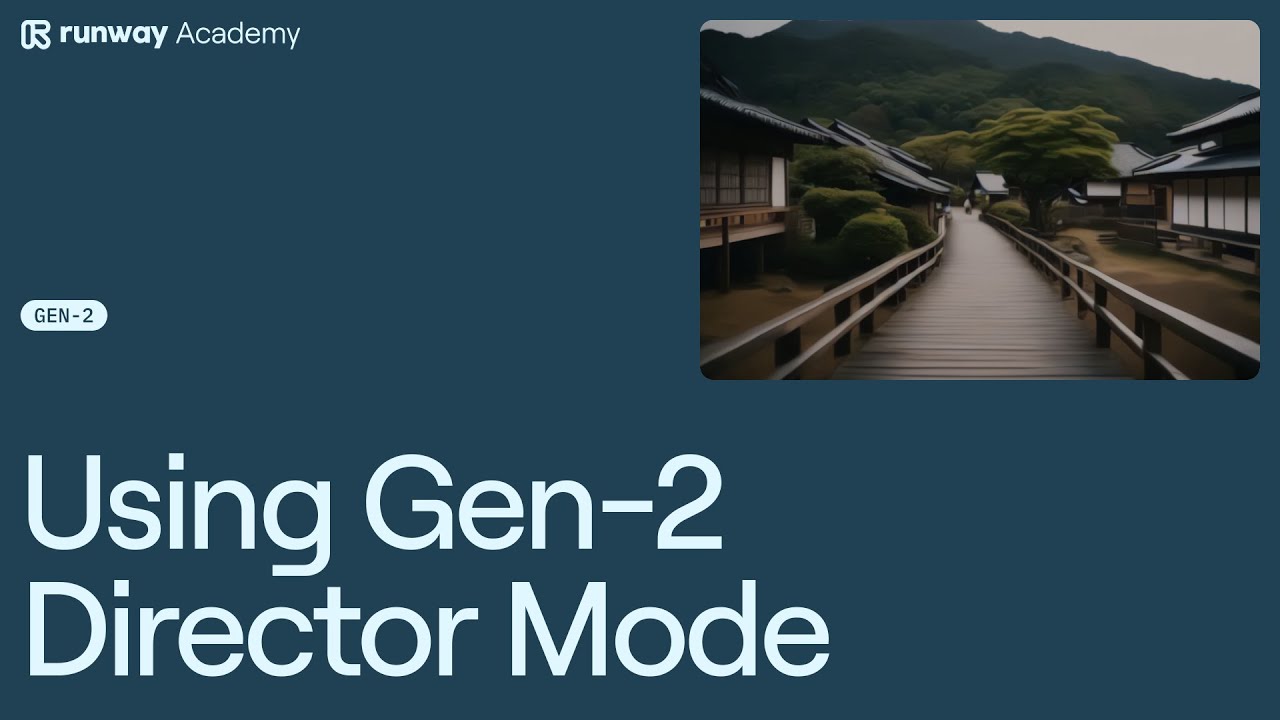Runway, an innovative AI tool, has introduced a new feature that allows users to have more control over their video generation. This feature, known as the Gen-2 Director Mode, offers custom camera controls that can significantly enhance the visual storytelling of your videos. Here’s a step-by-step guide on how to use this mode.
Step-by-step guide on How to Use Gen-2 Director Mode in Runway
- Getting Started: Begin by launching Runway and adding an image to Gen-2.
- Accessing the Motion Controls: Once your image is in place, click on the ‘motion’ button. From the options that appear, select ‘custom camera control’.
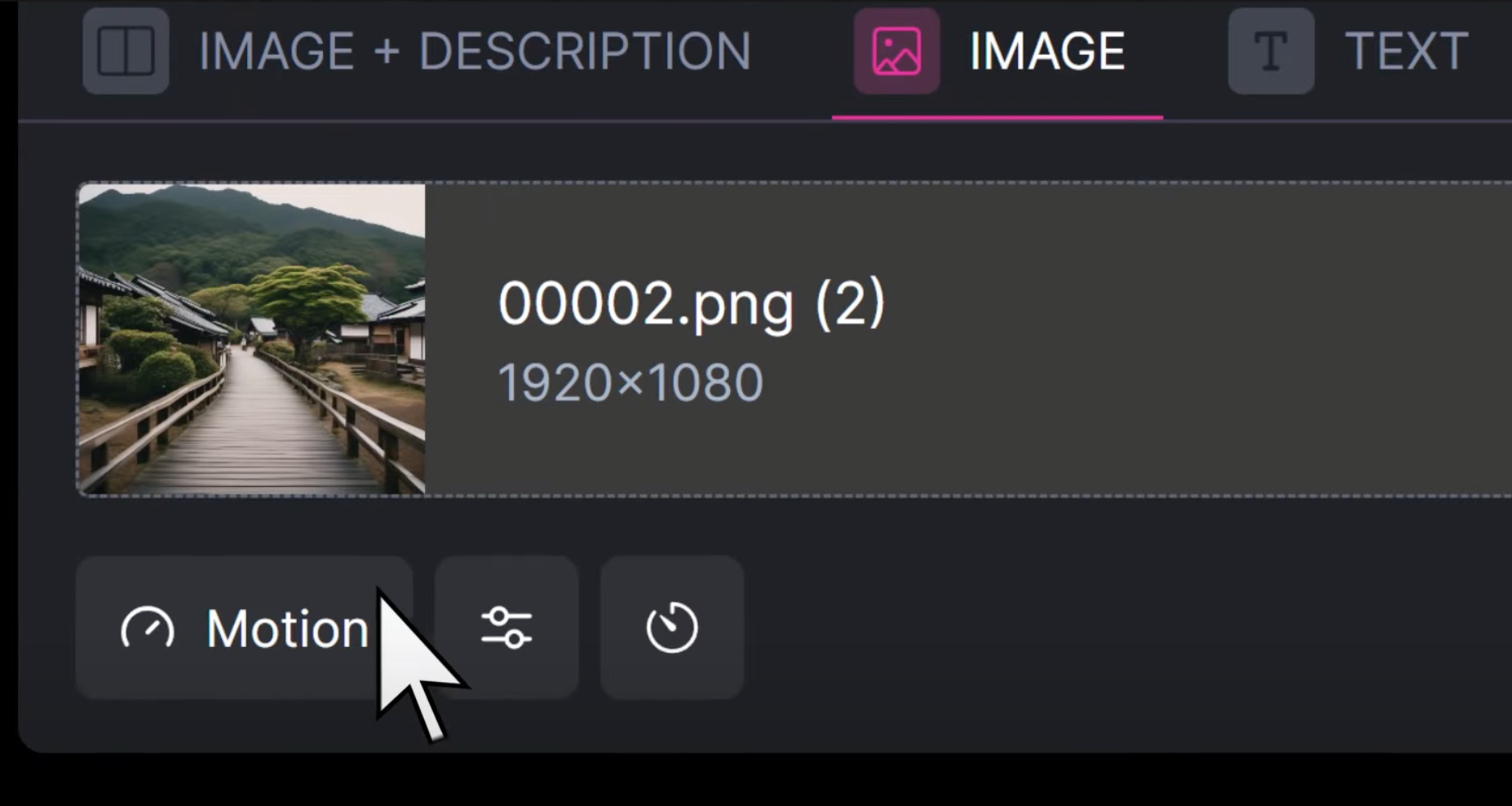
- Directing Your Camera: Upon selecting the custom camera control, you’ll be presented with various arrows and directions. These indicators allow you to choose the direction in which you want your camera to move within the scene. For instance, if you wish to move the camera forward, you can opt to zoom in. The flexibility of this feature means you can select one or even multiple directions for your camera movement.
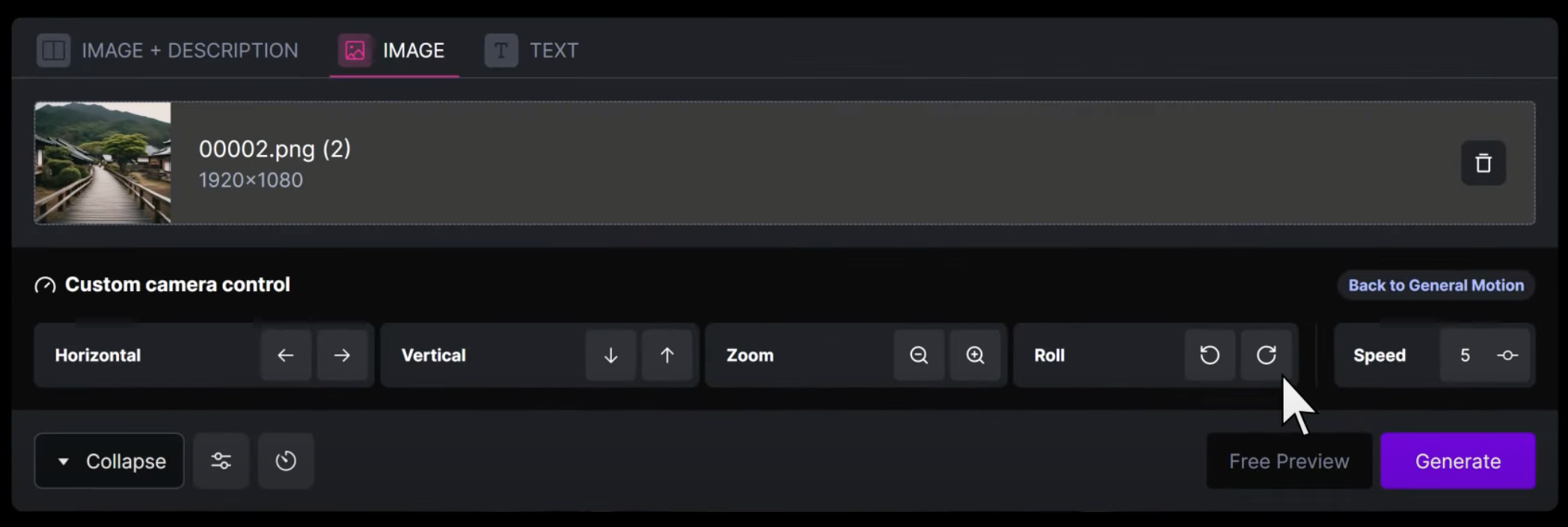
- Adjusting the Speed: After setting your desired direction, you have the option to adjust the speed of the motion to your liking.
- Generating the Video: Once you’re satisfied with your settings, click on the ‘generate’ button to produce your video.
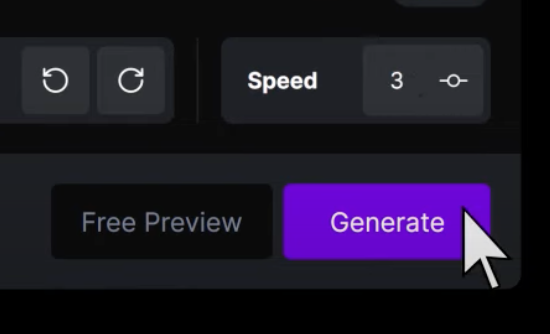
- Extending the Motion: If you want to continue the motion seamlessly for a longer duration, you can use the ‘extend’ button. This feature allows you to reuse the existing camera direction for your extensions, lasting up to 16 seconds.
- Enhanced Control with Image Plus Description: For those seeking even more precision in their videos, the ‘image plus description’ feature is a must-try. This option lets you provide a specific prompt to accompany your chosen camera direction, ensuring your video aligns perfectly with your vision.
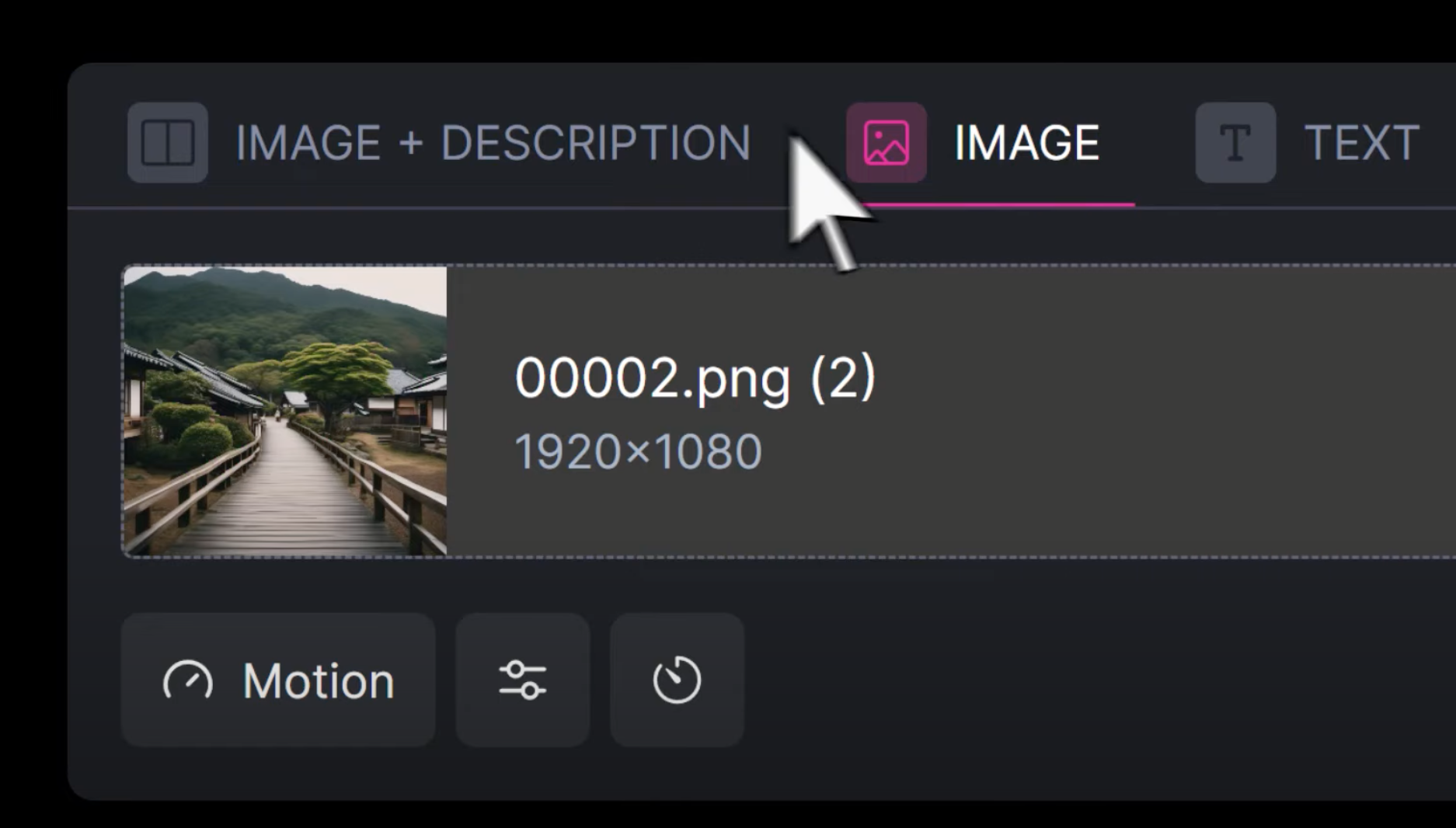
- Seeking Assistance: If at any point you find yourself needing assistance, there’s a dedicated help button on your dashboard. Don’t hesitate to use it!
Runway’s Gen-2 custom camera controls are a game-changer for video creators, offering unparalleled control and flexibility. Whether you’re a seasoned videographer or just starting out, these controls can help bring your vision to life. Dive in and explore the possibilities – we can’t wait to see what you create!
Read related articles: