Over the past few weeks, I’ve been experimenting a lot with custom styles and using them in my T2I/T2V/I2I workflows. Below I’ll break down how to develop your own styles and what to watch out for!
In your Runway Dashboard, navigate to the AI Training tab in your sidebar. While this thread will be covering the Style Generator, you can also train a character or object. While this feature is very powerful, training a custom style will cost you 1000 credits.
To create a custom style, upload 15-30 images that share a specific aesthetic. This can be anything from a specific portrait style to a color grade. Below is the training set for my “NOT A DYSTOPIA” aesthetic. It was a set focused on color grading and a variety of settings.

Once the style has completed training, the fun begins! Now, when you head into T2V/T2I/I2I, you will see the option to use your custom Runway AI style. When using this style, you can keep your prompts simple, focusing on what you want to generate and less about how it looks.
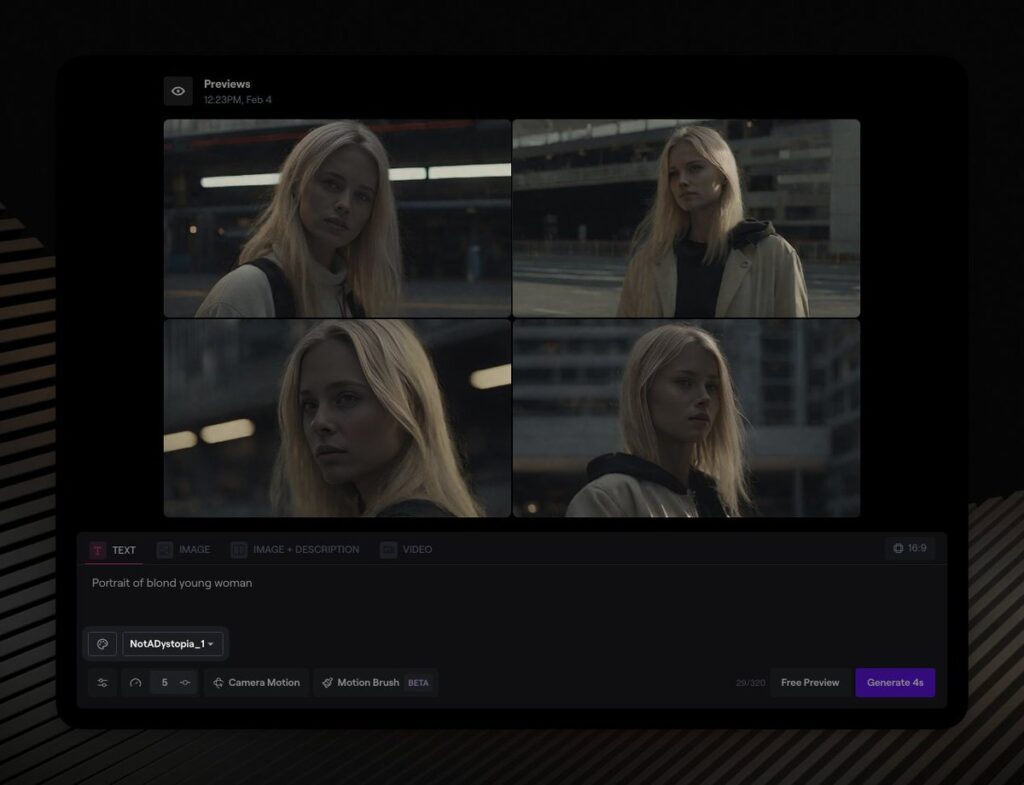
Here are some further examples of training sets and how their presets can add consistency to your stories – All created with Text-2-Image in Runway AI.
- Minimalistic Interior
- Pink Ibiza


Credits: @iamneubert
Read other articles:

