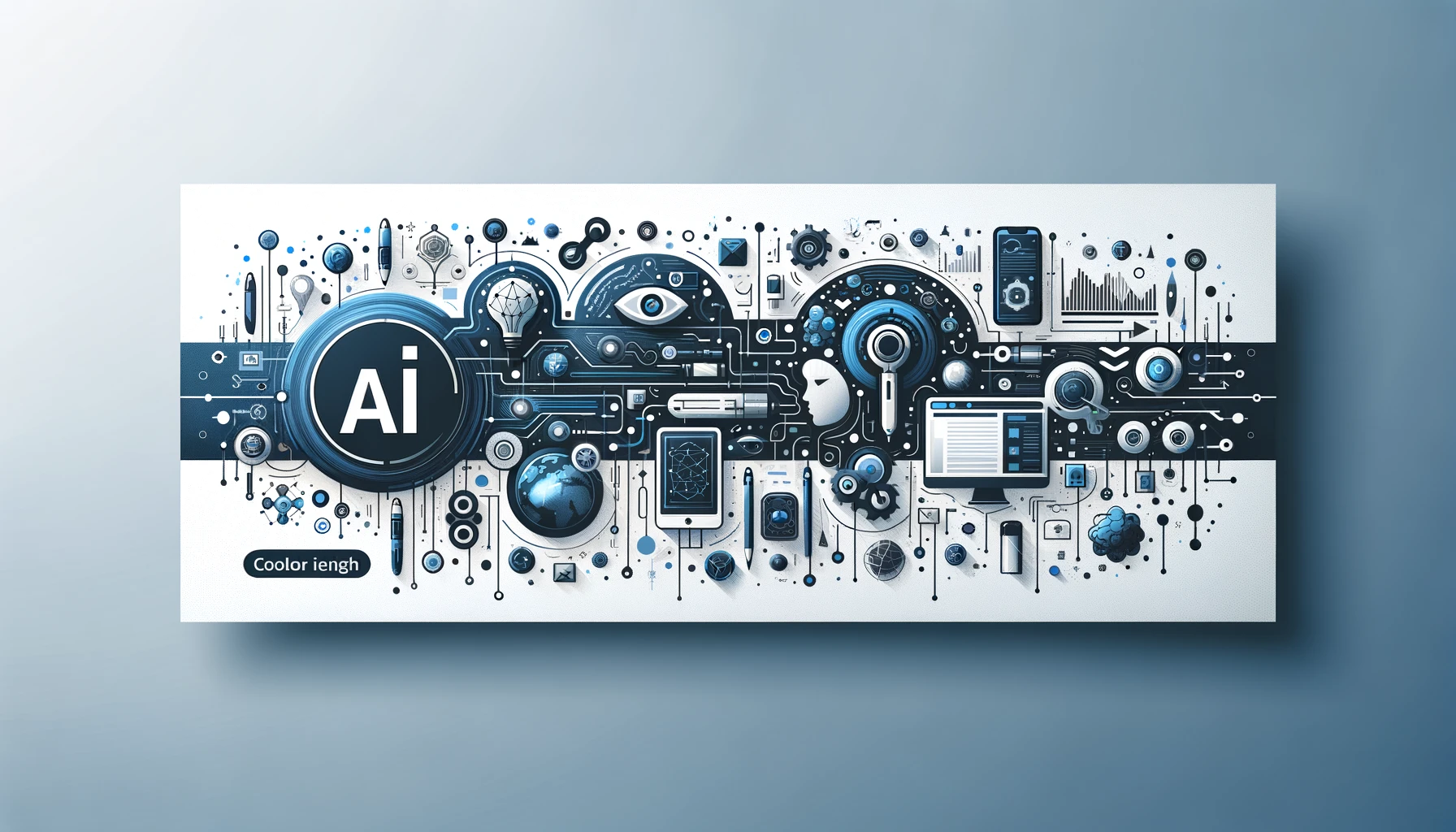Today, we share five AI tools for quick and easy content creation. These tools transform text into engaging content. They’re perfect for social media and business promotions. Now, let’s dive into the first tool.
Lucas AI Creator
Lucas AI Creator is free. You can make up to 15 creations. Since it’s a research project, buying more credits isn’t an option. Lucas stands out for its chat-based interface. Just chat with the AI, and it crafts content based on your text. To start, sign up with Google. Then, input your prompt. Lucas offers various examples to inspire you. It generates multiple options for you to choose from.
Pictory AI
Pictory AI offers a trial. You can make three projects, up to ten minutes each. It’s great for more flexibility. Picture AI excels in transforming scripts into visual content. You can emphasize keywords and break your script into scenes. Choose a template and aspect ratio to start. Then, customize scenes and add voiceovers as needed.
Wave Video
Wave.video has a user-friendly interface. The free version allows 15 minutes of content with a watermark. After signing up, choose “generate with AI” from the text. Input your title and script. Wave.video suggests breaking your text for better visuals. You can select music and format. However, results may vary. Editing options include changing visuals and adding effects.
Lumen5
Lumen5 targets professionals and corporates. It offers a free community plan. While videos come with watermarks, the template design is professional. After selecting a template, you can add scripts directly or import from URLs. Lumen5 can summarize your text using AI. You can customize scenes, add voiceovers, and choose music.
InVideo
InVideo converts text and blogs into videos. It also supports AI voiceovers. The free plan includes watermarks. Like others, it segments your text into scenes for customization. InVideo reminds users of Canva, with options for images, music, and text. You can collaborate with others for editing.
Of these five, Picture AI stands out for its relevant stock video suggestions and ease of use. It processes content quickly, making it less work-intensive.
Read related articles: