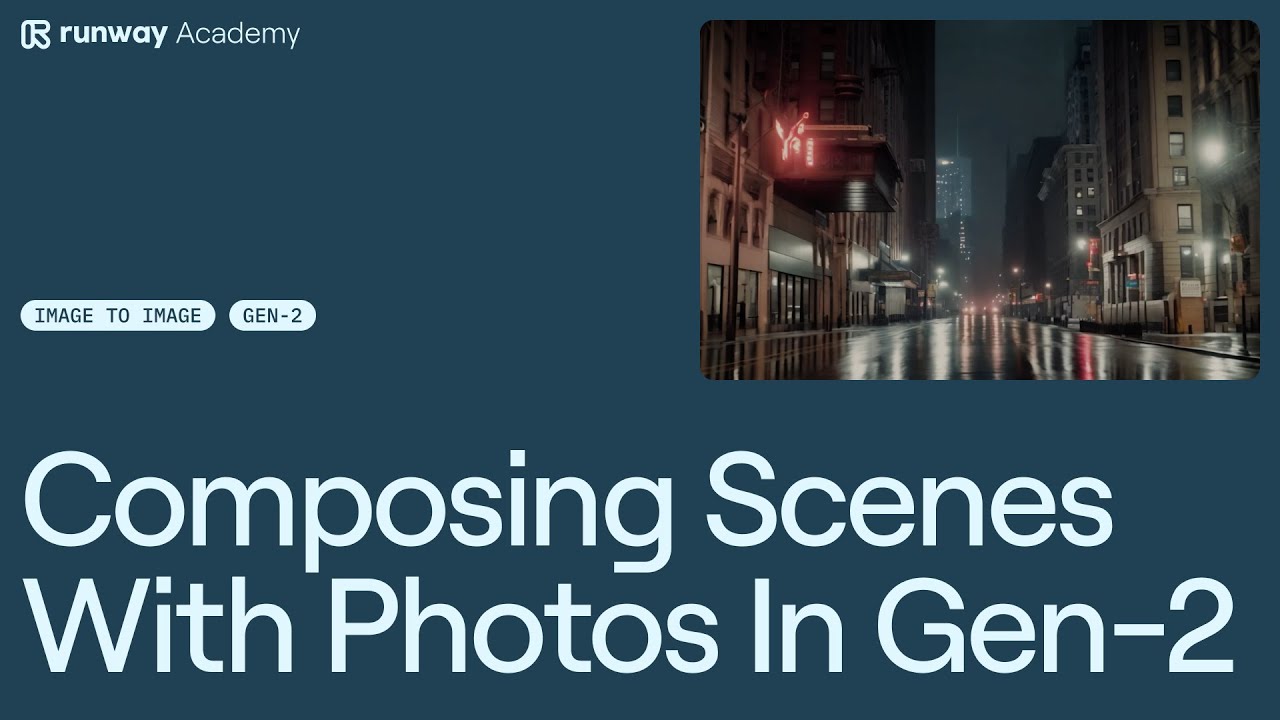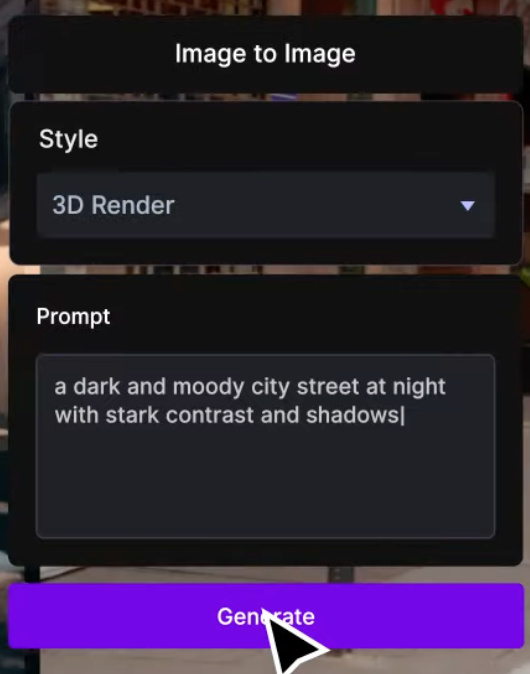Discover how to craft unified scenes using Image to Image and Runway Gen-2:
- Gather a Collection of Images: Begin by assembling a variety of images that you wish to transform.
- Uniformly Transform Images with Image to Image: Utilize the Image to Image tool to modify each image. Consistently apply the same Style and Prompt settings across all images to ensure a uniform style and feel.
- Utilize Gen-2’s Image to Video Feature: Launch Gen-2 and switch to the Image to Video mode.
- Customize and Generate Videos: Tweak the Runway Camera Motion settings according to your preferences and create videos from your previously transformed images.
- Seamlessly Merge for a Unified Scene: Finally, combine these videos to form a smoothly connected scene, ensuring that the transitions between each segment are fluid and contribute to the overall narrative or visual flow.
Read related guides: