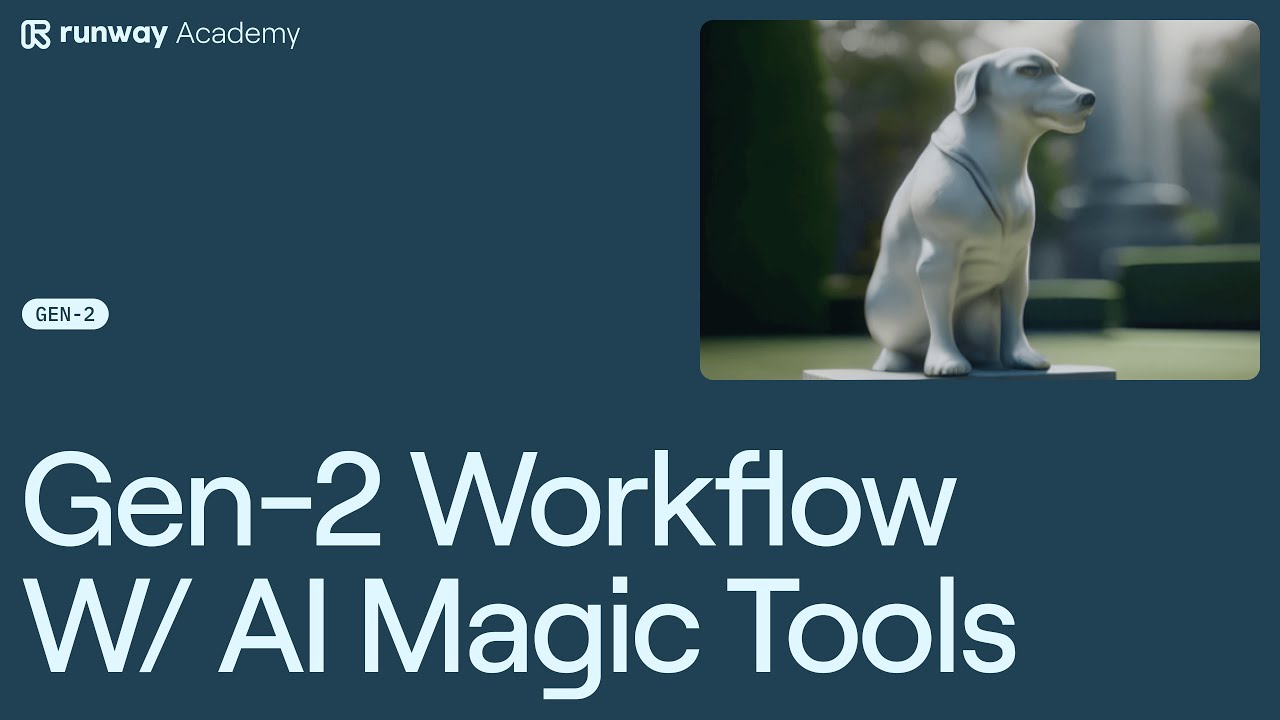Welcome to the world of our Academy! Today, we dive into the Runway Gen-2 workflow. This innovative tool transforms text into videos. It’s part of Runway’s suite of AI magic tools.
Starting with Text to Image
The journey begins with the text to image tool.
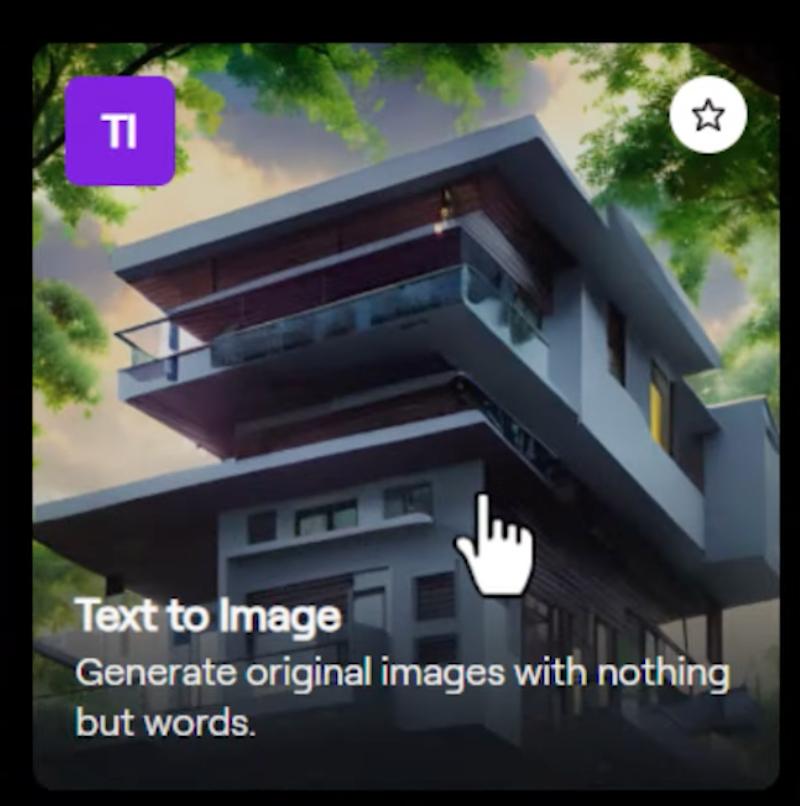
Here, you create an image to animate. This image then moves to your assets folder.
Bringing Images to Life
Next, select your image in Runway Gen-2. Add a text prompt that complements it.

Voila! You’ve created a video from a Runway-generated image.
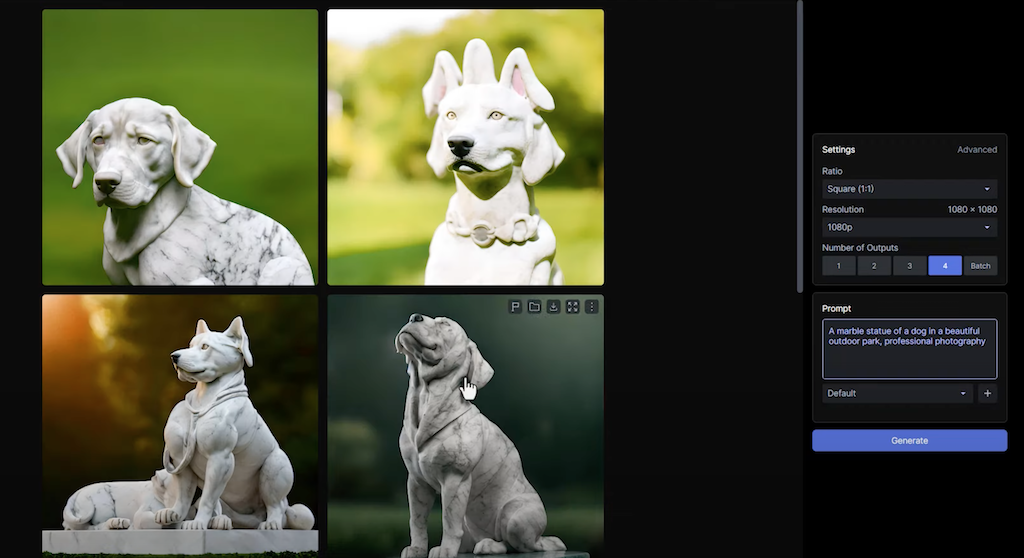
After creating your video using Runway Video Editor, consider super slow motion. This extends the clip time and adds smoothness. You can also apply color treatments for visual flair.
Cleaning and Extracting
Runway’s in-painting tool is great for cleanup. It removes artifacts and unwanted frame parts. Use the green screen tool to isolate your creation. It also generates Alpha mattes.
With over 30 AI magic tools, your creativity has no limits. Runway AI empowers you to explore and innovate.
Need Help?
Runway Academy is always here to assist. Just click the help button on your dashboard.
Runway Gen-2 is more than a tool; it’s a gateway to endless creative possibilities. Dive in and explore the future of video creation!
Rad more guides in our blog: