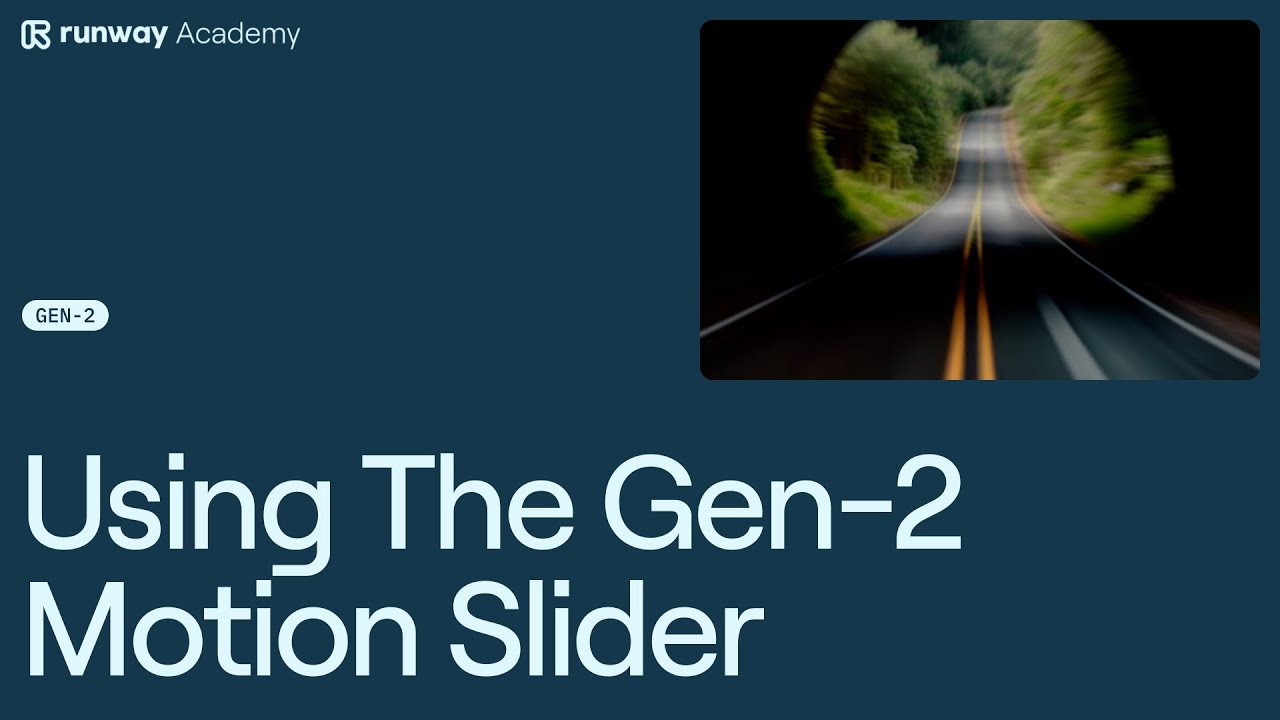Runway Academy has introduced an innovative feature in their Gen-2 platform – the Motion Slider. This tool is designed to give users enhanced control over the intensity of motion in their videos. Here’s a comprehensive guide on how to effectively use this feature.
Getting Started with Gen-2
To begin, navigate to Gen-2 on the Runway platform. You can create a video using different inputs such as a text prompt, an image, or a combination of both. This flexibility allows for a wide range of creative possibilities.
Adjusting the Motion Value
Once you have your prompt ready, the key feature to focus on is the Motion Slider. Located conveniently in the interface, this slider allows you to adjust the motion intensity in your video. The motion value can be set anywhere between 0 and 10, with 0 indicating minimal motion and 10 representing maximum motion intensity. You can either type in your desired value or use the slider for adjustment. By default, the value is set at 5, offering a balanced level of motion.
Generating Your Video
After setting your desired motion value, the next step is to generate your video. Click the ‘generate’ button, and Runway will process your input, aiming to produce a video that matches the motion intensity you’ve selected. The outcome is directly influenced by the motion value you’ve chosen.
For instance, setting the motion value to a lower number like 2 results in a smooth and steady video. This setting is ideal for content that requires a subtle, graceful flow. On the other hand, a higher value like 10 yields a much more dynamic and fast-paced video. This setting is perfect for projects that demand high energy and intense motion.
The Power of Control
The introduction of the Motion Slider in Runway Gen-2 significantly enhances user control over video outputs. This feature is a game-changer for creators looking to fine-tune the dynamism in their videos. Whether you’re aiming for a serene, gentle flow or a vibrant, energetic burst, the Motion Slider equips you with the tools to achieve your vision.
Need Help?
Runway Academy ensures that assistance is just a click away. If you encounter any challenges or have questions, a help button is conveniently located at the bottom of your dashboard. This support system ensures a smooth and enjoyable creative process.
Watch the full Demo:
Conclusion
The Gen-2 Motion Slider in Runway is a remarkable tool that opens up new horizons in video creation. It empowers users to dictate the tempo and intensity of their videos with unprecedented precision. Whether you’re a seasoned professional or a budding creator, this feature is sure to enhance your creative workflow and bring your visions to life with greater accuracy and flair.
Read other articles: