Blog
-

Runway Challenge
Congratulations to @VRGameDevGirl for winning last week’s Community Challenge with their inspiring piece “The Haunted House”. This week’s challenge is one that you won’t want to skip.. We’re proving a clip for you to transform using Gen-1! Runway Challenge Details Theme: “Skipping“. Objective: Transform the provided clip in the most imaginative way. Make sure your…
-
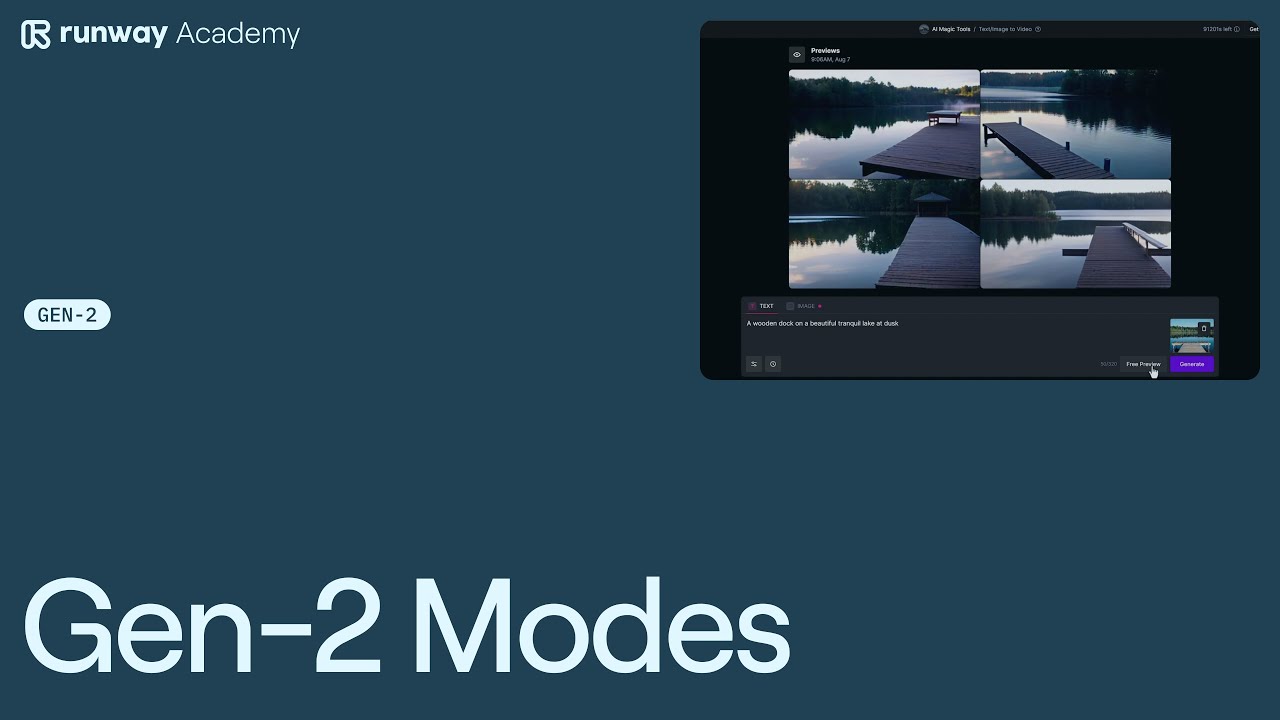
Runway Gen-2 Modes
In the ever-evolving landscape of video generation, Runway presents its Gen-2 model. This is a cutting-edge tool that transforms the way creators bring their visions to life. Gen-2 offers a seamless blend of text and image inputs to generate videos that are not just visually stunning but also incredibly aligned with the creator’s intent. Let’s…
-
![Runway Update [Oct 10th 2023]](https://runway-ai.ai/wp-content/uploads/2023/11/Midjourney-News-October-12th.png)
Runway Update [Oct 10th 2023]
Today RunwayML Team excited to share a number of small updates that aim to improve controllability, expressiveness and organization across our suite of generative tools. While this list isn’t exhaustive, we hope you find it helpful for navigating these improvements. In addition, the Team released an update for both text to video and image to…
-
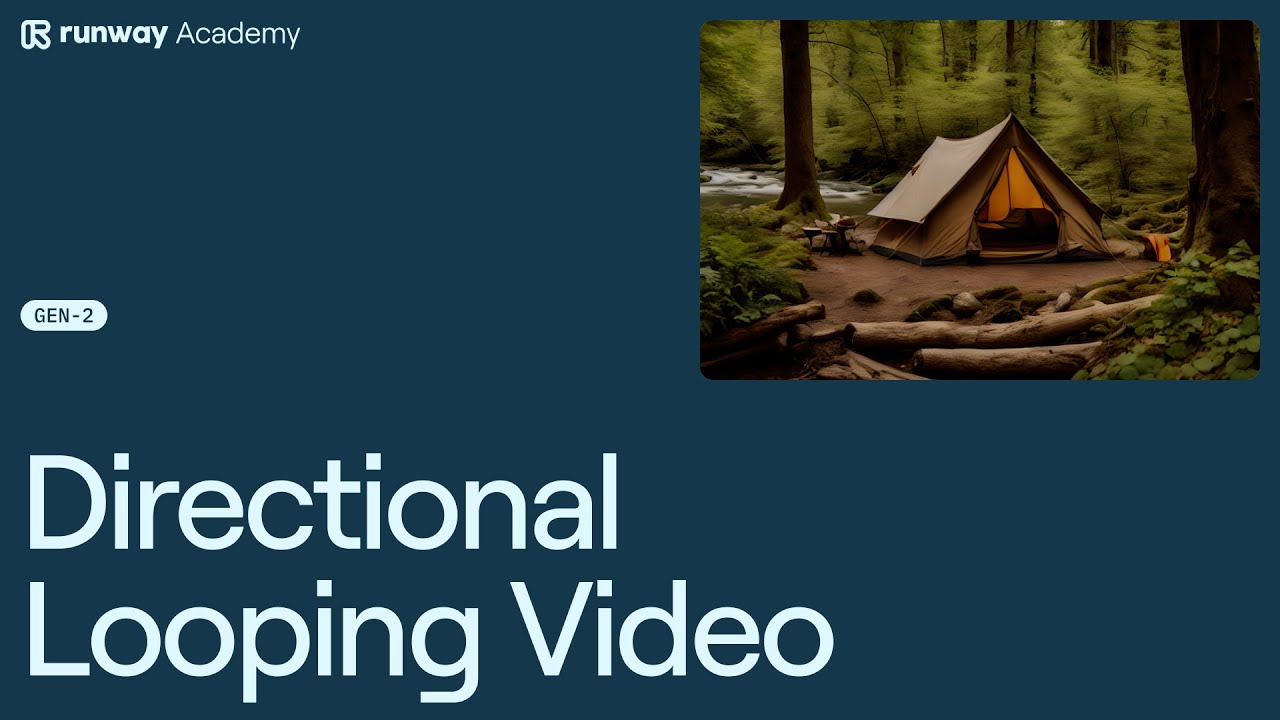
How to Make a Directional Looping Video with Runway Gen-2
Welcome to the world of Runway AI, where innovation meets creativity. In this article, we’ll delve into the advanced camera controls in Runway AI Gen 2, which allows users to create a mesmerizing directional looping video animation. If you’re looking to elevate your content game, this feature is a game-changer. Step-by-step guide to harnessing the…
-
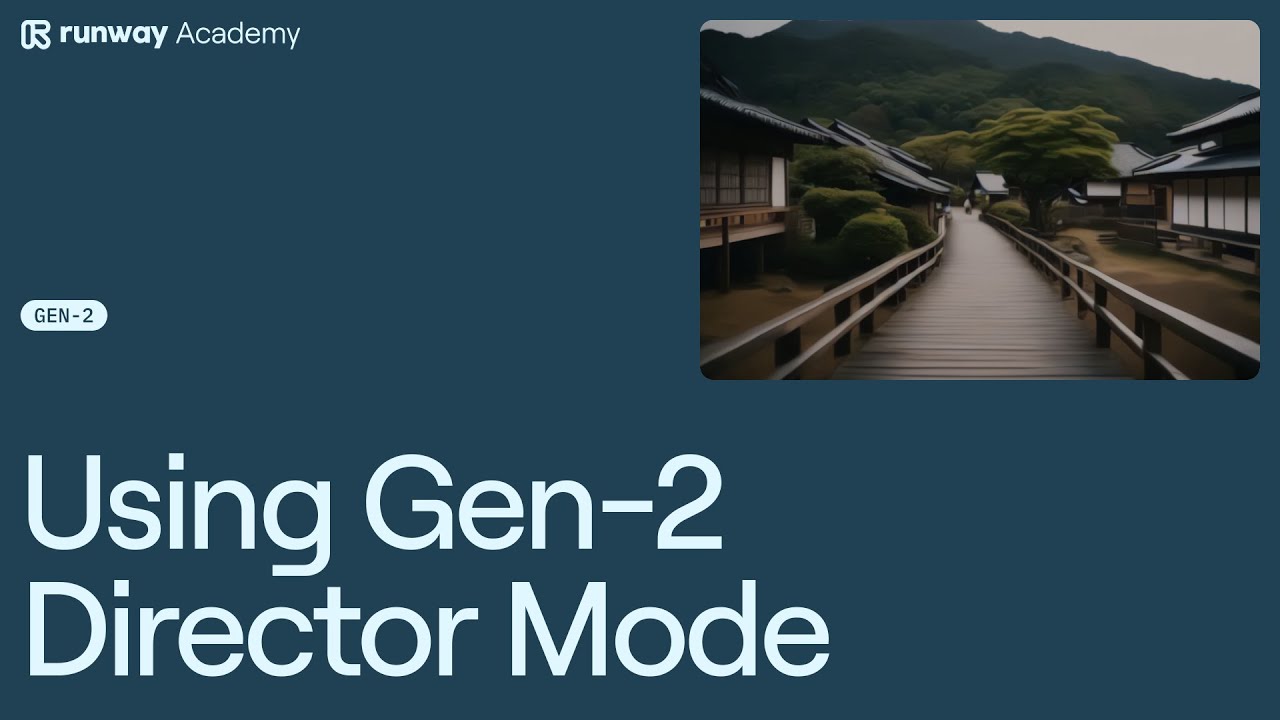
How to Use Gen-2 Director Mode in Runway
Runway, an innovative AI tool, has introduced a new feature that allows users to have more control over their video generation. This feature, known as the Gen-2 Director Mode, offers custom camera controls that can significantly enhance the visual storytelling of your videos. Here’s a step-by-step guide on how to use this mode. Step-by-step guide…
-
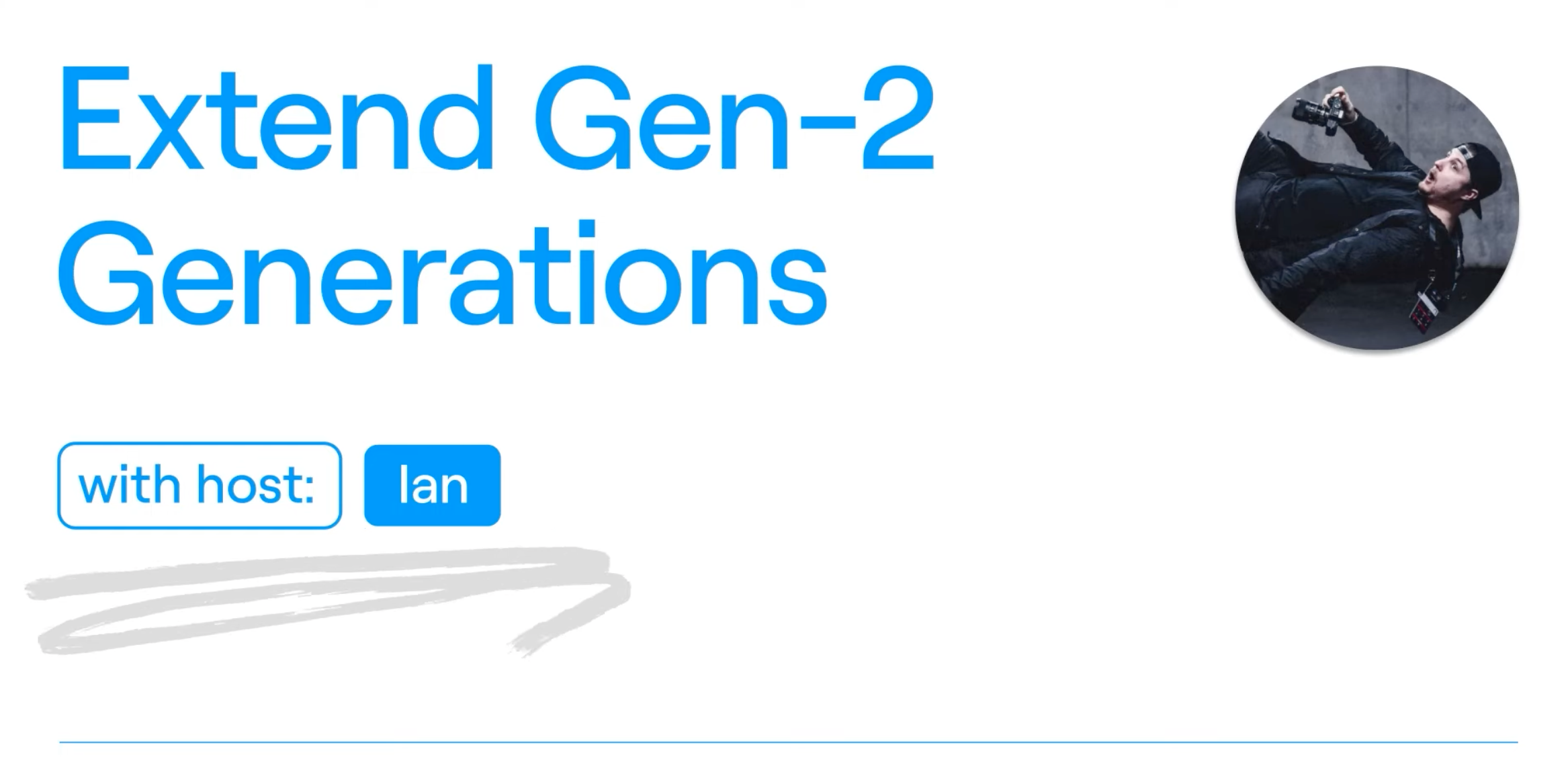
How to Use the Extend Function in Runway Gen-2
How to Use the Extend Function in Runway Gen-2 for Longer Generations If you’re looking to create longer video generations in Gen-2, you’re in the right place. Here’s a quick guide: Need assistance? Remember, there’s always a help button on your dashboard. Creating Directional Looping Video Animations with Advanced Camera Controls in Runway Gen-2 In…
-
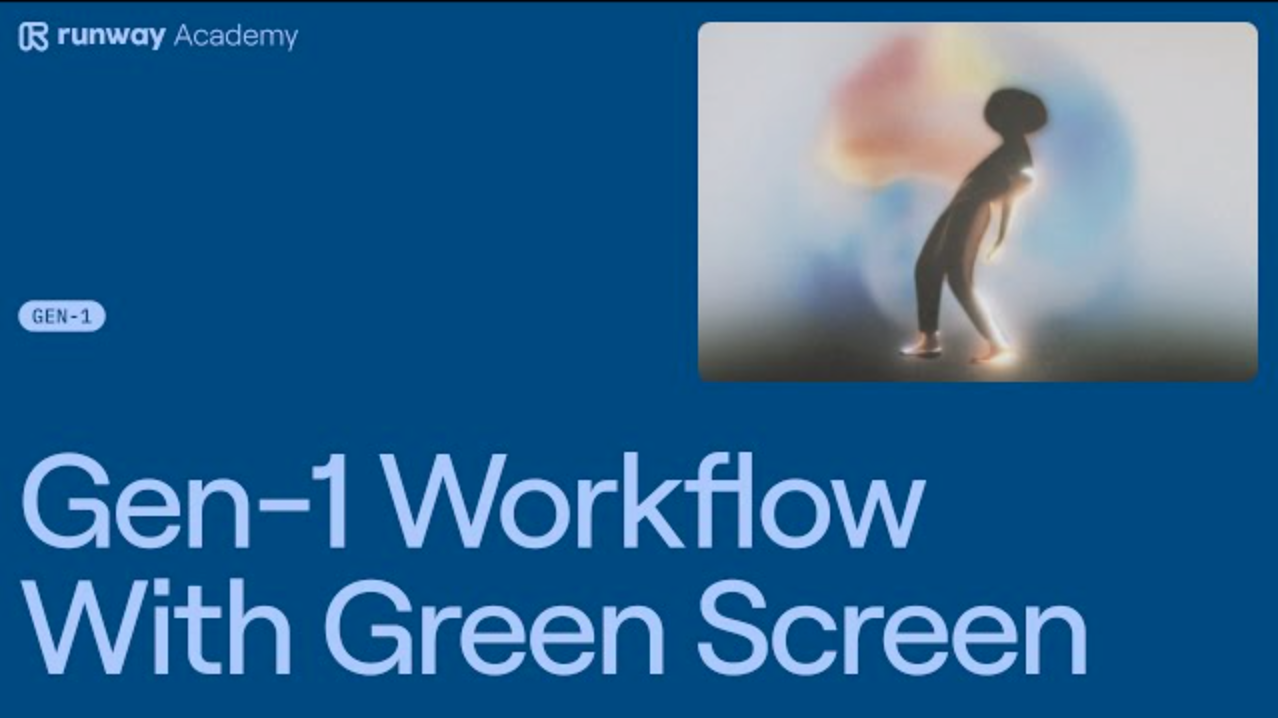
How to Use Gen-1 from Runway to Create Visually Dynamic Scenes
In this article we will guide you how to use Gen-1 from Runway to Create Visually Dynamic Scenes. Welcome to the world of AI-powered video editing! Today, we’re diving deep into the magic of Runway’s Gen-1 tool. This powerful feature allows you to combine multiple sources of footage into one visually dynamic scene. If you’ve…
-

Runway Discord Channels
Runway ML team is excited to share Runway Discord Channels that will help you connect with other creators and find resources. New Community Channels #events-and-programs : Stay updated about the latest Runway events and programs. #community-help : This channel is dedicated to fostering community support and assistance. Here, community members can help each other with…
-

Runway Credits FAQs
What are Runway Credits? Credits are used in Runway AI to generate images and videos. One credit is equivalent to $.01 USD. Do Runway Credits expire? Monthly plan credits expire at the end of each month. Purchased credits do not expire. Initial one-time credits on Free plans do not expire. How do I get more…
