Runway Gen-1 offers a unique way to achieve unexpected results in video editing. This tool is perfect for those who love to experiment. Here’s a guide to using it effectively.
Step 1: Choose Your Video
Start by uploading the video you want to use. This video will be your driving source.

Step 2: Select an Opposite Prompt
For intriguing results, pick a prompt vastly different from your source video. For instance, if your video is of a horse, try using an image of a hand holding a paper rocket ship.
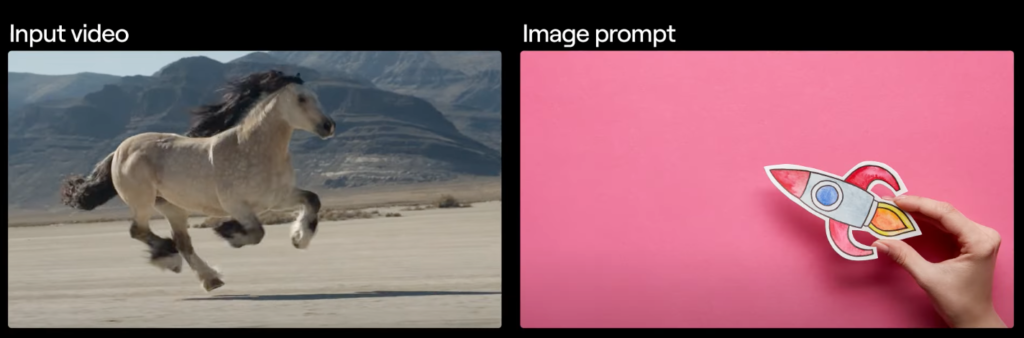
Step 3: Adjust Settings
Navigate to the advanced settings. Set structural consistency to six and style weight between 4 and 5. Frame consistency should be at 1.2.
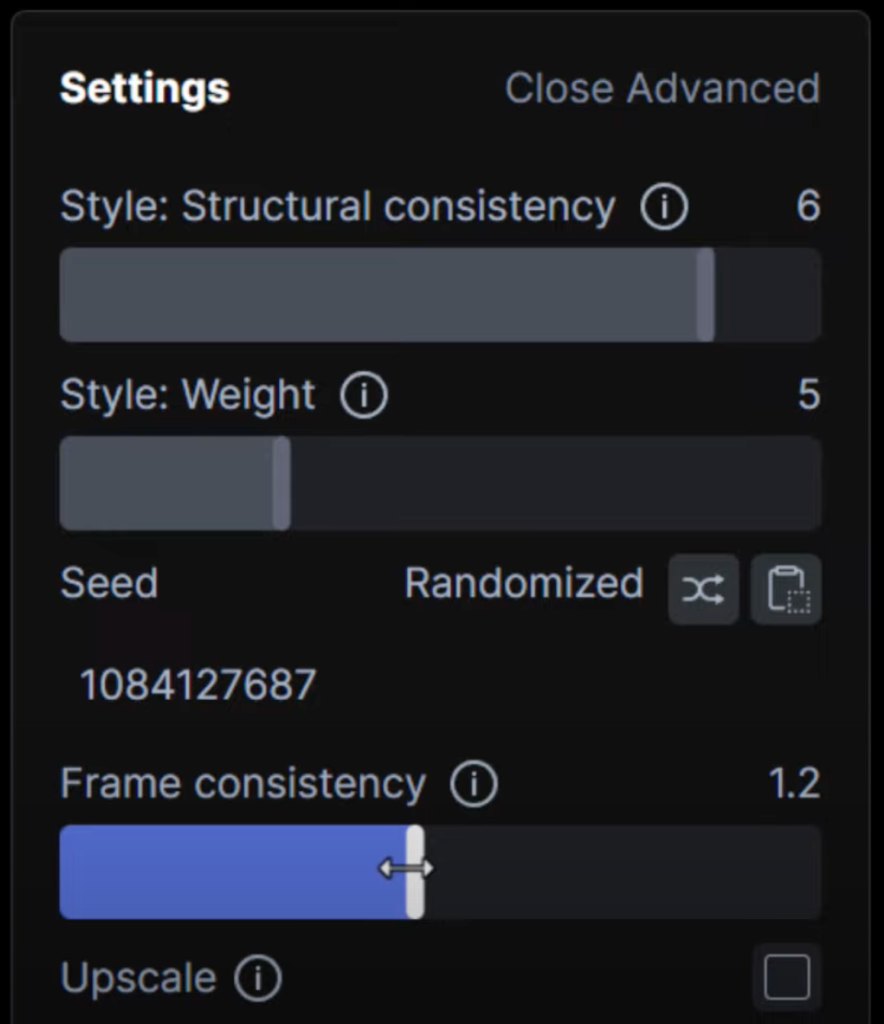
Step 4: Generate and Observe
After the generation process, you’ll likely end up with something totally unexpected. That’s the goal of using Runway Gen-1.

Try the same settings with different prompts. For example, use a bowl of fruit as your image prompt. The results will surprise you.
Get Started
You can start using Gen-1 for free at runwayml.com. It’s a playground for creativity and unexpected outcomes.
This tool opens up a world of creative possibilities. It’s perfect for those who love to experiment with their videos. Give it a try and see what unique creations you can come up with!
Read related articles:
