Tag: Runway AI
-
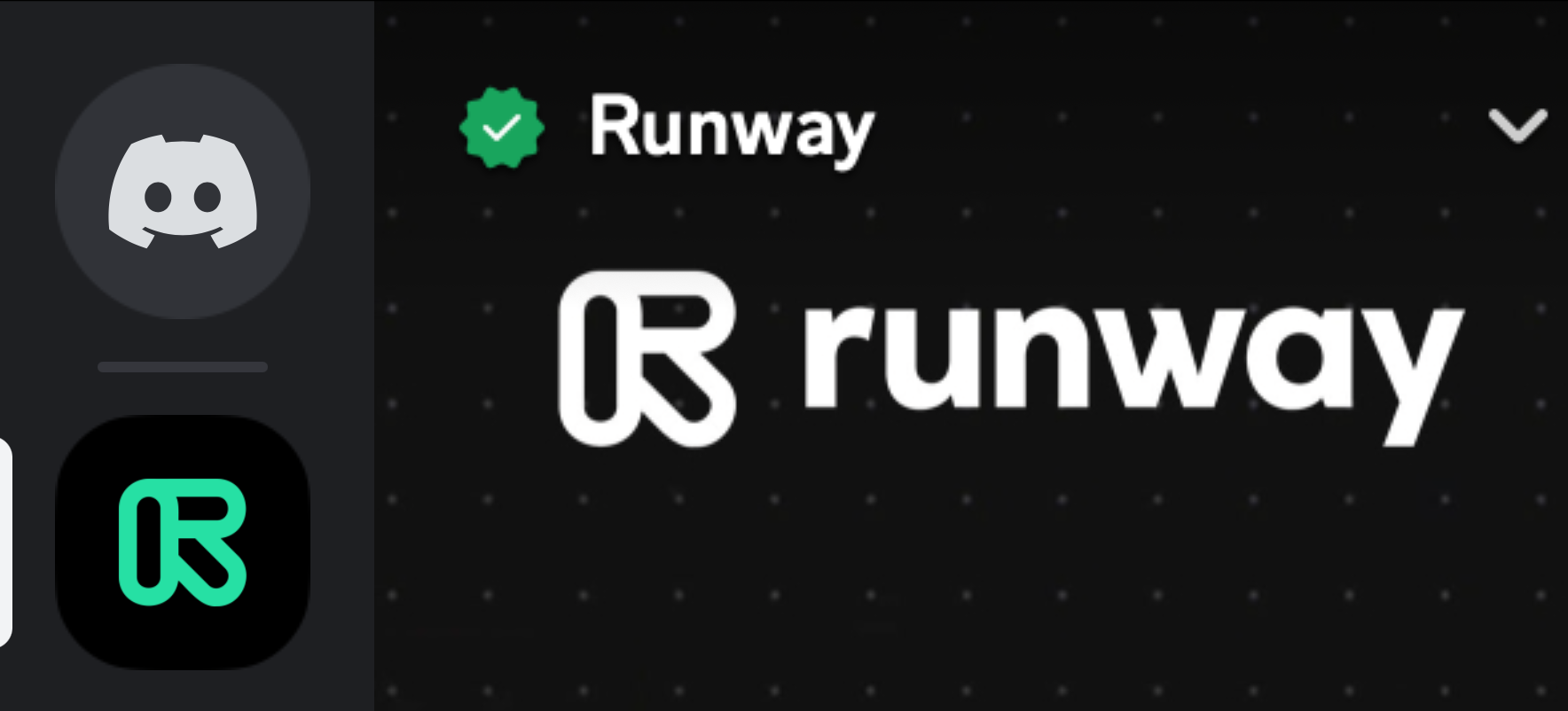
Runway Discord
Hey there! You can join Runway Discord community anytime. The #genral-chat is an open forum where you can share and comment on videos made with Runway. DO’s: DONT’s: Read related articles:
-
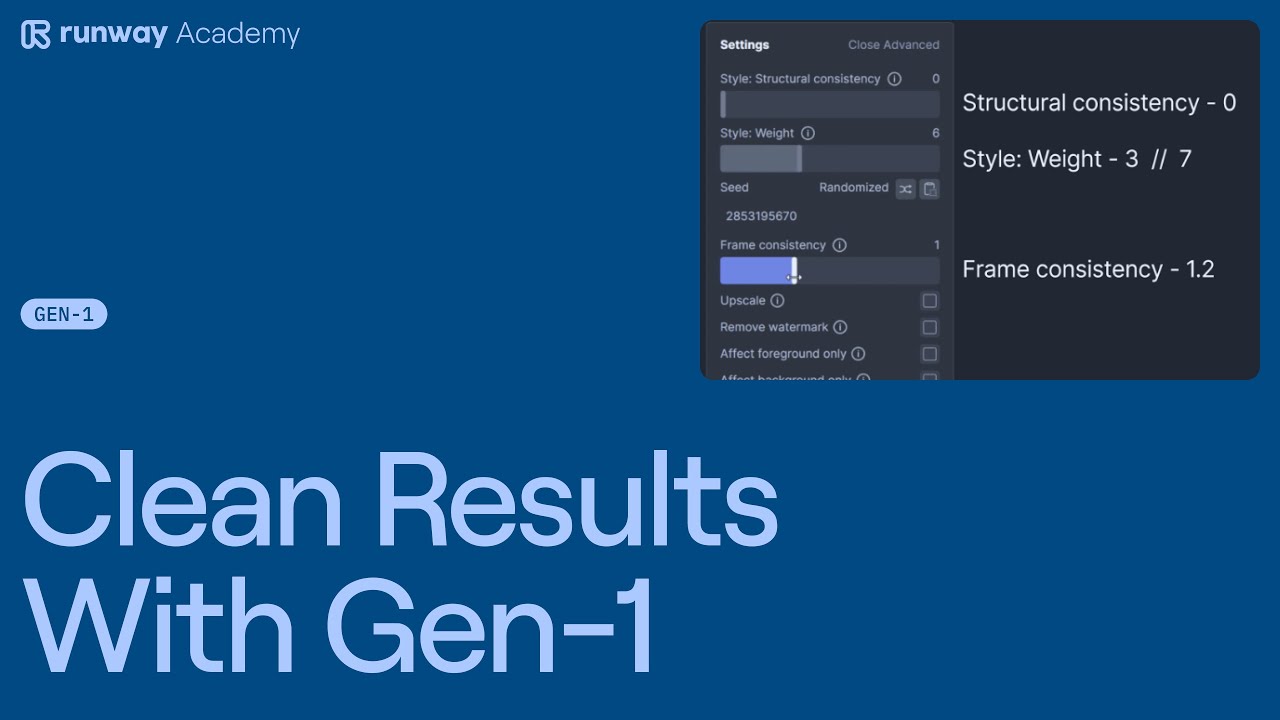
Clean Results with Runway Gen-1
Runway Gen-1 is revolutionizing video editing. It’s perfect for those seeking clean, original-like results. Here’s a simple guide to achieve that. First, upload your video to Runway. Then, open it with Gen-1. Using a reference image? Style a freeze frame from your video. Tools like imaged image are great for this. Ensure the reference image…
-

Runway Dashboard Overview
Today, let’s dive into the Runway dashboard. It’s a space where creativity meets technology. From the main dashboard homepage, you’re greeted with a plethora of features. These include featured magic tools, popular ones, tutorials, and community content. It’s a treasure trove for the curious and creative. Clicking “view all tools” unveils a full list of…
-
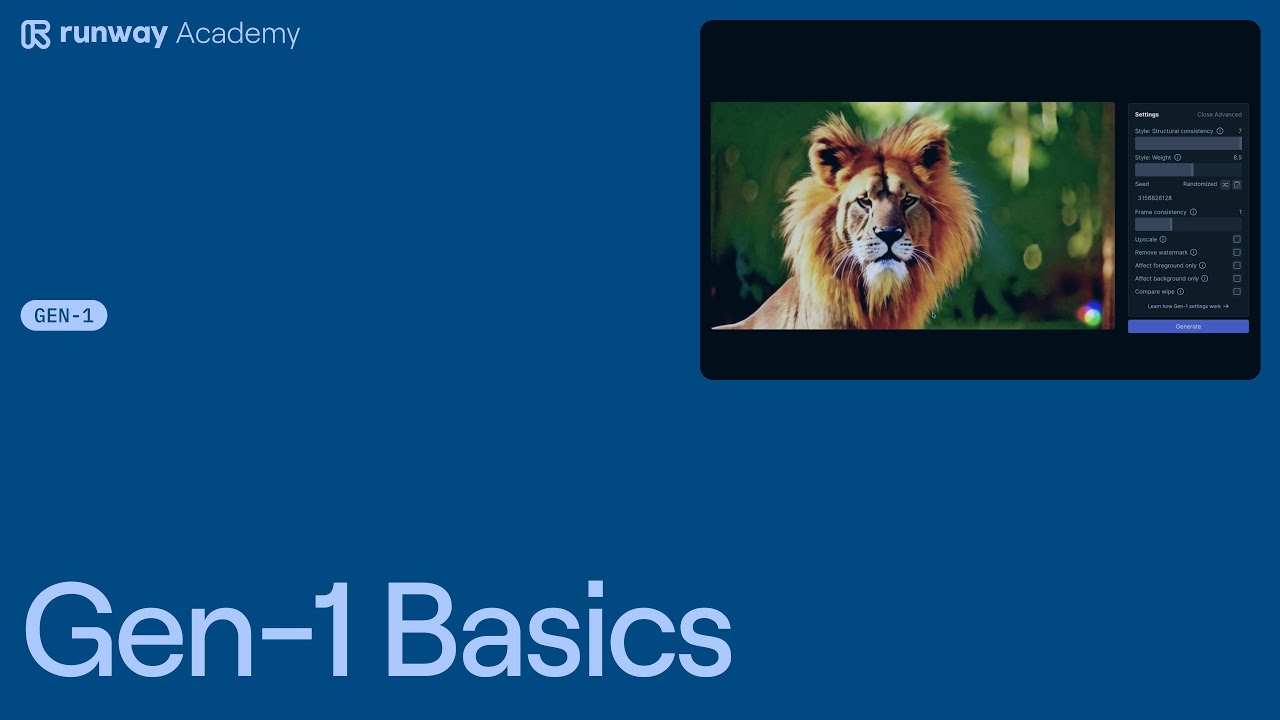
Runway Gen-1 Basics
Welcome to the world of Runway Gen-1! This revolutionary tool is now available to all Runway users. It transforms any video into a fully stylized and animated render. Let’s dive into how you can use Gen-1 effectively. Getting Started with Runway Gen-1 First, head to the AI magic tools section and find Runway Gen-1. You…
-

Runway Weekly Challenge
Excited to guest host a Runway Weekly Challenge! As many of you know, I share poetic prompts daily, and for this challenge, I invite you to bring one to life through animation. Let your creativity flow and transform words into moving art. Good luck, and I can’t wait to see your incredible creations! Poetic Prompt…
-
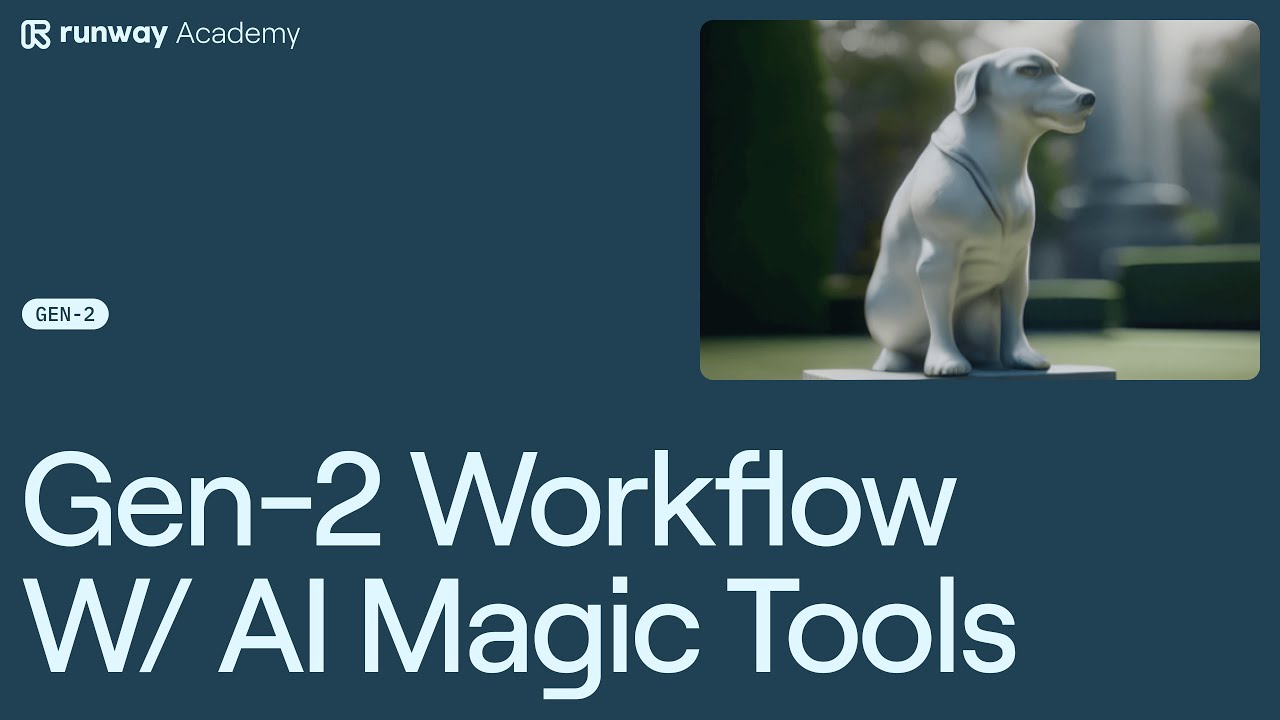
Runway Gen-2 Workflow
Welcome to the world of our Academy! Today, we dive into the Runway Gen-2 workflow. This innovative tool transforms text into videos. It’s part of Runway’s suite of AI magic tools. Starting with Text to Image The journey begins with the text to image tool. Here, you create an image to animate. This image then…
-

Runway Video Editor
In the world of digital video editing, achieving high-quality results is a priority for filmmakers and content creators. Runway Video Editor emerges as a powerful tool in this arena, offering unique features that can transform your videos. This article will guide you through the process of using Runway Video Editor to enhance your video quality.…
-
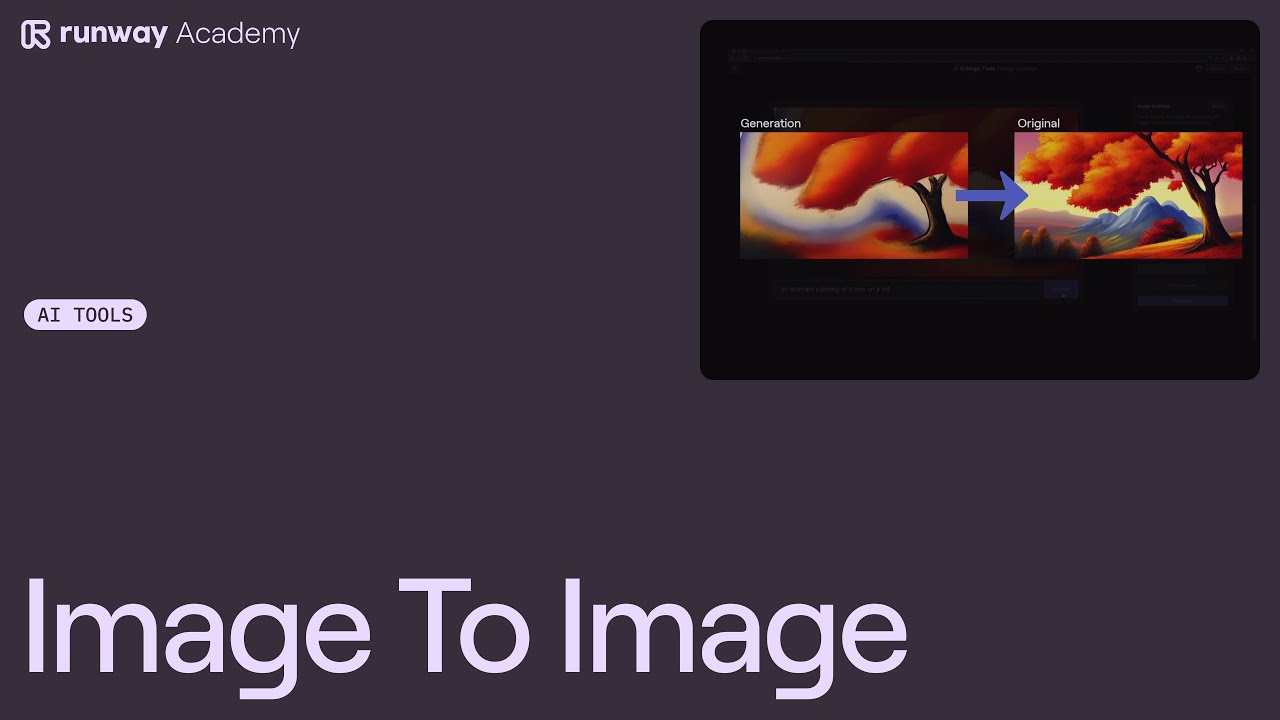
How to Use Image to Image in Runway
Runway, a cutting-edge platform for creative projects, offers a fascinating tool known as “Image to Image Magic.” This tool allows users to transform images into stunning sequences, offering a blend of creativity and technology. In this article, we’ll explore how to use this feature effectively, as demonstrated in a tutorial from Runway Academy. Step 1:…
-
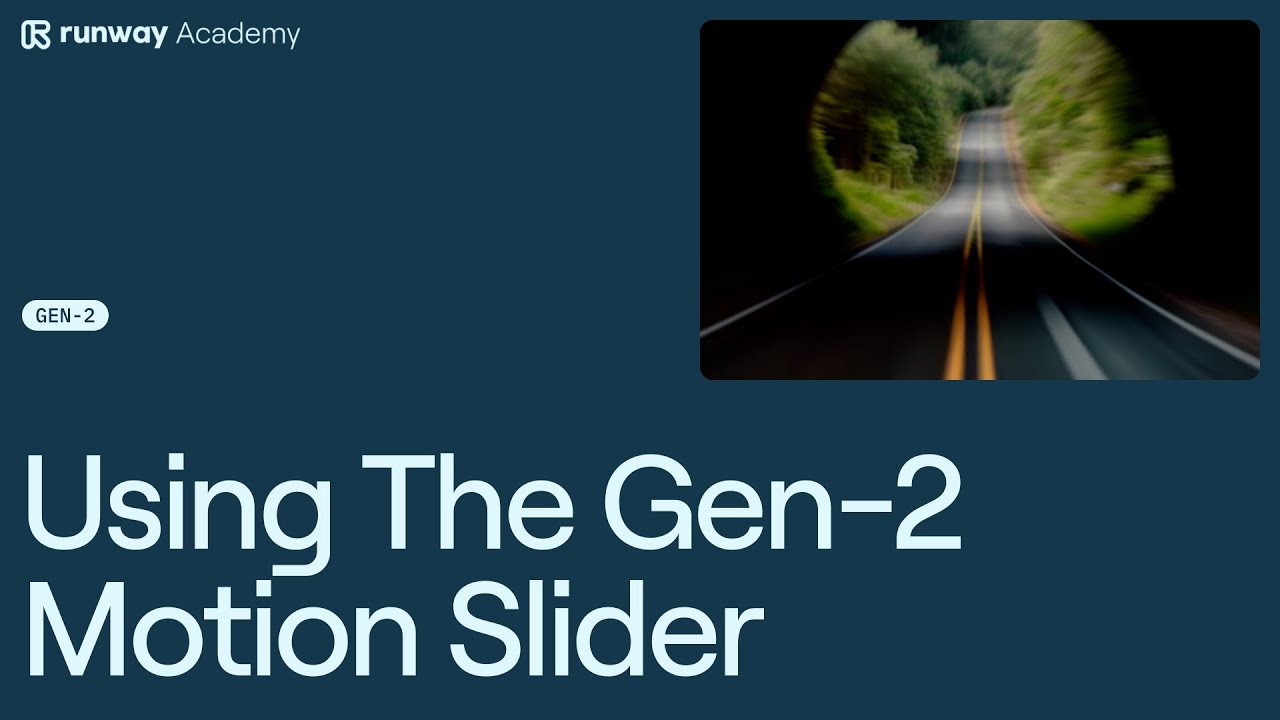
How to Use Gen-2 Motion Slider in Runway
Runway Academy has introduced an innovative feature in their Gen-2 platform – the Motion Slider. This tool is designed to give users enhanced control over the intensity of motion in their videos. Here’s a comprehensive guide on how to effectively use this feature. Getting Started with Gen-2 To begin, navigate to Gen-2 on the Runway…
-

Using Gen-1 with AI Magic Tools
Runway AI, a platform at the forefront of creative AI applications, offers a suite of “magic tools” that extend beyond Gen-1 tool, providing users with an array of options to enhance their creative projects. In this article, we delve into how these tools can be synergistically used to create unique and compelling content. The Creative…
