Tag: Gen-1
-
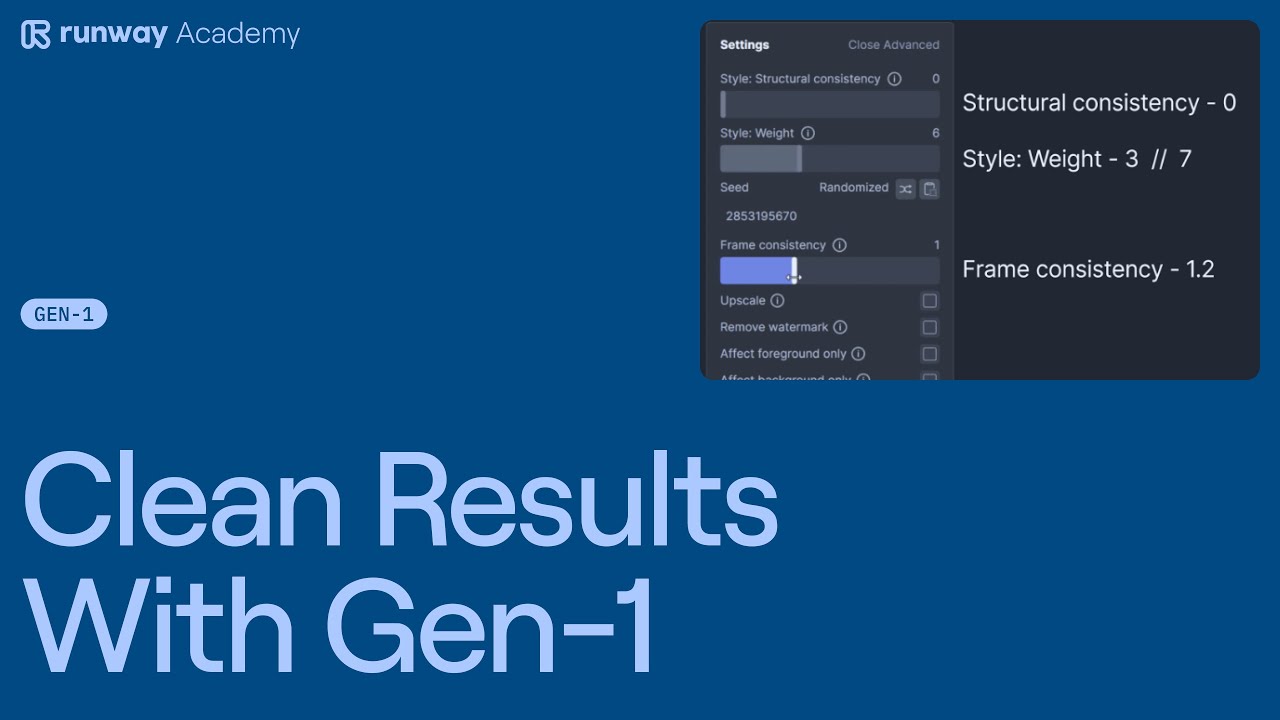
Clean Results with Runway Gen-1
Runway Gen-1 is revolutionizing video editing. It’s perfect for those seeking clean, original-like results. Here’s a simple guide to achieve that. First, upload your video to Runway. Then, open it with Gen-1. Using a reference image? Style a freeze frame from your video. Tools like imaged image are great for this. Ensure the reference image…
-
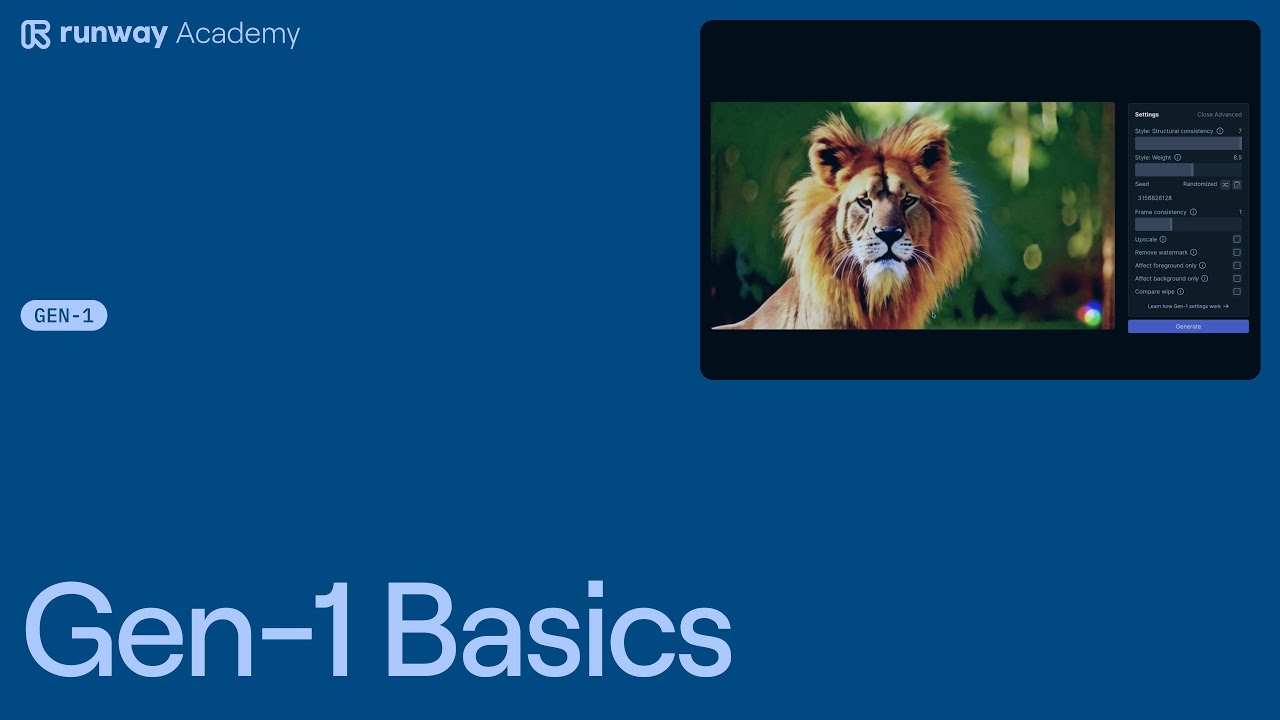
Runway Gen-1 Basics
Welcome to the world of Runway Gen-1! This revolutionary tool is now available to all Runway users. It transforms any video into a fully stylized and animated render. Let’s dive into how you can use Gen-1 effectively. Getting Started with Runway Gen-1 First, head to the AI magic tools section and find Runway Gen-1. You…
-

Using Gen-1 with AI Magic Tools
Runway AI, a platform at the forefront of creative AI applications, offers a suite of “magic tools” that extend beyond Gen-1 tool, providing users with an array of options to enhance their creative projects. In this article, we delve into how these tools can be synergistically used to create unique and compelling content. The Creative…
-
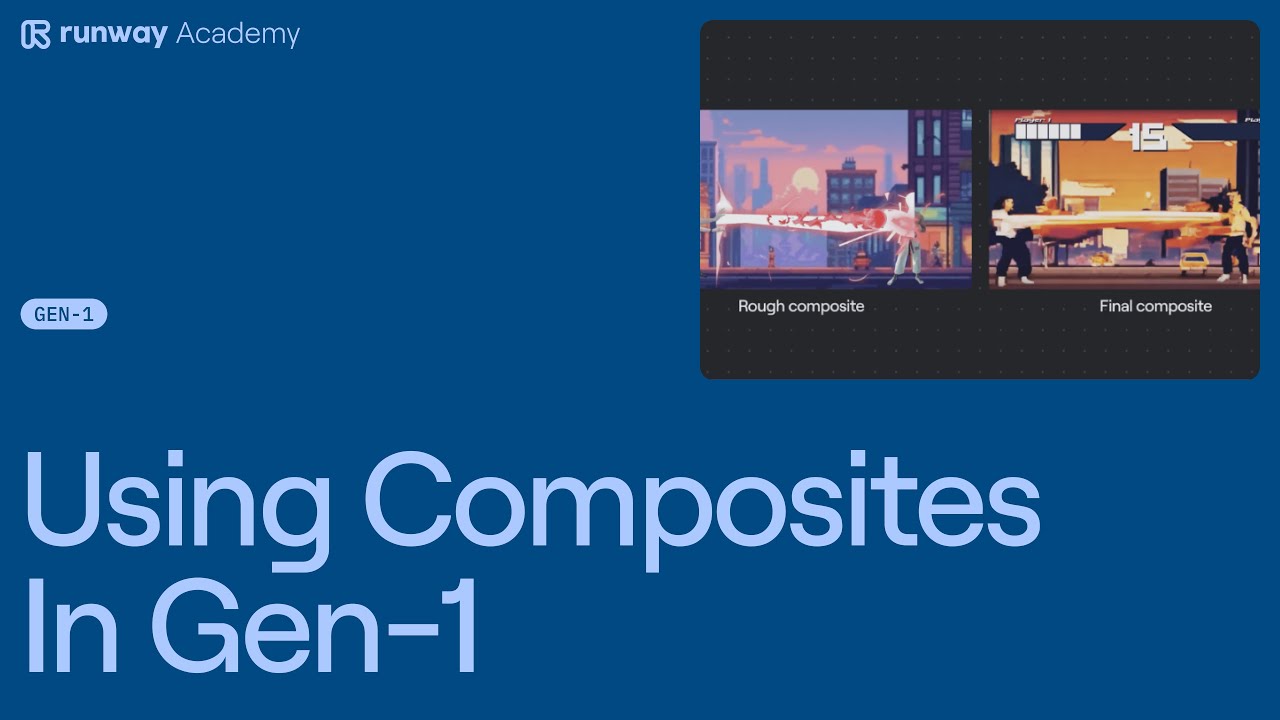
Compositing with Gen-1
In the realm of digital creativity, the emergence of Runway AI’s Gen-1 technology marks a significant leap forward, especially in the field of video compositing. Gen-1, often referred to as “video to video,” is a groundbreaking tool that transforms the way we think about and create video content. This technology is not just about enhancing…
-

Runway Challenge
Congratulations to @VRGameDevGirl for winning last week’s Community Challenge with their inspiring piece “The Haunted House”. This week’s challenge is one that you won’t want to skip.. We’re proving a clip for you to transform using Gen-1! Runway Challenge Details Theme: “Skipping“. Objective: Transform the provided clip in the most imaginative way. Make sure your…
-
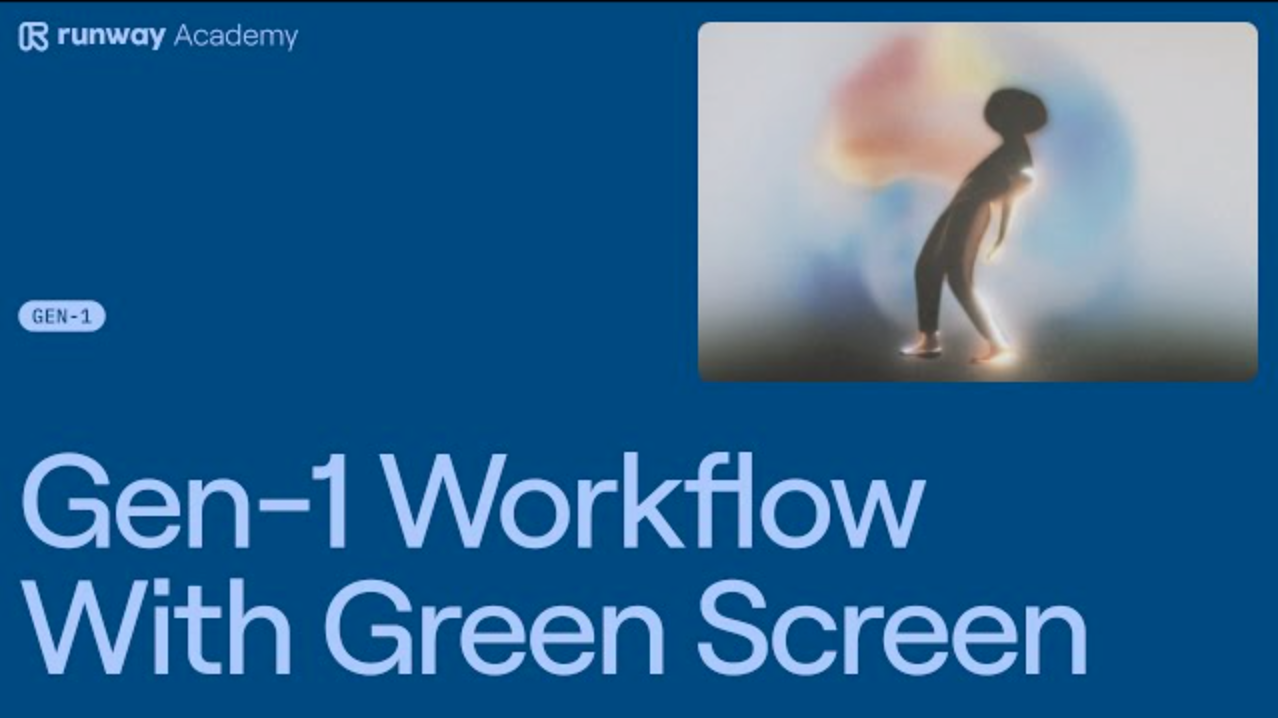
How to Use Gen-1 from Runway to Create Visually Dynamic Scenes
In this article we will guide you how to use Gen-1 from Runway to Create Visually Dynamic Scenes. Welcome to the world of AI-powered video editing! Today, we’re diving deep into the magic of Runway’s Gen-1 tool. This powerful feature allows you to combine multiple sources of footage into one visually dynamic scene. If you’ve…
-

Runway Prompt Tips
The Runway Gen-2 model offers three distinct prompting methods: text only, image only, and image plus text. Wondering about the distinctions between them and the outcomes each mode produces? Here’s a basic Runway Prompt Tips for you. Text Only Prompts In this mode, you simply input a text description of the clip you’re seeking. Here are some…
