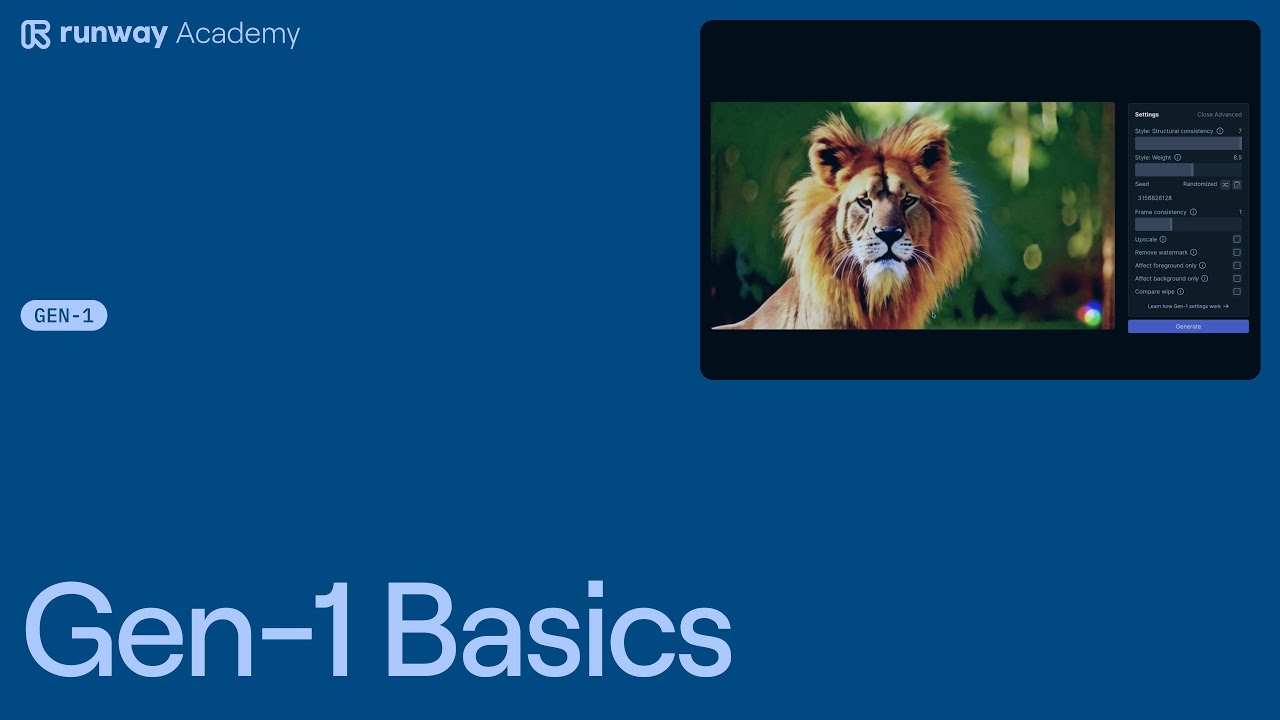Welcome to the world of Runway Gen-1! This revolutionary tool is now available to all Runway users. It transforms any video into a fully stylized and animated render. Let’s dive into how you can use Gen-1 effectively.
Getting Started with Runway Gen-1
First, head to the AI magic tools section and find Runway Gen-1.
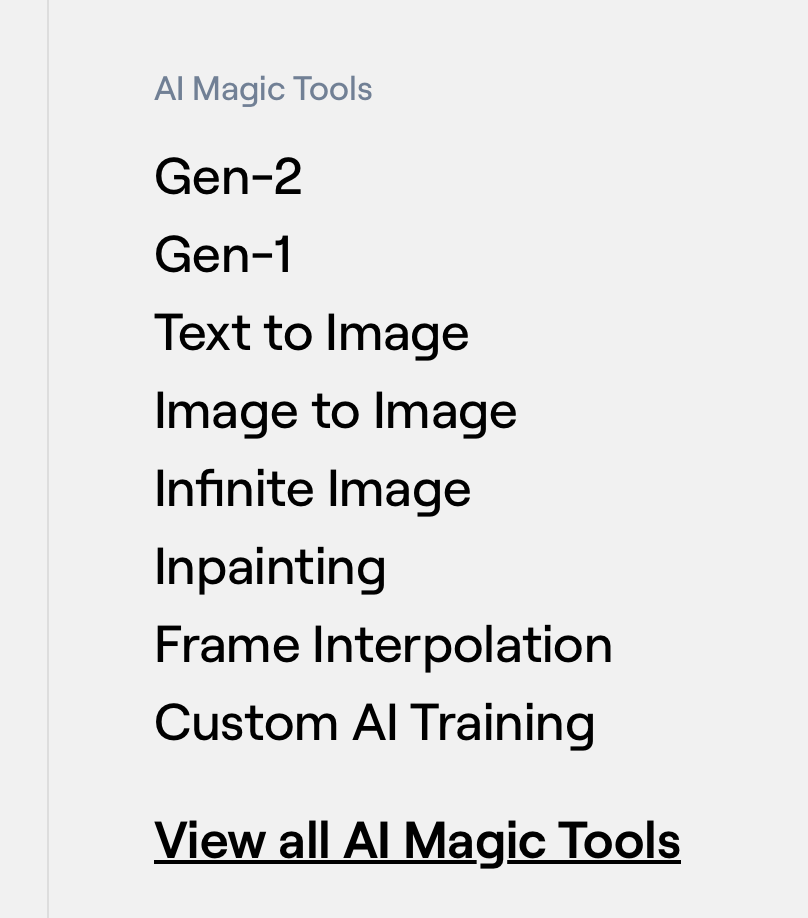
You can either drag and drop a video from your desktop or use an existing one from your assets. Once you’ve selected your video, you’re ready to tweak the settings and references.
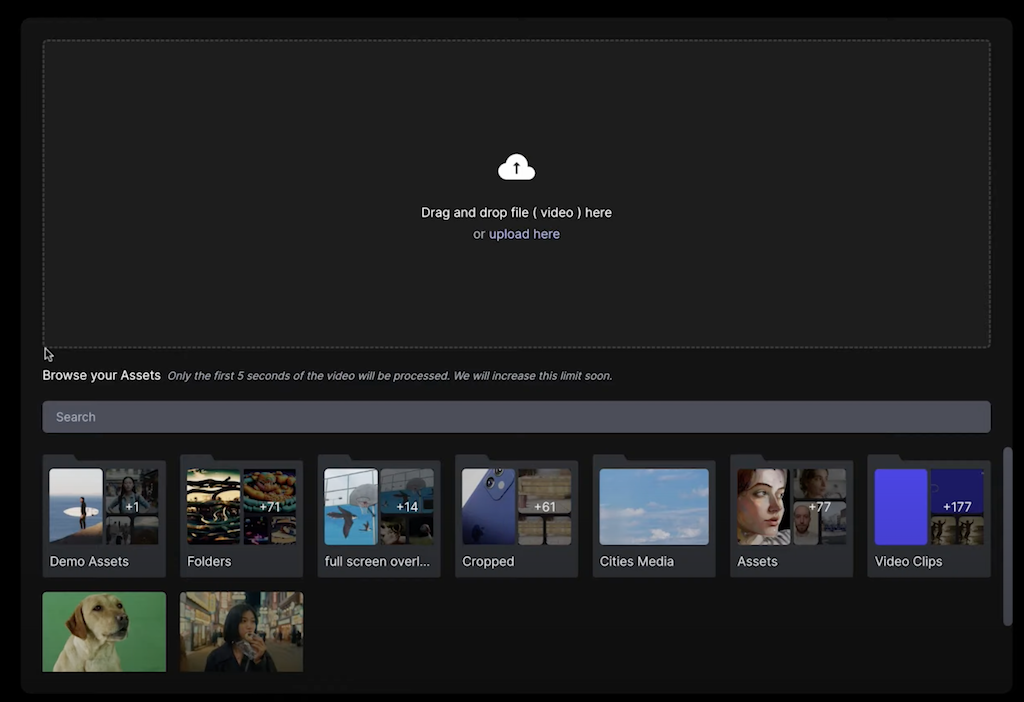
Transforming Your Video
Imagine turning a puppy into a lion.


That’s the power of Gen-1! You have three style reference options:
- Upload a Reference Image: Choose an image that matches your desired style.
- Use Available Presets: Options like claymation or sketch styles are available.
- Enter a Text Prompt: Describe your desired outcome, like “a lion in the jungle.”
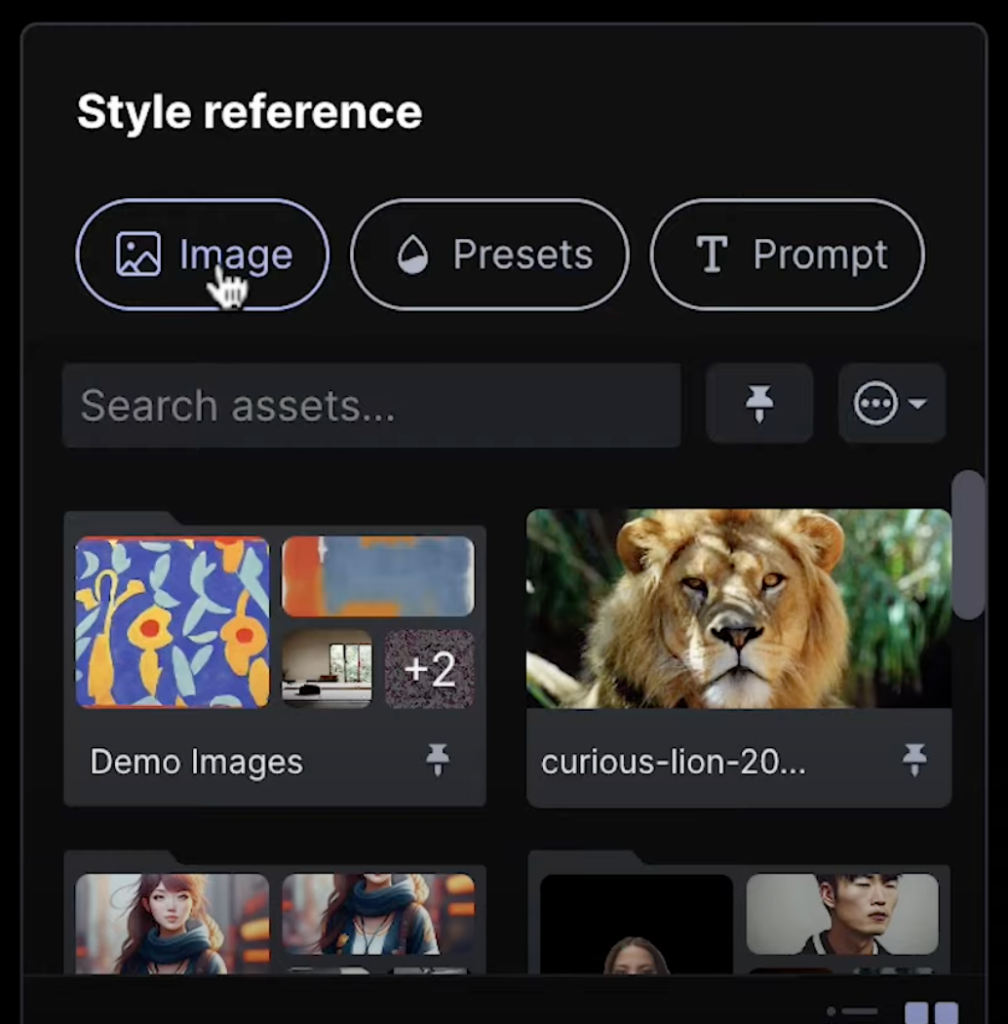
For instance, using a lion image as a reference, you can easily adjust the style strength and even set a seed for generation.
Runway Gen-1 Advanced Settings
Runway Gen-1 offers a range of advanced settings. These include:
- Structural Consistency: Determines how much the result matches your reference photo’s shape.
- Weight: Controls how the output matches the reference in color, tone, and aesthetic.
- Frame Consistency: Affects how closely the frames relate to each other visually.
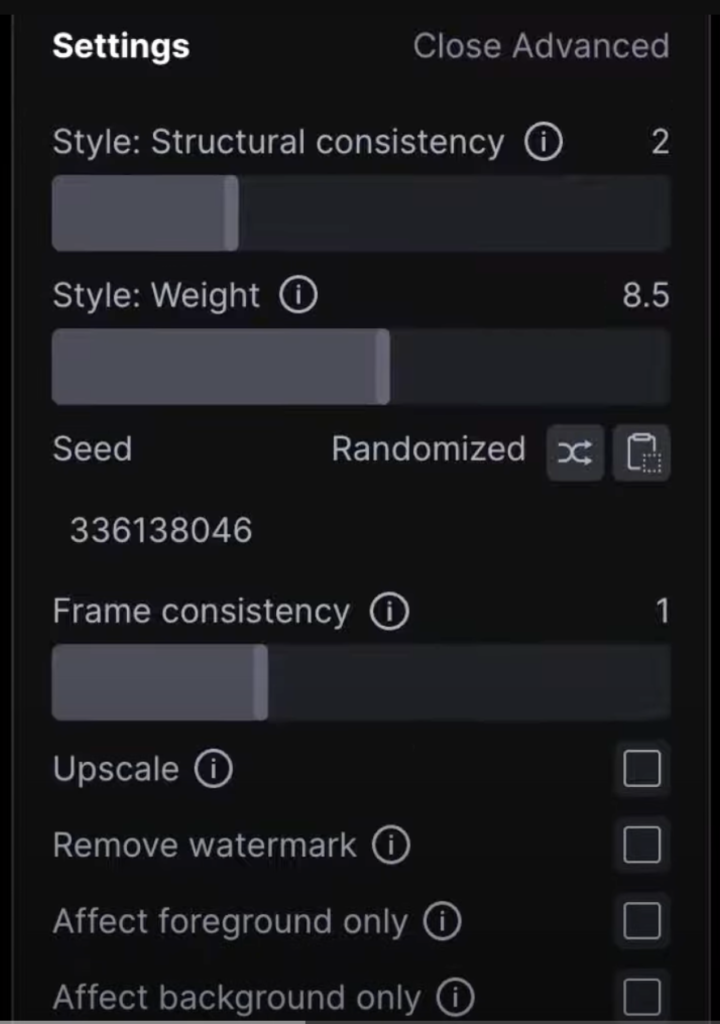
Other settings allow you to upscale the output, remove the Gen-1 watermark, and choose whether to affect the foreground, background, or both. You may be also interested in How to Use Gen-1 from Runway to Create Visually Dynamic Scenes.
Experiment and Explore
The beauty of Gen-1 lies in its flexibility. You can use a reference image, a preset, or a prompt. Adjust the settings to find the perfect balance for your project. For guidance, check the tool tips next to each parameter.
Conclusion
Runway Gen-1 opens up a world of creative possibilities. It’s easy to use and incredibly versatile. Whether you’re a professional or a hobbyist, Gen-1 can turn anything into everything. Start exploring and see what amazing transformations you can create!
Read other articles: