Here’s a quick and easy way to produce product promo videos on Runway!
In just 3 simple steps you’ll be able to generate videos like this.
Step 1: Upload Your Product Image
- Select a high-quality, high-resolution image for best results.
- Ensure the base image has a dynamic appearance.
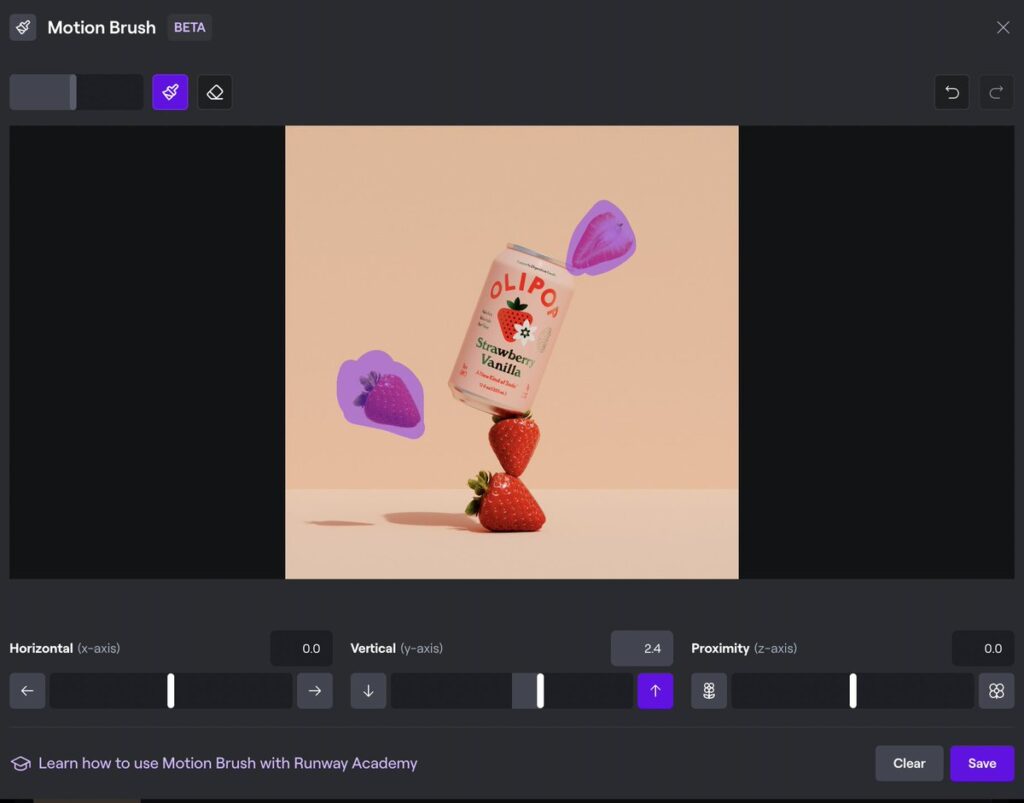
Step 2: Applying the Motion Brush
- First, select the vertical Y-axis and choose an upward motion.
- Then, highlight the elements in the image that you wish to animate.
Step 3: Generate Your Animated Image
- Click ‘Generate’ to start the animation process.
- If the first attempt doesn’t produce the desired video, try ‘Re-roll’ to generate it again.
Summary
- Start with a clear and visually engaging dynamic base image.
- Align your chosen axis with the intended direction of movement in the image.
- The initial few seconds of the animation often produce the best results. If they don’t meet your expectations, re-roll or go with a different base image or settings.
You can now generate your product promo videos on Runway!
Rad related articles:

