Runway AI offers a unique and efficient way to manage creative projects through its workspace feature. When you first sign up for a Runway account, you are automatically assigned a personal workspace. This personal workspace is your private area where you can manage your projects and workflows. To view your personal workspace, simply click on the designated icon in the Runway interface.
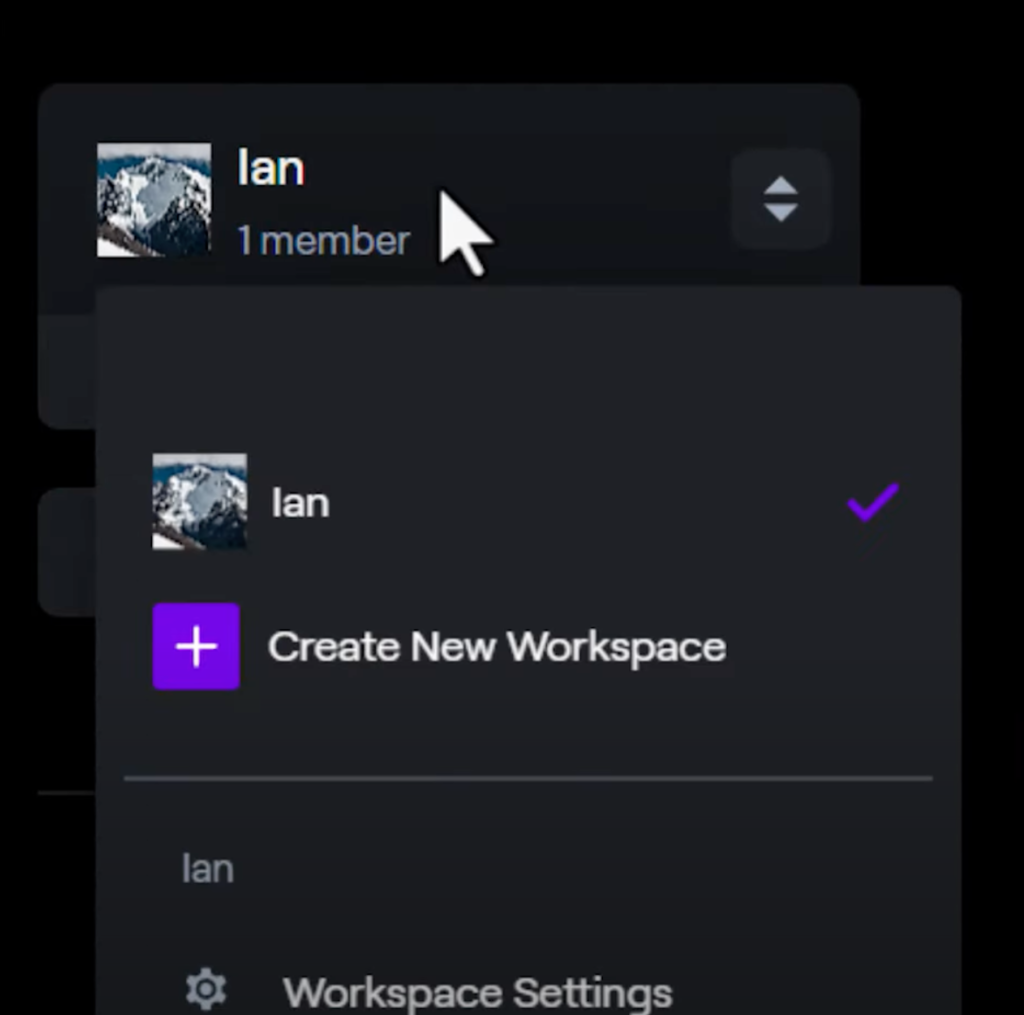
One of the key features of Runway workspaces is the ability to collaborate with team members. You can invite others to join your workspace, transforming it into a team workspace. This feature is particularly useful for collaborative projects, allowing multiple users to work together seamlessly.
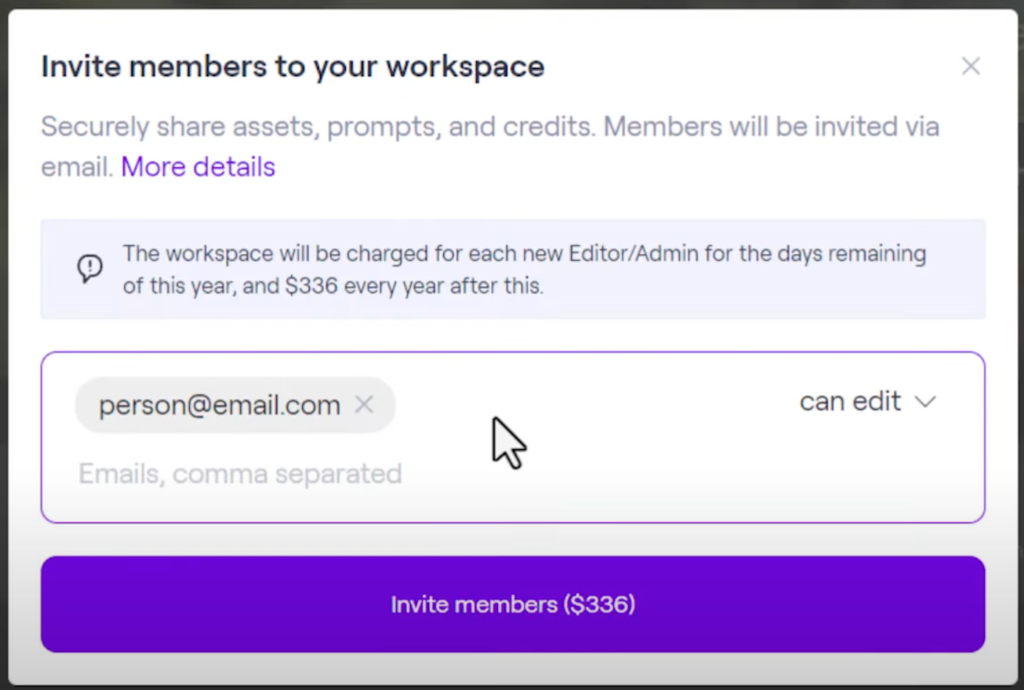
However, it’s important to note that adding team members to your workspace incurs additional charges. For instance, if you’re on the Pro Plan, which costs $35 a month, adding an additional editor to your workspace will bill you an extra $35 per month per user.

If you’ve been invited to join another team’s workspace and have accepted the invitation, that team’s workspace will appear alongside your personal workspace. This dual workspace functionality is incredibly useful for freelancers or individuals who work with multiple teams. It allows you to switch between different work environments easily, keeping your projects and collaborations organized.
However, it’s crucial to be aware of which workspace you’re currently working in. Credits and assets function differently depending on the workspace’s plan. This means that the resources available to you, and the way you manage them, can vary between your personal workspace and any team workspace you are a part of.
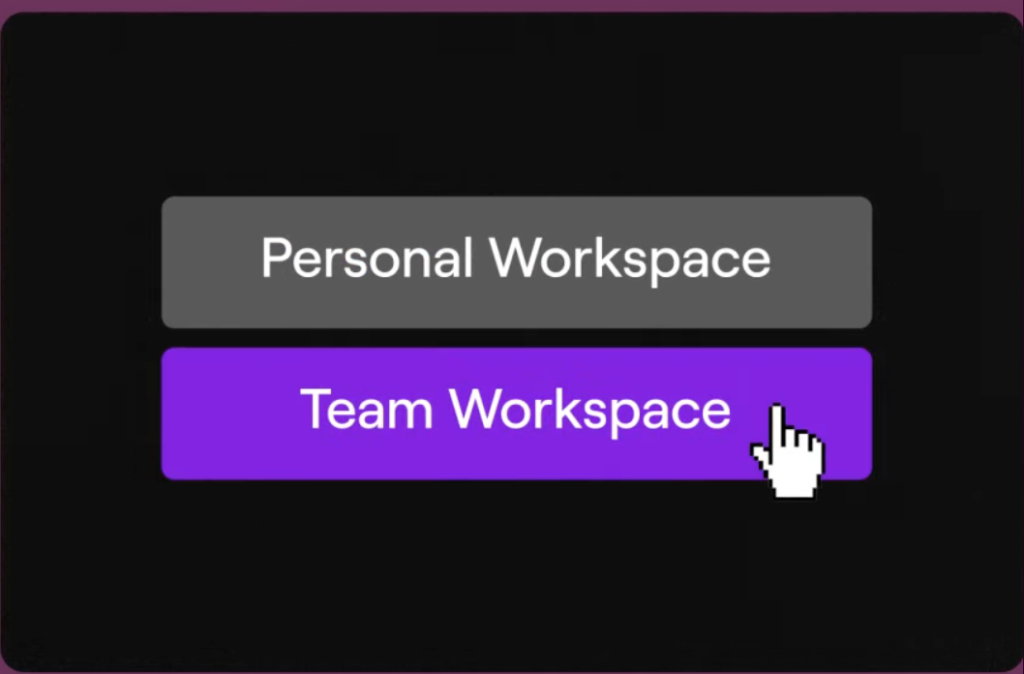
Runway workspaces are designed to be intuitive and user-friendly, but if you encounter any issues or have questions, support is readily available. You can reach out to your Runway representative for personalized assistance or use the help button on your dashboard at any time.
Conclusion
In conclusion, Runway workspaces offer a flexible and collaborative environment for managing creative projects. Whether you’re working solo or as part of a team, these workspaces provide the tools and features you need to streamline your workflow and enhance productivity. Just remember to keep an eye on your workspace type and the associated costs when collaborating with others!
Read related articles:

