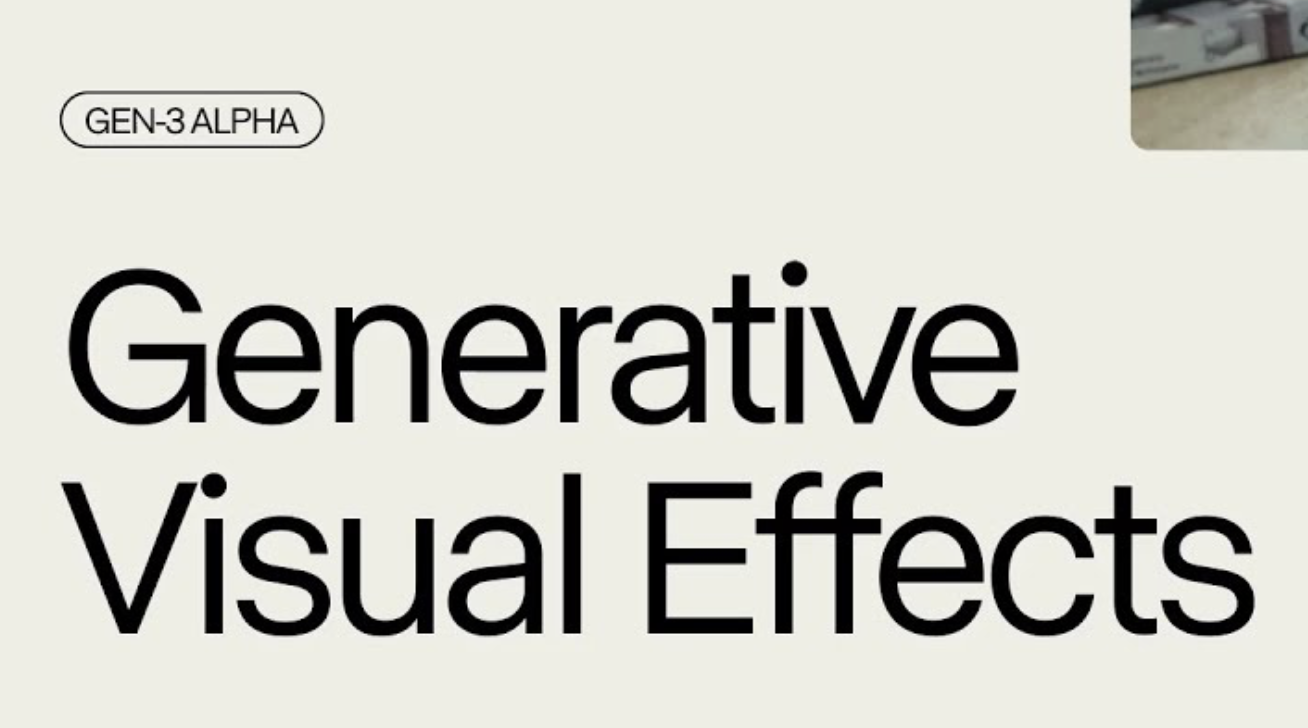Runway AI’s Gen-3 Alpha offers a powerful tool for blending live-action video with generated visual effects. This process, while advanced, is accessible and can significantly enhance your creative projects. The first step in this workflow involves sourcing or shooting the base video, keeping your end effect in mind from the outset.
For instance, if your goal is to make a plant grow rapidly after being watered, plan your video shoot accordingly.

Preparing Your Source Video
When shooting your own clips, it’s essential to control the camera settings. Turn off autofocus and auto white balance to avoid disrupting the final composite of your video. Using a tripod is highly recommended to minimize the need for additional motion tracking.

Once your footage is ready, scrub through it to select the perfect frame for your visual effects. Export this still frame and bring it into Gen-3 Alpha to begin the transformation.
Generating and Compositing Visual Effects
Gen-3 Alpha provides several options for integrating your effects, such as using the first frame or the last frame function, depending on your desired outcome.
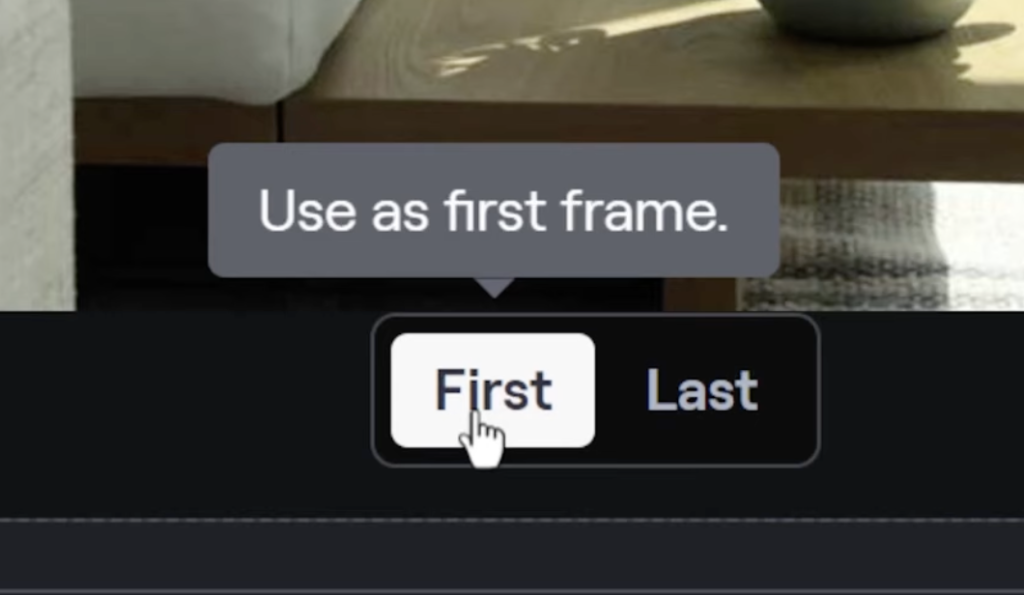
For a static shot, like a potted plant growing taller in a modern living space, input the prompt into the Gen-3 Alpha tool. After generating an output that meets your expectations, it’s time to composite it back into the original video. Compositing involves combining your original and generated clips to create a seamless final product.
Final Touches and Community Support
Once your composite is complete, consider applying color correction, masking, or additional effects to perfect your video. Runway’s Gen-3 Alpha allows for a wide range of visual effects, from simple assets to fully blended live-action and generated content. For more guidance, explore the Gen-3 Alpha help articles or join the community on Discord. Here, you can see how others are using the tool and get answers to specific questions directly from your dashboard.
Complete video tutorial
Read related articles: