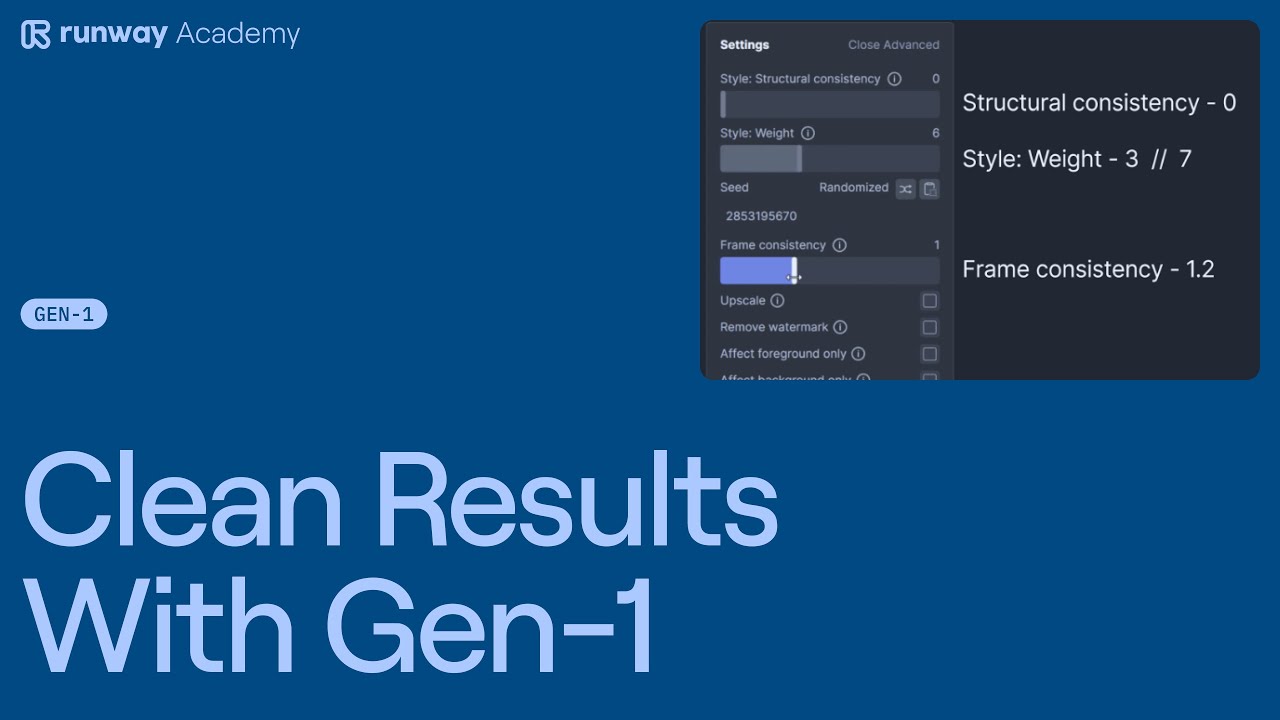Runway Gen-1 is revolutionizing video editing. It’s perfect for those seeking clean, original-like results. Here’s a simple guide to achieve that.
First, upload your video to Runway. Then, open it with Gen-1.

Using a reference image? Style a freeze frame from your video. Tools like imaged image are great for this. Ensure the reference image aligns well with your video.
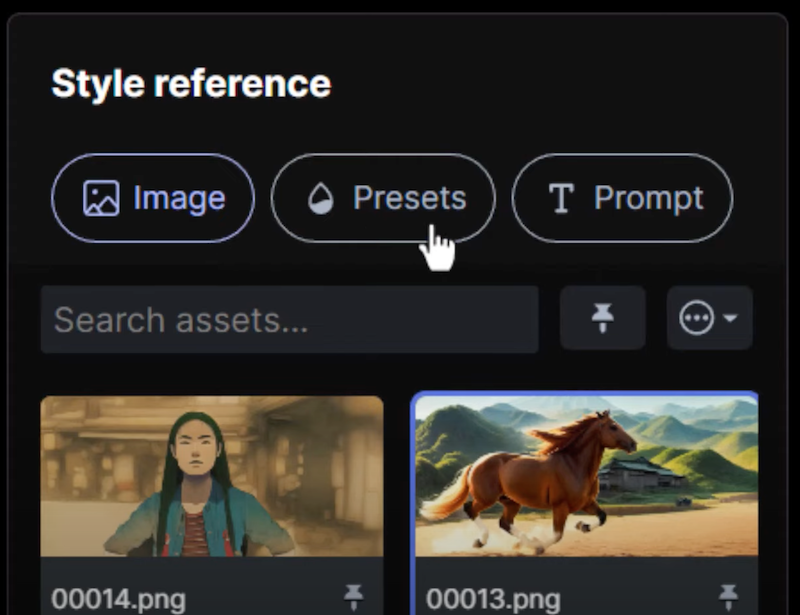
Next, apply your image or text prompt. Now, dive into the advanced settings. Here’s where the magic happens. Set structural consistency to zero. This step is crucial for maintaining the video’s original structure.
Adjust the weight setting. A lower number, between 3 and 7, usually hits the sweet spot. This tweak is key for balancing the effect without overpowering your video.
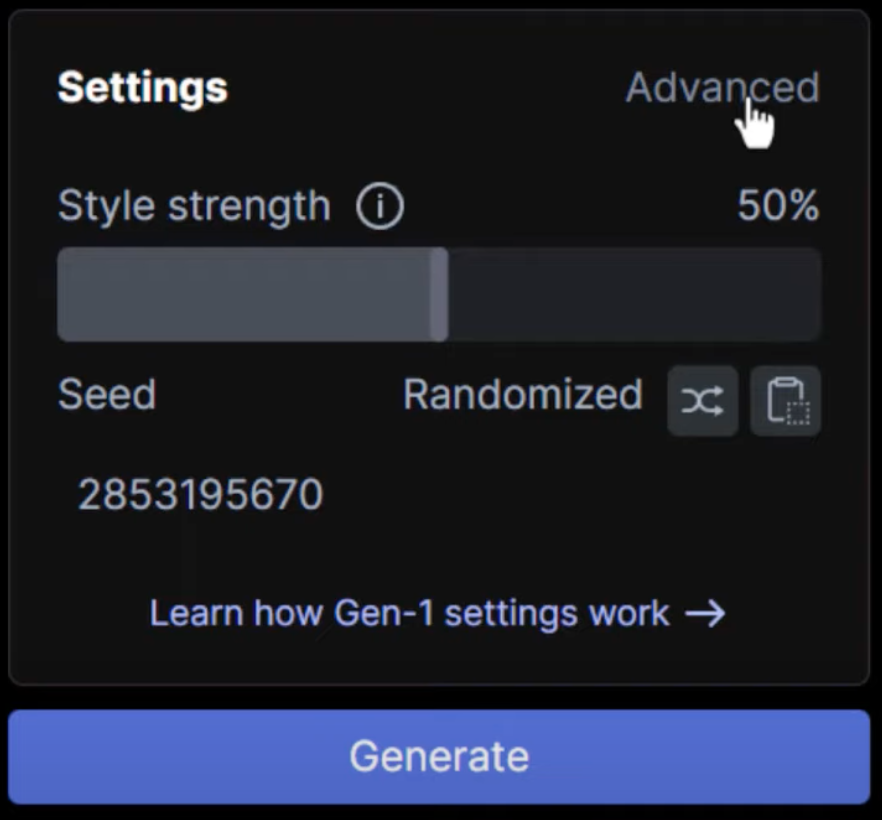
Don’t forget frame consistency. Set it to 1.2 for optimal results. This ensures each frame aligns well with the next, maintaining a smooth flow.
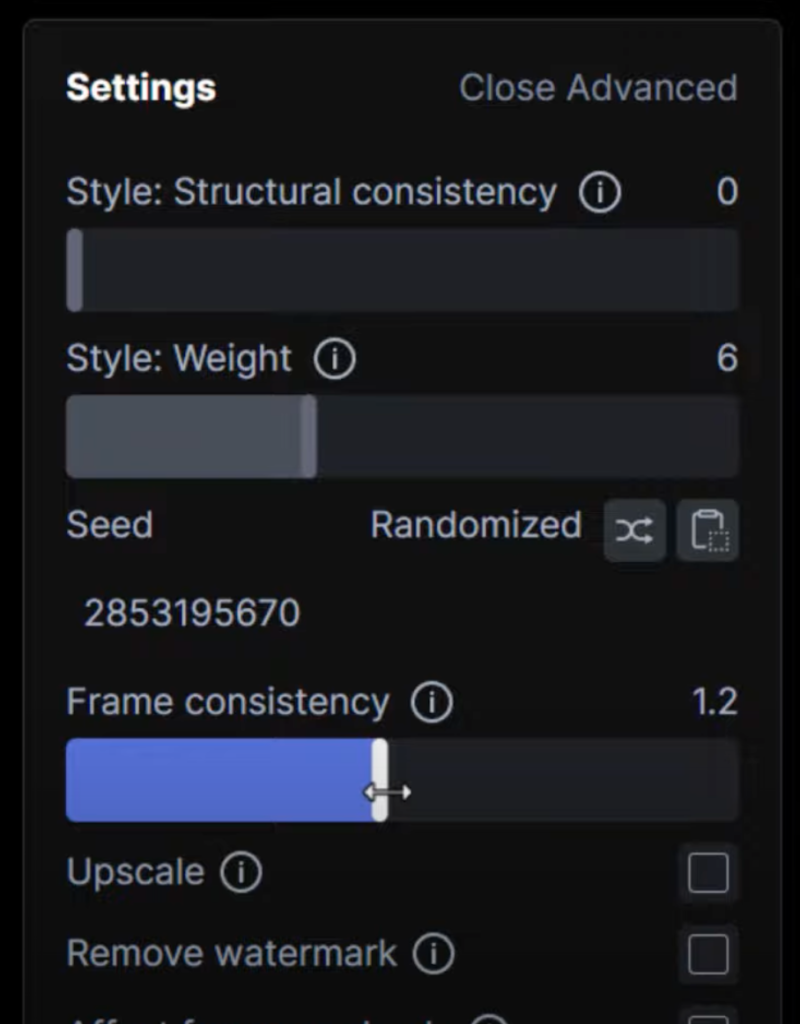
Finally, hit generate. Your video should now mirror the original structure closely. The results are often stunning, blending your creative inputs with the video’s original essence.
Runway Gen-1 is available for free at runwayml.com. It’s a game-changer for video editing, offering a blend of simplicity and advanced capabilities. Whether you’re a professional or a hobbyist, Gen-1 is worth exploring. Happy editing!
Watch the full demo:
Read related articles: