Blog
-
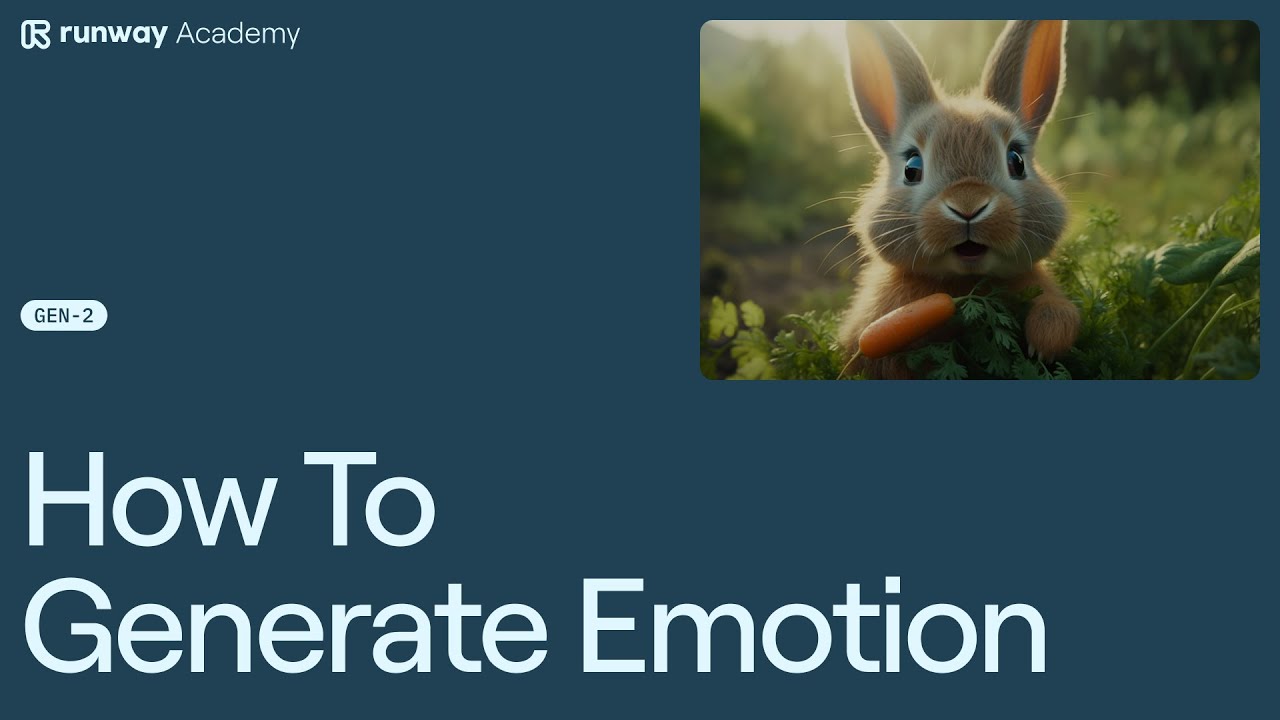
How to Generate Emotion in Runway
In the ever-evolving world of digital art and AI-generated imagery, Runway Gen-2 stands out as a groundbreaking tool. It enabling artists and creators to infuse their work with a depth of emotion previously unattainable through traditional methods. This short article aims to guide you through the process of generating images that not only capture a…
-
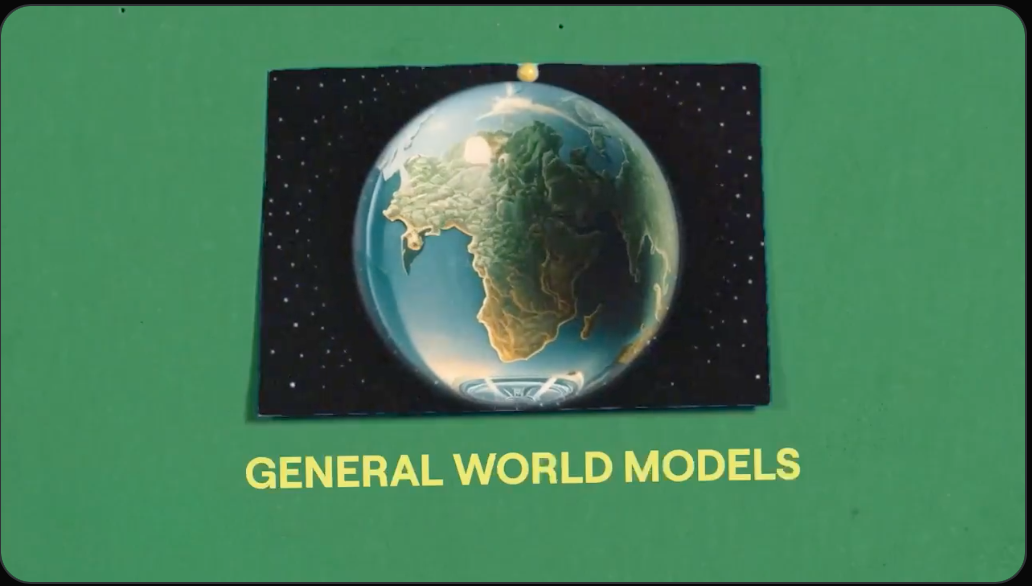
Runway General World Models
The RunwayML Team holds the belief that the next significant breakthrough in AI will stem from systems capable of comprehending the visual world and its dynamics. This conviction has led them to initiate a new, long-term research project focused on what they term general world models. A world model, in their view, is an AI…
-
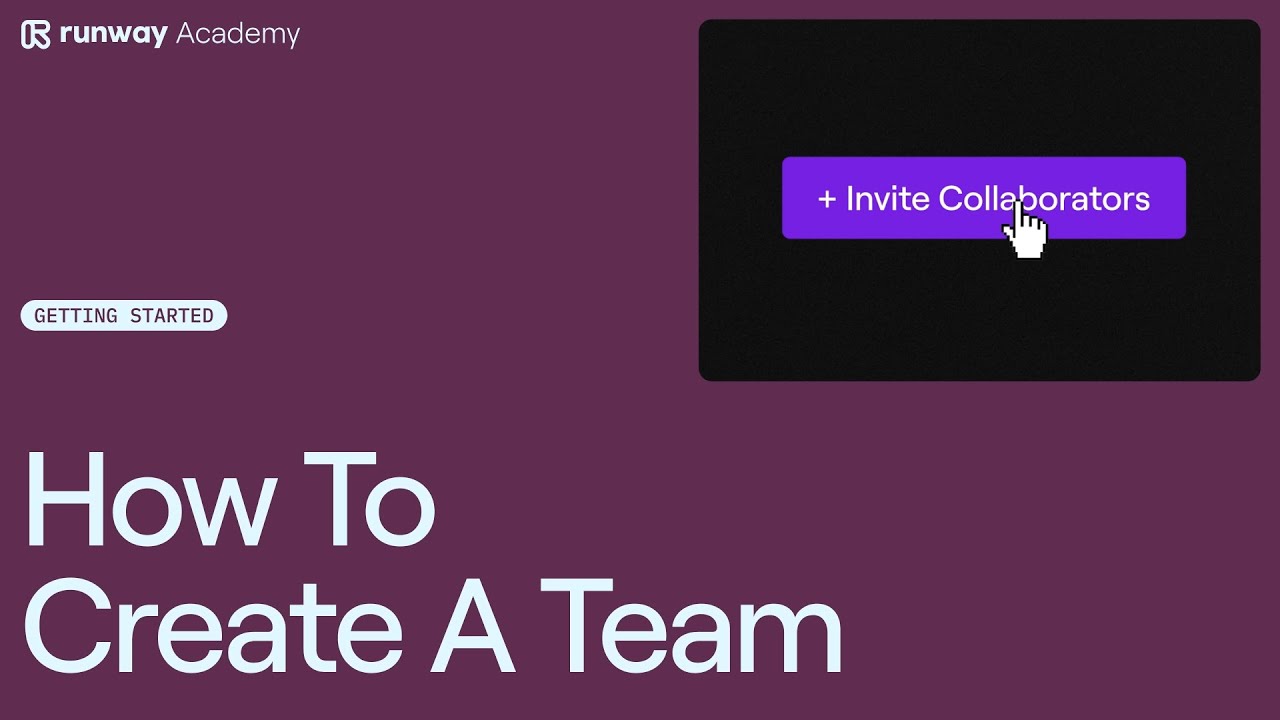
How to Create a Team in Runway
Creating a team in Runway is a straightforward process. It enhances collaboration and project management. Here’s a simple guide to get you started. Step 1: Invite Collaborators Begin by clicking the ‘Invite Collaborators’ button at https://app.runwayml.com. This is found on the dashboard of the primary account holder. Step 2: Enter Emails Enter the email addresses…
-

Runway Gen-2 Ultimate Tutorial
Welcome to the world of AI-generated video with Runway Gen-2! This tutorial will guide you through the essentials of using Gen-2 effectively. Getting Started with Gen-2 Gen-2’s web UI version is minimalist and user-friendly. You start by writing your prompt. There are controls for seed number and interpolate function. The interpolate function is crucial for…
-

Product Promo videos on Runway
Here’s a quick and easy way to produce product promo videos on Runway! In just 3 simple steps you’ll be able to generate videos like this. Step 1: Upload Your Product Image Step 2: Applying the Motion Brush Step 3: Generate Your Animated Image Summary You can now generate your product promo videos on Runway!…
-
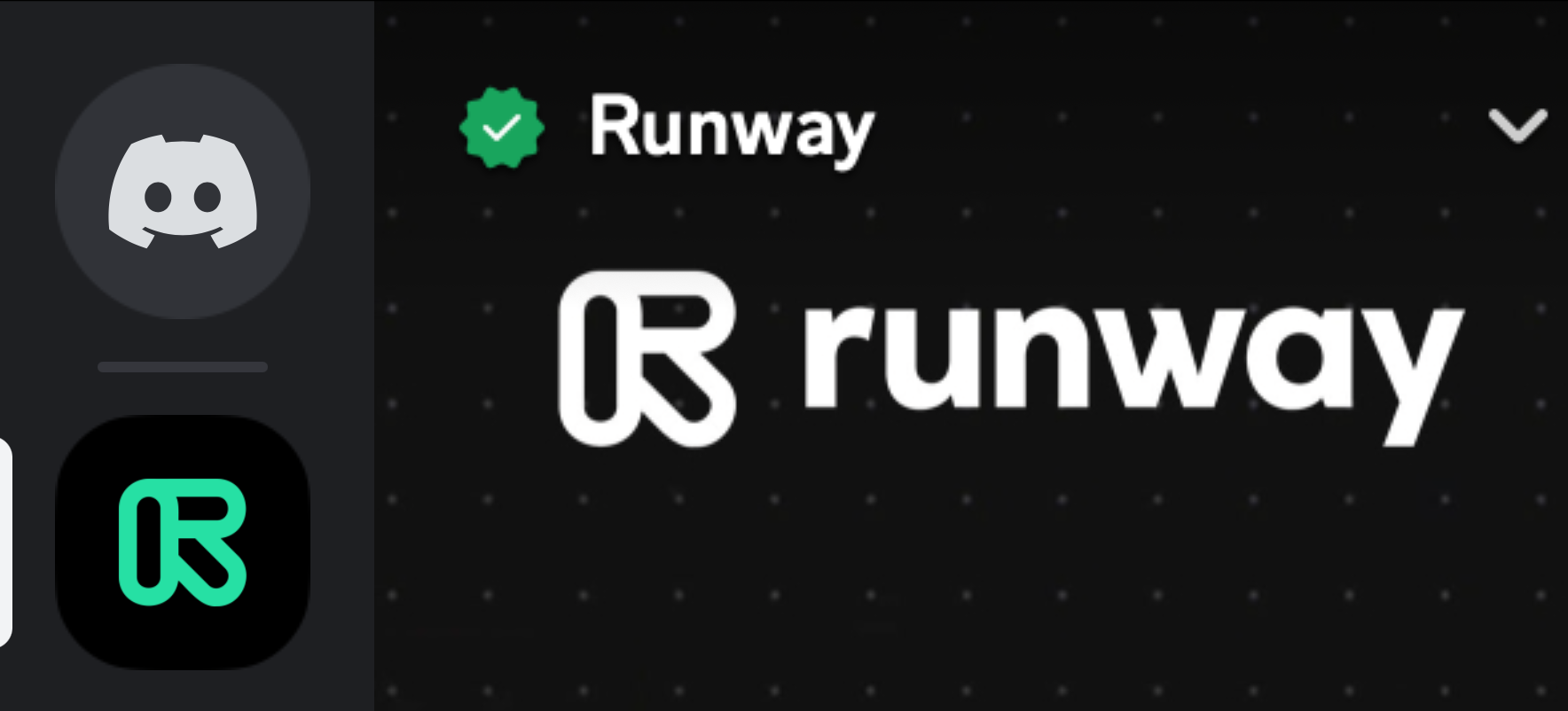
Runway Discord
Hey there! You can join Runway Discord community anytime. The #genral-chat is an open forum where you can share and comment on videos made with Runway. DO’s: DONT’s: Read related articles:
-
Unexpected Results with Runway Gen-1
Runway Gen-1 offers a unique way to achieve unexpected results in video editing. This tool is perfect for those who love to experiment. Here’s a guide to using it effectively. Step 1: Choose Your Video Start by uploading the video you want to use. This video will be your driving source. Step 2: Select an…
-
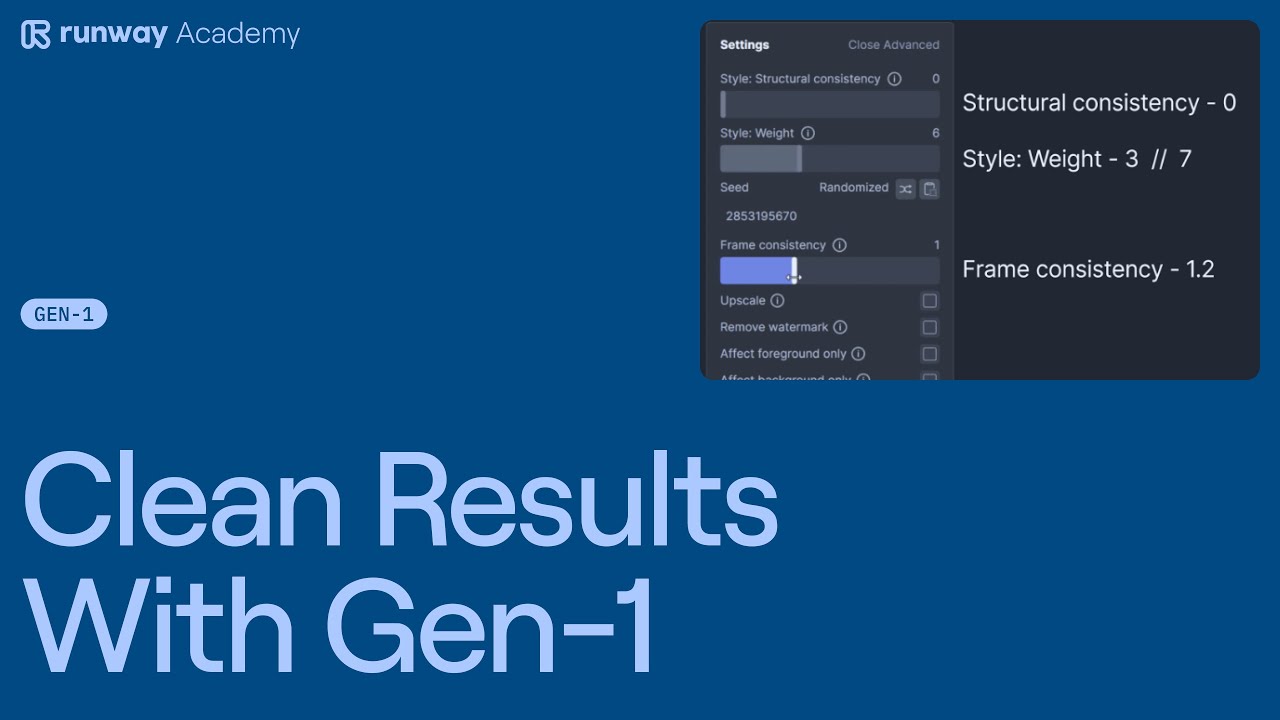
Clean Results with Runway Gen-1
Runway Gen-1 is revolutionizing video editing. It’s perfect for those seeking clean, original-like results. Here’s a simple guide to achieve that. First, upload your video to Runway. Then, open it with Gen-1. Using a reference image? Style a freeze frame from your video. Tools like imaged image are great for this. Ensure the reference image…
-

Runway Dashboard Overview
Today, let’s dive into the Runway dashboard. It’s a space where creativity meets technology. From the main dashboard homepage, you’re greeted with a plethora of features. These include featured magic tools, popular ones, tutorials, and community content. It’s a treasure trove for the curious and creative. Clicking “view all tools” unveils a full list of…
