The process of Asset Management in Runway begins with the simple act of navigating to the assets folder and clicking the upload button. This straightforward action allows users to upload assets from their computers.
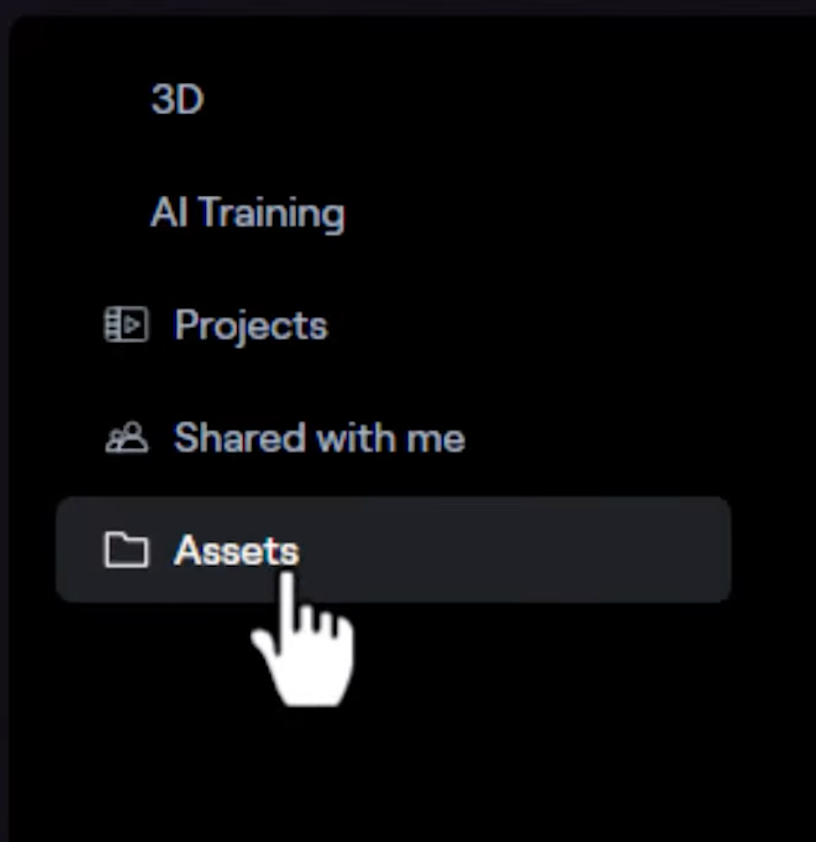
The system is designed to label media by type, facilitating easy sorting later on. To further enhance organization, users can create folders.
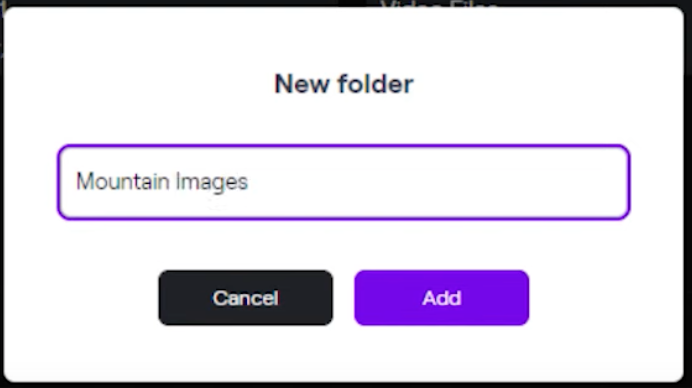
This feature is particularly useful when dealing with a large number of assets.
Automated Folders and Easy Access
Runway Academy’s system shines with its automated features. For instance, using video magic tools like Gen-1 and Gen-2 automatically creates folders to store these generations.
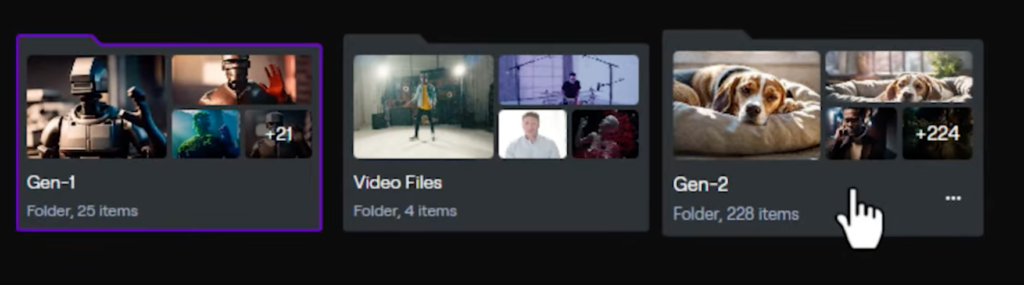
This automation saves time and effort, ensuring that users can focus on their creative work rather than on mundane organizational tasks.
At the top of the assets folder, users can view all recent exports. This feature provides quick access to the latest work, a boon for teams working on tight deadlines. The interface allows toggling between private assets and shared assets, adding a layer of control over who sees what.
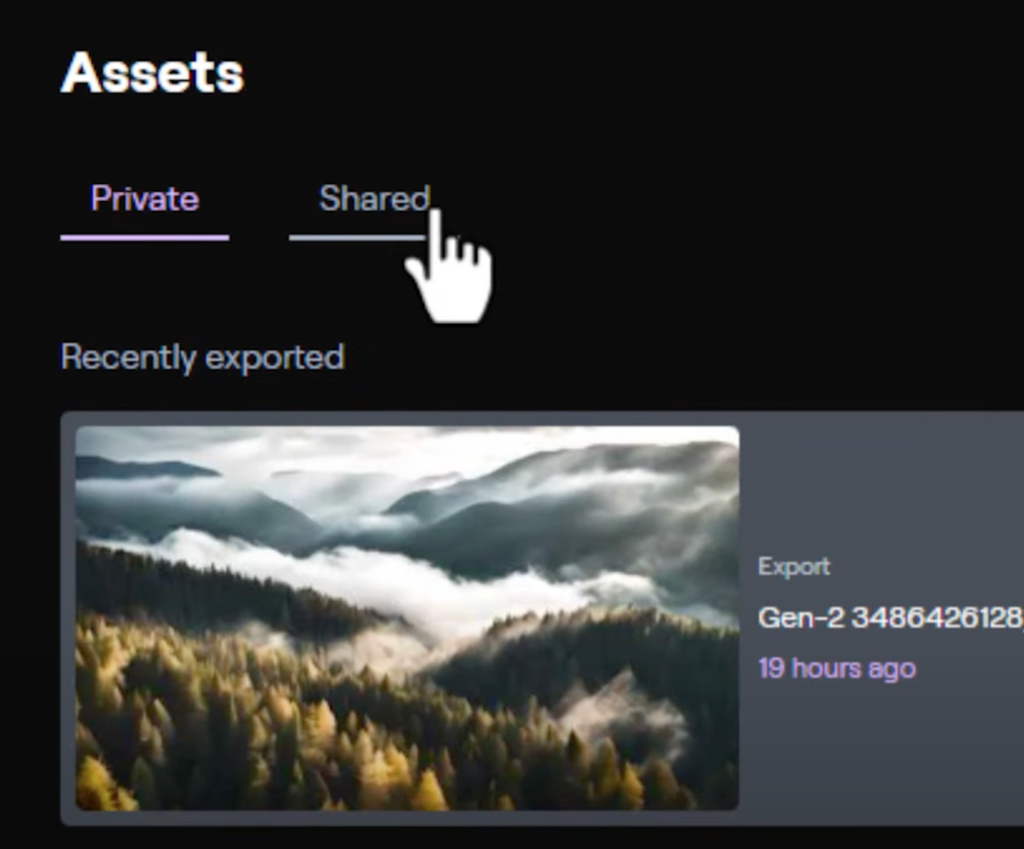
Sharing and Privacy in Runway AI
By default, any asset created or uploaded in Runway AI is added to the user’s private assets folder. This default setting ensures privacy and control over one’s creative work. However, collaboration is a key aspect of any project, and Runway makes it easy to share assets with team members.
Users can select assets, right-click, and choose to share them with the workspace.
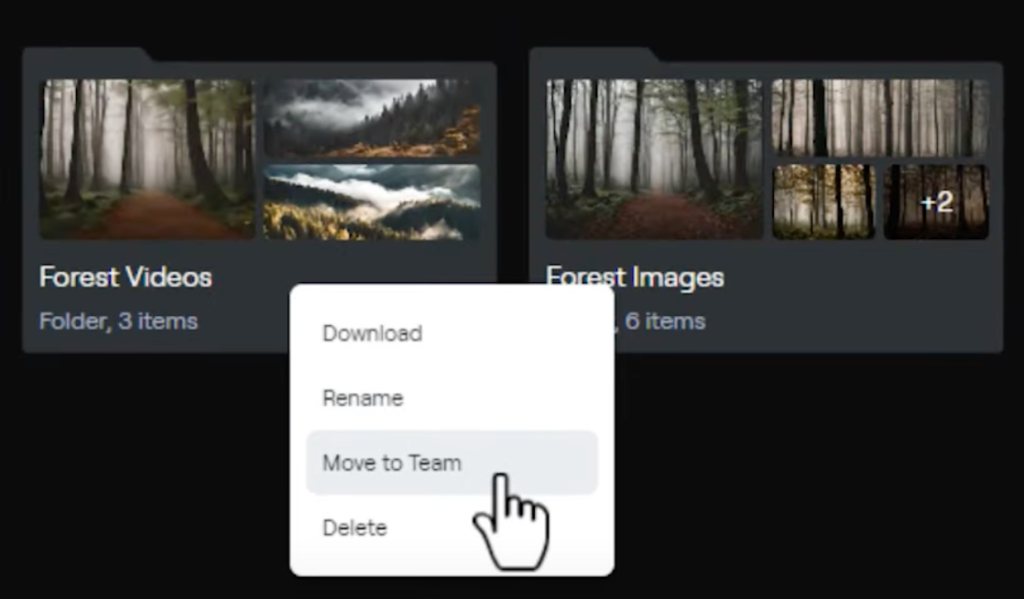
This action makes the selected assets accessible to everyone in the workspace, fostering a collaborative environment.
Organizational Flexibility
Runway AI’s asset management system offers a high degree of organizational flexibility. Users can sort assets by different types, and the ability to select multiple assets by holding down shift and clicking enables batch actions. These actions include dragging to a folder, batch downloading, or batch deleting.
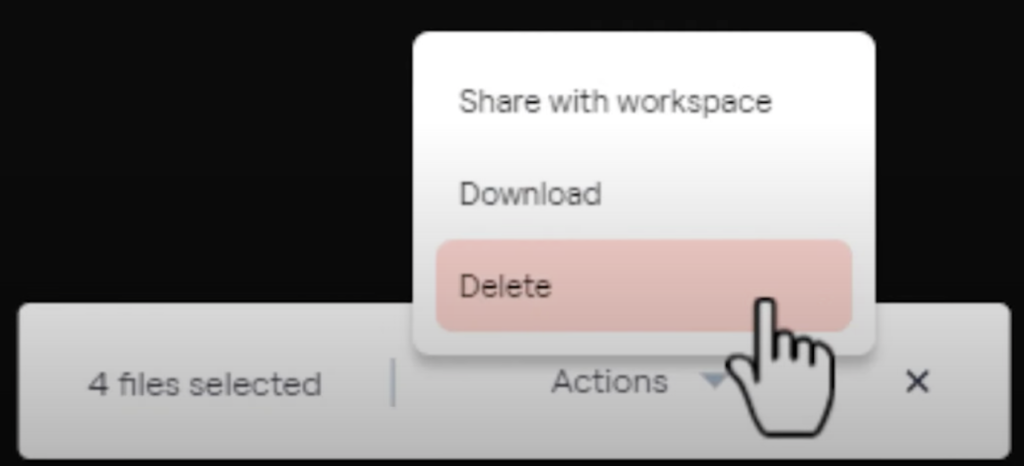
Runway’s system is versatile, catering to various types of digital assets. Whether dealing with images, videos, or other media types, the platform can handle and organize them efficiently. This versatility makes it an ideal tool for a wide range of projects, from simple photo collections to complex video productions.
Future-Ready
Finally, Runway’s asset management system is designed to be future-ready. With features like automated folder creation and batch operations, it is evident that the platform is built with scalability and future technological advancements in mind. This forward-thinking approach ensures that users will continue to find the platform useful as their needs evolve and as new technologies emerge.
Check out another helpful AI tool Krea AI.
Read other guides:

